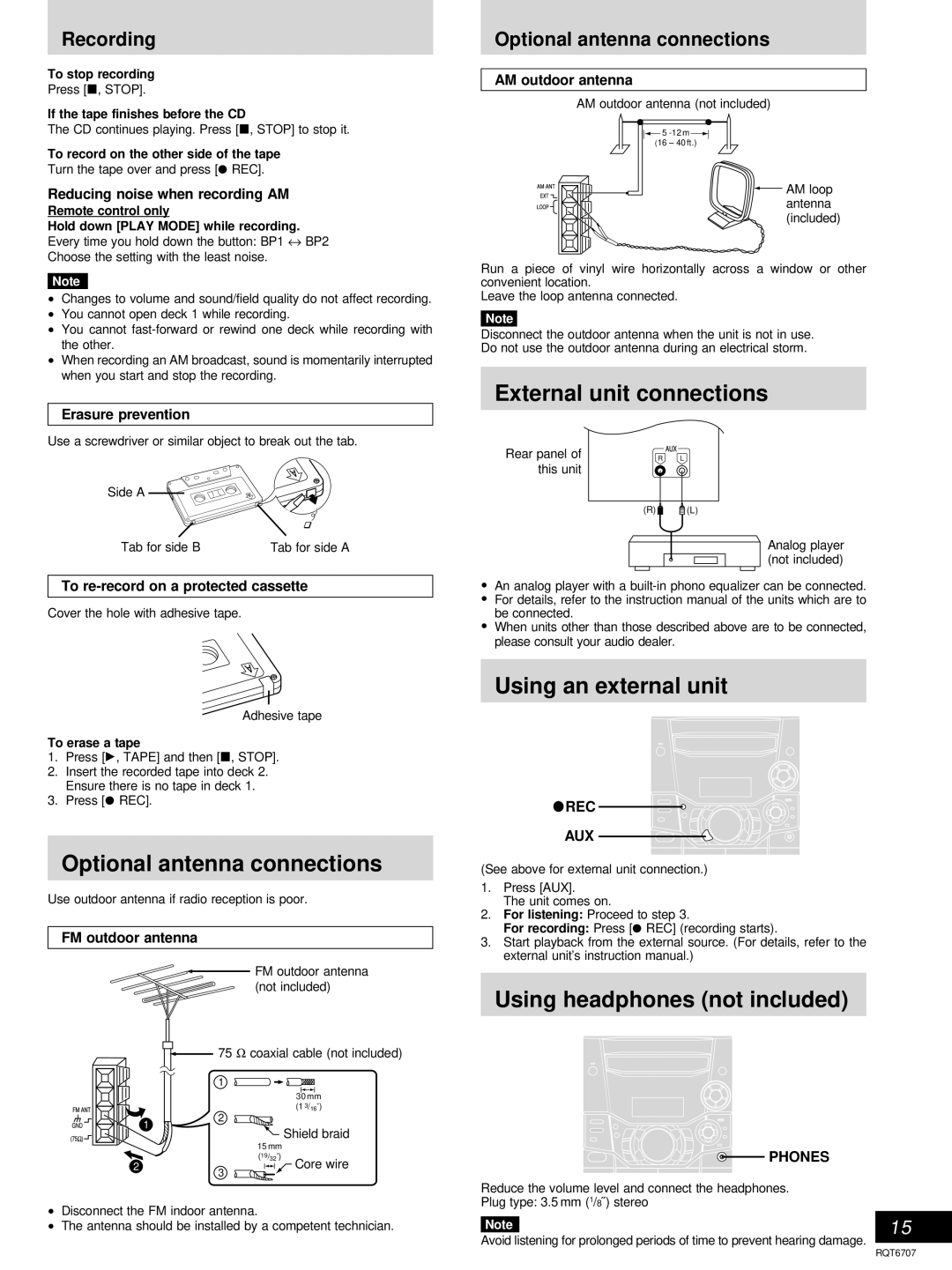SC-AK403, SC-AK610 specifications
The Panasonic SC-AK610 and SC-AK403 are two powerful audio systems designed to deliver an immersive sound experience for music enthusiasts and casual listeners alike. With robust features and advanced technologies, both systems stand out in the crowded market of home audio solutions.Starting with the SC-AK610, this system is designed for high-performance audio playback. It boasts a powerful output of up to 210 watts, enabling it to fill larger rooms with rich, clear sound. One of its key features is the inclusion of a 2-way speaker system, which consists of a woofer and tweeter that work together to produce full-range audio. This ensures that bass is deep and punchy, while vocals and high frequencies remain crisp and distinct.
The SC-AK610 is equipped with Bluetooth technology, allowing users to stream music wirelessly from smartphones, tablets, and other compatible devices. This feature enhances convenience, as it eliminates the need for cumbersome cables. Additionally, the system supports various audio formats, including MP3 and WAV, ensuring versatility in playback options. Another highlight is the inclusion of an integrated CD player, enabling listeners to enjoy their favorite physical media without hassle.
Moving on to the SC-AK403, this model shares many similarities with the SC-AK610, yet it targets users who may not need quite as much power. The SC-AK403 offers a robust output of 160 watts, which is still impressive for smaller spaces or gatherings. It also features a dual speaker configuration, ensuring that users experience full-bodied sound across various musical genres.
The SC-AK403 also incorporates Bluetooth technology for seamless wireless audio streaming. In addition, it comes with an FM radio tuner, which allows users to access their favorite radio stations and discover new music, making it a well-rounded audio system for any home environment.
Both the SC-AK610 and SC-AK403 exhibit Panasonic's commitment to quality, evident in their solid construction and stylish designs. They are built to withstand daily use while complementing a variety of interior aesthetics.
In summary, the Panasonic SC-AK610 and SC-AK403 offer powerful sound, modern connectivity options, and user-friendly features. Whether choosing the more powerful SC-AK610 or the slightly smaller SC-AK403, users can expect an enjoyable audio experience that brings their music to life. These systems embody the innovative spirit of Panasonic, making them excellent choices for anyone looking to enhance their home audio setup.