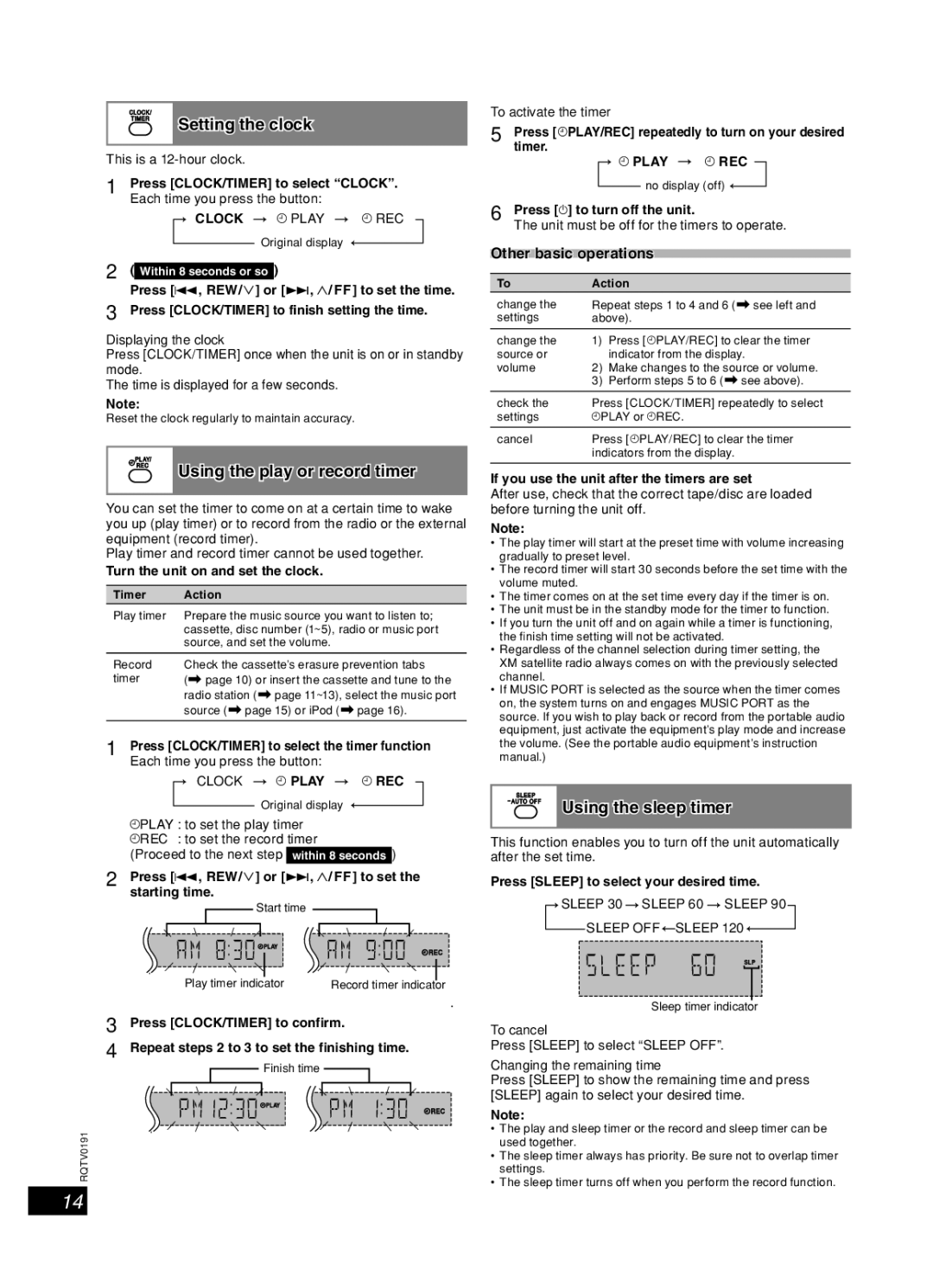SC-AK450 specifications
The Panasonic SC-AK450 is a powerful and versatile audio system designed to deliver an immersive listening experience in a compact form factor. This all-in-one stereo system stands out with its blend of performance, ease of use, and appealing design, making it a great addition to any home entertainment setup.One of the main features of the SC-AK450 is its robust output power, which is delivered through high-quality speakers that deliver clear and dynamic sound across various genres of music. With a total output of 160 watts, the system can fill a room with rich audio, ensuring that listeners experience their favorite tracks the way they were meant to be heard. The speaker design includes a large-diameter woofer, which enhances bass response, making it an ideal choice for bass enthusiasts.
The SC-AK450 is equipped with a range of modern technologies that elevate the listening experience. Bluetooth connectivity allows users to stream music wirelessly from their smartphones, tablets, or other devices, making it easy to play their favorite playlists without the hassle of tangled wires. This feature adds a level of convenience and flexibility for users who prefer digital music sources.
The system also comes with a CD player and a built-in AM/FM tuner, which provides a variety of audio playback options. The CD player supports multiple disc formats, allowing users to enjoy their existing CD collections easily. Additionally, the digital tuner is equipped with presets, enabling users to save their favorite radio stations for quick access.
Another standout feature of the Panasonic SC-AK450 is its user-friendly interface, complete with a large LCD display that offers essential information at a glance. The intuitive control panel allows users to switch between sources, adjust volume levels, and fine-tune settings with minimal effort. Moreover, the system includes a remote control for added convenience, allowing users to operate it from a distance.
The design of the SC-AK450 is both sleek and modern, featuring a compact footprint that can fit into various spaces without occupying too much room. The attractive finish and contemporary styling make the system a great aesthetic addition to any living area or entertainment center.
In conclusion, the Panasonic SC-AK450 is a feature-rich audio system that delivers impressive sound performance alongside versatile playback options and user-friendly controls. Its combination of modern technologies and stylish design makes it an excellent choice for anyone looking to enhance their audio experience at home.