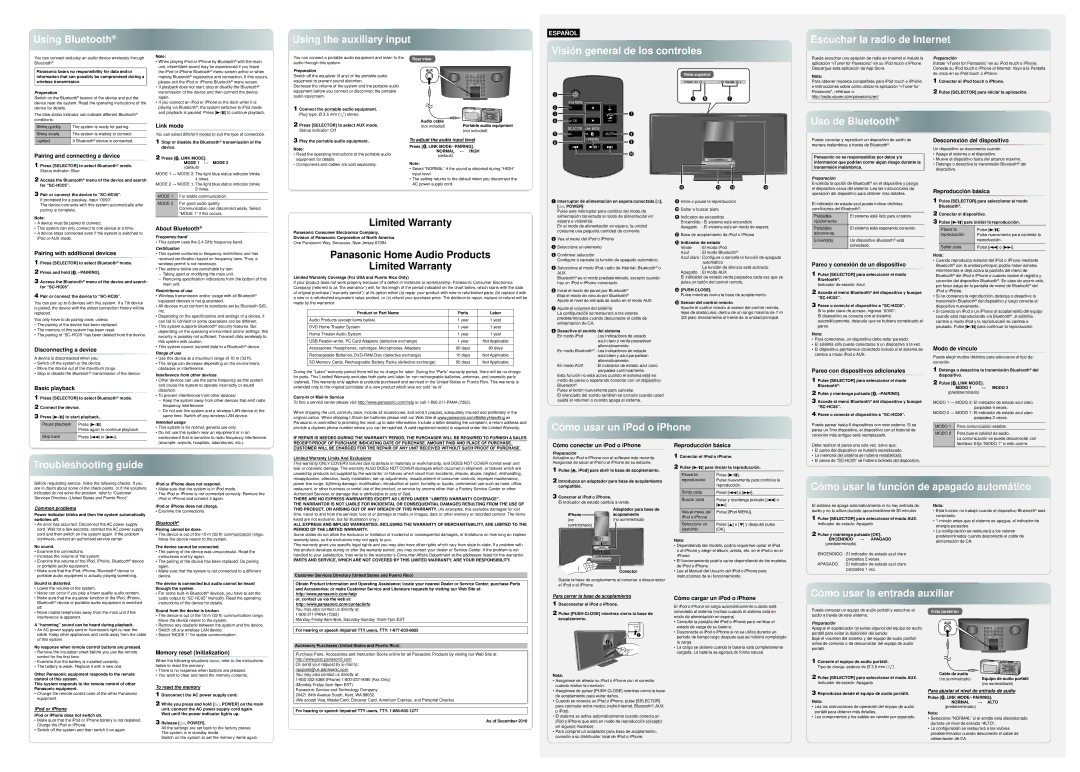Using Bluetooth®
Using the auxiliary input
ESPAÑOL
Visión general de los controles
Escuchar la radio de Internet
You can connect and play an audio device wirelessly through Bluetooth®.
Panasonic bears no responsibility for data and/or information that can possibly be compromised during a wireless transmission.
Preparation
Switch on the Bluetooth® feature of the device and put the device near the system. Read the operating instructions of the device for details.
Note:
• When playing iPod or iPhone by Bluetooth® with the main |
unit, intermittent sound may be experienced if you leave |
the iPod or iPhone Bluetooth® menu screen active or when |
making Bluetooth® registration and connection. If this occurs, |
please exit the iPod or iPhone Bluetooth® menu screen. |
• If playback does not start, stop or disable the Bluetooth® |
transmission of the device and then connect the device |
again. |
• If you connect an iPod or iPhone to the dock when it is |
playing via Bluetooth®, the system switches to iPod mode |
and playback is paused. Press [ / ] to continue playback. |
You can connect a portable audio equipment and listen to the audio through this system.
Preparation
Switch off the equalizer (if any) of the portable audio equipment to prevent sound distortion.
Decrease the volume of the system and the portable audio equipment before you connect or disconnect the portable audio equipment.
1 Connect the portable audio equipment.
Rear view
Vista superior
iPod MENU
Puede escuchar una estación de radio en Internet si instala la | Preparación | |
aplicación “vTuner for Panasonic” en su iPod touch o iPhone. | Instale “vTuner for Panasonic” en su iPod touch o iPhone. | |
Descargue esta aplicación de App Store. | Conecte su iPod touch o iPhone al Internet. Vaya a la Pantalla | |
Nota: | de inicio en su iPod touch o iPhone. | |
1 Conectar el iPod touch o iPhone. | ||
Para obtener modelos compatibles para iPod touch e iPhone | ||
e instrucciones sobre cómo utilizar la aplicación “vTuner for | 2 Pulse [SELECTOR] para iniciar la aplicación. | |
Panasonic”, refiérase a: | ||
http://radio.vtuner.com/panasonic/en/ |
|
The blue status indicator can indicate different Bluetooth® conditions:
Blinks quickly | The system is ready for pairing. |
Blinks slowly | The system is waiting to connect. |
Lighted | A Bluetooth® device is connected. |
Pairing and connecting a device
1 Press [SELECTOR] to select Bluetooth® mode. Status indicator: Blue
2 Access the Bluetooth® menu of the device and search for
4 9 |
Link mode
You can select different modes to suit the type of connection.
1 Stop or disable the Bluetooth® transmission of the device.
2 Press [ , LINK MODE].
, LINK MODE].
MODE 1 ↔ MODE 2 (default)
MODE 1 → MODE 2: The light blue status indicator blinks 4 times.
MODE 2 → MODE 1: The light blue status indicator blinks 2 times.
Plug type: Ø 3.5 mm (1/8″) stereo
2 Press [SELECTOR] to select AUX mode.
Status indicator: Off
3 Play the portable audio equipment.
Note:
•Read the operating instructions of the portable audio equipment for details.
•Components and cables are sold separately.
Audio cable | Portable audio equipment |
(not included) | |
| (not included) |
To adjust the audio input level
Press [ , LINK
, LINK MODE/–PAIRING].
NORMAL ↔ HIGH (default)
Note:
•Select “NORMAL” if the sound is distorted during “HIGH” input level.
•The setting returns to the default when you disconnect the AC power supply cord.
OK
SELECTOR LINK MODE
![]()
![]()
![]()
![]() MUTE PAIRING
MUTE PAIRING
Uso de Bluetooth®
Puede conectar y reproducir un dispositivo de audio de manera inalámbrica a través de Bluetooth®.
Panasonic no se responsabiliza por datos y/o información que podrían correr algún riesgo durante la transmisión inalámbrica.
Preparación
Encienda la opción de Bluetooth® en el dispositivo y ponga el dispositivo cerca del sistema. Lea las instrucciones de
Desconexión del dispositivo
Un dispositivo se desconecta cuando:
•Apaga el sistema o el dispositivo.
•Mueve el dispositivo fuera del alcance máximo.
•Detenga o desactiva la transmisión Bluetooth® del dispositivo.
Reproducción básica
3 Pair or connect the device to
The device connects with this system automatically after pairing is complete.
MODE 1 | For stable communication. |
MODE 2 | For good audio quality. |
| Communication can disconnect easily. Select |
| “MODE 1” if this occurs. |
|
|
A Interruptor de alimentación en espera/conectada [`], |
[1, POWER] |
Pulse este interruptor para cambiar del modo de |
IInicie o pause la reproducción
JSaltar o buscar pista
operación del dispositivo para obtener más detalles.
El indicador de estado azul puede indicar distintas condiciones del Bluetooth®:
Parpadea | El sistema está listo para el pareo. |
|
|
|
|
|
|
|
|
|
|
1 Pulse [SELECTOR] para seleccionar el modo Bluetooth®.
2 Conectar el dispositivo.
Note:
•A device must be paired to connect.
•This system can only connect to one device at a time.
•A device stays connected even if the system is switched to iPod or AUX mode.
Pairing with additional devices
1 Press [SELECTOR] to select Bluetooth® mode.
2 Press and hold [![]() ,
,
3 Access the Bluetooth® menu of the device and search for
4 Pair or connect the device to “SC-HC05”.
You can pair up to 6 devices with this system. If a 7th device is paired, the device with the oldest connection history will be replaced.
You only have to do pairing once, unless:
•The pairing of the device has been replaced.
•The memory of this system has been reset.
•The pairing of
Disconnecting a device
A device is disconnected when you:
•Switch off the system or the device.
•Move the device out of the maximum range.
•Stop or disable the Bluetooth® transmission of the device.
Basic playback
1 Press [SELECTOR] to select Bluetooth® mode.
2 Connect the device.
3 Press [4/9] to start playback.
About Bluetooth®
Frequency band
• This system uses the 2.4 GHz frequency band.
Certification
•This system conforms to frequency restrictions and has received certification based on frequency laws. Thus, a wireless permit is not necessary.
•The actions below are punishable by law:
–Taking apart or modifying the main unit.
–Removing specification indications from the bottom of this main unit.
Restrictions of use
•Wireless transmission and/or usage with all Bluetooth® equipped devices is not guaranteed.
•All devices must conform to standards set by Bluetooth SIG, Inc.
•Depending on the specifications and settings of a device, it can fail to connect or some operations can be different.
•This system supports Bluetooth® security features. But depending on the operating environment and/or settings, this security is possibly not sufficient. Transmit data wirelessly to this system with caution.
•This system cannot transmit data to a Bluetooth® device.
Range of use
•Use this device at a maximum range of 10 m (33 ft).
•The range can decrease depending on the environment, obstacles or interference.
Interference from other devices
•Other devices can use the same frequency as this system and cause the system to operate incorrectly or sound distortion.
•To prevent interference from other devices:
–Keep the system away from other devices that emit radio frequency interference.
–Do not use this system and a wireless LAN device at the same time. Switch off any wireless LAN device.
Limited Warranty
Panasonic Consumer Electronics Company,
Division of Panasonic Corporation of North America
One Panasonic Way, Secaucus, New Jersey 07094
Panasonic Home Audio Products
Limited Warranty
Limited Warranty Coverage (For USA and Puerto Rico Only)
If your product does not work properly because of a defect in materials or workmanship, Panasonic Consumer Electronics Company (referred to as “the warrantor”) will, for the length of the period indicated on the chart below, which starts with the date of original purchase (“warranty period”), at its option either (a) repair your product with new or refurbished parts, (b) replace it with a new or a refurbished equivalent value product, or (c) refund your purchase price. The decision to repair, replace or refund will be made by the warrantor.
Product or Part Name | Parts | Labor |
Audio Products (except items below) | 1 year | 1 year |
DVD Home Theater System | 1 year | 1 year |
|
|
|
Home Theater Audio System | 1 year | 1 year |
|
|
|
USB | 1 year | Not Applicable |
|
|
|
Accessories: Headphones, cartridges, Microphones, Adapters | 90 days | 90 days |
|
|
|
Rechargeable Batteries, | 10 days | Not Applicable |
SD Memory Cards, Rechargeable Battery Packs (defective exchange) | 90 days | Not Applicable |
|
|
|
During the “Labor” warranty period there will be no charge for labor. During the “Parts” warranty period, there will be no charge for parts. This Limited Warranty excludes both parts and labor for
Carry-In or Mail-In Service
To find a service center please visit http://www.panasonic.com/help or call
When shipping the unit, carefully pack, include all accessories, and send it prepaid, adequately insured and preferably in the original carton. When shipping Lithium Ion batteries please visit our Web Site at www.panasonic.com/BatteryHandling as
alimentación conectada al modo de alimentación en |
espera o viceversa. |
En el modo de alimentación en espera, la unidad |
consume una pequeña cantidad de corriente. |
BVea el menú del iPod o iPhone
CSeleccione un elemento
DConfirmar selección
Configure o cancele la función de apagado automático
ESeleccione el modo iPod, radio de Internet, Bluetooth® o
AUX
Bluetooth® es el modo predeterminado, excepto cuando hay un iPod o iPhone conectado.
FInicie el modo de pareo por Bluetooth® Elija el modo de vínculo por Bluetooth®
Ajuste el nivel de entrada de audio en el modo AUX
GAjuste el volumen del sistema
La configuración se restaurará a los valores predeterminados cuando desconecte el cable de alimentación de CA.
HDesactive el sonido del sistema
En modo iPod | : Los indicadores de estado |
| azul claro y verde parpadean |
| alternativamente. |
En modo Bluetooth® : Los indicadores de estado | |
| azul claro y azul parpadean |
| alternativamente. |
En modo AUX | : El indicador de estado azul claro |
| parpadea continuamente. |
Esta función no está activa cuando el sistema está en modo de pareo o esperando conectar con un dispositivo Bluetooth®.
Pulse el botón nuevamente para cancelar.
El silenciado del sonido también se cancela cuando usted ajusta el volumen o cuando apaga el sistema.
K Indicador de encendido |
Encendido : El sistema está encendido |
Apagado : El sistema está en modo de espera
LBase de acoplamiento de iPod o iPhone
MIndicador de estado
Verde | : El modo iPod |
Azul | : El modo Bluetooth® |
Azul claro : Configure o cancele la función de apagado automático
La función de silencio está activada Apagado : El modo AUX
El indicador de estado verde parpadea cada vez que se pulsa un botón del control remoto.
N[PUSH CLOSE]
Pulse mientras cierra la base de acoplamiento.
OSensor del control remoto
Apunte el control remoto al sensor del control remoto, lejos de obstáculos, dentro de un rango máximo de 7 m (23 pies) directamente al frente de la unidad principal.
rápidamente |
|
Parpadea | El sistema está esperando conexión. |
lentamente |
|
Encendido | Un dispositivo Bluetooth® está |
| conectado. |
Pareo y conexión de un dispositivo
1 Pulse [SELECTOR] para seleccionar el modo Bluetooth®.
Indicador de estado: Azul
2 Acceda al menú Bluetooth® del dispositivo y busque
3 Paree o conecte el dispositivo a
El dispositivo se conecta con el sistema automáticamente, después que se hubiera completado el pareo.
Nota:
•Para conectarse, un dispositivo debe estar pareado.
•El sistema sólo puede conectarse a un dispositivo a la vez.
•El dispositivo permanece conectado incluso si el sistema se cambia a modo iPod o AUX.
Pareo con dispositivos adicionales
1 Pulse [SELECTOR] para seleccionar el modo Bluetooth®.
2 Pulse y mantenga pulsado [![]() ,
,
3 Acceda al menú Bluetooth® del dispositivo y busque
4 Paree o conecte el dispositivo a “SC-HC05”.
3 Pulse [4/9] para iniciar la reproducción.
Pause la | Pulse [4/9]. |
reproducción | Pulse nuevamente para continúe la |
| reproducción. |
Saltar pista | Pulse [2] o [6]. |
Nota:
•Cuando reproduzca material del iPod o iPhone mediante Bluetooth® con la unidad principal, podría haber sonidos intermitentes si deja activa la pantalla del menú de Bluetooth® del iPod o iPhone o cuando realice el registro y conexión del dispositivo Bluetooth®. En caso de ocurrir esto, por favor salga de la pantalla de menú de Bluetooth® del iPod o iPhone.
•Si no comienza la reproducción, detenga o desactiva la transmisión Bluetooth® del dispositivo y luego conecte el dispositivo nuevamente.
•Si conecta un iPod o un iPhone al acoplamiento del equipo cuando está reproduciendo vía Bluetooth®, el sistema cambia a modo iPod y la reproducción se cambia a pausado. Pulse [4/9] para continuar la reproducción.
Modo de vínculo
Puede elegir modos distintos para adecuarse al tipo de conexión.
1 Detenga o desactiva la transmisión Bluetooth® del dispositivo.
2 Pulse [![]() , LINK MODE].
, LINK MODE].
MODO 1 | ↔ MODO 2 |
(predeterminado) |
|
MODO 1 → MODO 2: El indicador de estado azul claro parpadea 4 veces.
MODO 2 → MODO 1: El indicador de estado azul claro parpadea 2 veces.
Pause playback | Press [4/9]. |
| Press again to continue playback. |
Intended usage
• This system is for normal, general use only. |
• Do not use this system near an equipment or in an |
Panasonic is committed to providing the most up to date information. Include a letter detailing the complaint, a return address and provide a daytime phone number where you can be reached. A valid registered receipt is required under the Limited Warranty.
Cómo usar un iPod o iPhone
Puede parear hasta 6 dispositivos con este sistema. Si se parea un 7mo dispositivo, el dispositivo con el historial de conexión más antiguo será reemplazado.
MODO 1 | Para comunicación estable. |
MODO 2 | Para buena calidad de audio. |
Skip track | Press [2] or [6]. |
environment that is sensitive to radio frequency interference |
(example: airports, hospitals, laboratories, etc.). |
IF REPAIR IS NEEDED DURING THE WARRANTY PERIOD, THE PURCHASER WILL BE REQUIRED TO FURNISH A SALES RECEIPT/PROOF OF PURCHASE INDICATING DATE OF PURCHASE, AMOUNT PAID AND PLACE OF PURCHASE. CUSTOMER WILL BE CHARGED FOR THE REPAIR OF ANY UNIT RECEIVED WITHOUT SUCH PROOF OF PURCHASE.
Cómo conectar un iPod o iPhone
Preparación
Reproducción básica
Debe realizar el pareo una sola vez, salvo que:
• El pareo del dispositivo se hubiera reemplazado. |
• La memoria del sistema se hubiera restablecido. |
La comunicación se puede desconectar con |
facilidad. Elija “MODO 1” si esto ocurre. |
Troubleshooting guide
Before requesting service, make the following checks. If you are in doubt about some of the check points, or if the solutions indicated do not solve the problem, refer to “Customer Services Directory (United States and Puerto Rico)”.
Common problems
Power indicator blinks and then the system automatically switches off.
•An error has occurred. Disconnect the AC power supply cord. Wait for a few seconds, connect the AC power supply cord and then switch on the system again. If the problem continues, contact an authorized service center.
No sound.
•Examine the connections.
•Increase the volume of the system.
•Examine the volume of the iPod, iPhone, Bluetooth® device or portable audio equipment.
•Make sure that the iPod, iPhone, Bluetooth® device or portable audio equipment is actually playing something.
Sound is distorted.
• Lower the volume of the system. |
iPod or iPhone does not respond.
•Make sure that the system is in iPod mode.
•The iPod or iPhone is not connected correctly. Remove the iPod or iPhone and connect it again.
iPod or iPhone does not charge.
• Examine the connections.
Bluetooth®
Pairing cannot be done.
•The device is out of the 10 m (33 ft) communication range. Move the device nearer to the system.
The device cannot be connected.
•The pairing of the device was unsuccessful. Read the instructions and try again.
•The pairing of the device has been replaced. Do pairing again.
•Make sure that the system is not connected to a different device.
The device is connected but audio cannot be heard through the system.
Limited Warranty Limits And Exclusions
This warranty ONLY COVERS failures due to defects in materials or workmanship, and DOES NOT COVER normal wear and tear or cosmetic damage. The warranty ALSO DOES NOT COVER damages which occurred in shipment, or failures which are caused by products not supplied by the warrantor, or failures which result from accidents, misuse, abuse, neglect, mishandling, misapplication, alteration, faulty installation,
THERE ARE NO EXPRESS WARRANTIES EXCEPT AS LISTED UNDER “LIMITED WARRANTY COVERAGE”.
THE WARRANTOR IS NOT LIABLE FOR INCIDENTAL OR CONSEQUENTIAL DAMAGES RESULTING FROM THE USE OF THIS PRODUCT, OR ARISING OUT OF ANY BREACH OF THIS WARRANTY. (As examples, this excludes damages for lost time, travel to and from the servicer, loss of or damage to media or images, data or other memory or recorded content. The items listed are not exclusive, but for illustration only.)
ALL EXPRESS AND IMPLIED WARRANTIES, INCLUDING THE WARRANTY OF MERCHANTABILITY, ARE LIMITED TO THE PERIOD OF THE LIMITED WARRANTY.
Some states do not allow the exclusion or limitation of incidental or consequential damages, or limitations on how long an implied warranty lasts, so the exclusions may not apply to you.
This warranty gives you specific legal rights and you may also have other rights which vary from state to state. If a problem with this product develops during or after the warranty period, you may contact your dealer or Service Center. If the problem is not handled to your satisfaction, then write to the warrantor’s Consumer Affairs Department at the addresses listed for the warrantor.
PARTS AND SERVICE, WHICH ARE NOT COVERED BY THIS LIMITED WARRANTY, ARE YOUR RESPONSIBILITY.
Customer Services Directory (United States and Puerto Rico)
Obtain Product Information and Operating Assistance; locate your nearest Dealer or Service Center; purchase Parts and Accessories; or make Customer Service and Literature requests by visiting our Web Site at:
Actualice su iPod o iPhone con el software más reciente. Asegúrese de sacar el iPod o el iPhone de su estuche.
1 Pulse [x, iPod] para abrir la base de acoplamiento.
2 Introduzca un adaptador para base de acoplamiento compatible.
3 Conectar el iPod o iPhone.
El indicador de estado cambia a verde.
|
|
|
|
|
|
|
|
|
|
|
|
| Adaptador para base de | ||
iPhone |
|
|
|
|
|
|
|
|
|
|
| acoplamiento | |||
|
|
|
|
|
|
|
|
|
|
| |||||
(no |
|
|
|
|
|
|
|
|
|
| (no suministrado) | ||||
suministrado) |
|
|
|
|
|
|
|
|
|
|
|
|
| ||
|
|
|
|
|
|
|
|
|
|
|
|
|
|
|
|
|
|
|
|
|
|
|
|
|
|
|
|
|
|
|
|
|
|
|
|
|
|
|
|
|
|
|
|
|
|
|
|
|
|
|
|
|
|
|
|
|
|
|
|
|
|
|
|
|
|
|
|
|
|
|
|
|
|
|
|
|
|
|
|
Conector
Sujete la base de acoplamiento al conectar o desconectar el iPod o el iPhone.
1 Conectar el iPod o iPhone.
2 Pulse [4/9] para iniciar la reproducción.
Pause la | Pulse [4/9]. |
reproducción | Pulse nuevamente para continúe la |
| reproducción. |
Saltar pista | Pulse [2] o [6]. |
|
|
Buscar pista | Pulse y mantenga pulsado [2] o |
| [6]. |
Vea el menú del | Pulse [iPod MENU]. |
iPod o iPhone |
|
Seleccione un | Pulse [R] o [T] y después pulse |
elemento | [OK]. |
|
|
Nota:
•Dependiendo del modelo, podría requerirse quitar el iPod o el iPhone y elegir el álbum, artista, etc. en el iPod o en el iPhone.
•El funcionamiento podría variar dependiendo de los modelos de iPod o iPhone.
•Lea el Manual del Usuario del iPod o iPhone para instrucciones de su funcionamiento.
• El pareo de |
Cómo usar la función de apagado automático
El sistema se apaga automáticamente si no hay entrada de | Nota: | |
audio y no lo utiliza durante aproximadamente 30 minutos | • Esta función no trabaja cuando el dispositivo Bluetooth® está | |
1 Pulse [SELECTOR] para seleccionar el modo AUX. | conectado. | |
• 1 minuto antes que el sistema se apague, el indicador de | ||
Indicador de estado: Apagado | ||
energía parpadea. | ||
| ||
2 Pulse y mantenga pulsado [OK]. | • La configuración se restaurará a los valores | |
predeterminados cuando desconecte el cable de | ||
ENCENDIDO ↔ APAGADO | alimentación de CA. | |
(predeterminado) | ||
| ||
ENCENDIDO : El indicador de estado azul claro |
| |
parpadea 2 veces. |
| |
APAGADO : El indicador de estado azul claro |
| |
parpadea 1 vez. |
|
• Noise can occur if you play a lower quality audio content. |
• For some |
http://www.panasonic.com/help
Para cerrar la base de acoplamiento
Cómo usar la entrada auxiliar
• Make sure that the equalizer function of the iPod, iPhone, |
Bluetooth® device or portable audio equipment is switched |
off. |
• Move mobile telephones away from the main unit if the |
interference is apparent. |
A “humming” sound can be heard during playback.
•An AC power supply cord or fluorescent light is near the cable. Keep other appliances and cords away from the cable of this system.
No response when remote control buttons are pressed.
•Remove the insulation sheet before you use the remote control for the first time.
•Examine that the battery is installed correctly.
•The battery is weak. Replace it with a new one.
Other Panasonic equipment responds to the remote control of this system.
This system responds to the remote control of other Panasonic equipment.
•Change the remote control code of the other Panasonic equipment.
iPod or iPhone
iPod or iPhone does not switch on.
•Make sure that the iPod or iPhone battery is not depleted. Charge the iPod or iPhone.
•Switch off the system and then switch it on again.
audio output to |
instructions of the device for details. |
Sound from the device is broken.
•The device is out of the 10 m (33 ft) communication range. Move the device nearer to the system.
•Remove any obstacle between the system and the device.
•Switch off any wireless LAN device.
•Select “MODE 1” for stable communication.
Memory reset (Initialization)
When the following situations occur, refer to the instructions below to reset the memory:
•There is no response when buttons are pressed.
•You want to clear and reset the memory contents.
To reset the memory
1 Disconnect the AC power supply cord.
2 While you press and hold [1, POWER] on the main unit, connect the AC power supply cord again. Wait until the power indicator lights up.
3 Release [1, POWER].
All the settings are set back to the factory preset. The system is in standby mode.
Switch on the system to set the memory items again.
or, contact us via the web at: http://www.panasonic.com/contactinfo You may also contact us directly at:
For hearing or speech impaired TTY users, TTY:
Accessory Purchases (United States and Puerto Rico)
Purchase Parts, Accessories and Instruction Books online for all Panasonic Products by visiting our Web Site at: http://www.pstc.panasonic.com
Or, send your request by
Panasonic Service and Technology Company
20421 84th Avenue South, Kent, WA 98032
(We accept Visa, MasterCard, Discover Card, American Express, and Personal Checks)
For hearing or speech impaired TTY users, TTY:
As of December 2010
1 Desconectar el iPod o iPhone.
2 Pulse [PUSH CLOSE] mientras cierra la base de acoplamiento.
Nota:
•Asegúrese de alinear su iPod o iPhone con el conector cuando realice la inserción.
•Asegúrese de pulsar [PUSH CLOSE] mientras cierra la base de acoplamiento para evitar daños.
•Cuando se conecta un iPod o iPhone, pulse [SELECTOR] para conmutar entre modos (radio Internet, Bluetooth®, AUX o iPod).
•El sistema se activa automáticamente cuando conecta un iPod o iPhone que está en modo de reproducción (excepto en algunos modelos).
•Para comprar un adaptador para base de acoplamiento, consulte a su distribuidor local de iPod o iPhone.
Cómo cargar un iPod o iPhone
El iPod o iPhone se carga automáticamente cuando está conectado al sistema (incluso cuando el sistema está en modo de alimentación en espera).
•Consulte la pantalla del iPod o iPhone para verificar el estado de carga de su batería.
•Desconecte el iPod o iPhone si no se utiliza durante un periodo de tiempo largo después que se hubiera completado la carga.
•La carga se detiene cuando la batería está completamente cargada. La batería se agotará de forma natural.
Puede conectar un equipo de audio portátil y escuchar el audio a través de este sistema.
Preparación
Apague el equializador (si existe alguno) del equipo de audio portátil para evitar la distorsión del sonido.
Baje el volumen del sistema y del equipo de audio portátil antes de conectar o de desconectar del equipo de audio portátil.
1 Conecte el equipo de audio portátil.
Tipo de clavija: estéreo de Ø 3.5 mm (1/8″)
2 Pulse [SELECTOR] para seleccionar el modo AUX.
Indicador de estado: Apagado
3 Reproduzca desde el equipo de audio portátil.
Nota:
•Lea las instrucciones de operación del equipo de audio portátil para obtener más detalles.
•Los componentes y los cables se venden por separado.
Vista posterior
Cable de audio
(no suministrado) Equipo de audio portátil (no suministrado)
Para ajustar el nivel de entrada de audio
Pulse [![]() , LINK
, LINK
NORMAL ↔ ALTO (predeterminado)
Nota:
•Seleccione “NORMAL” si el sonido está distorsionado durante un nivel de entrada “ALTO”.
•La configuración se restaurará a los valores predeterminados cuando desconecte el cable de alimentación de CA.