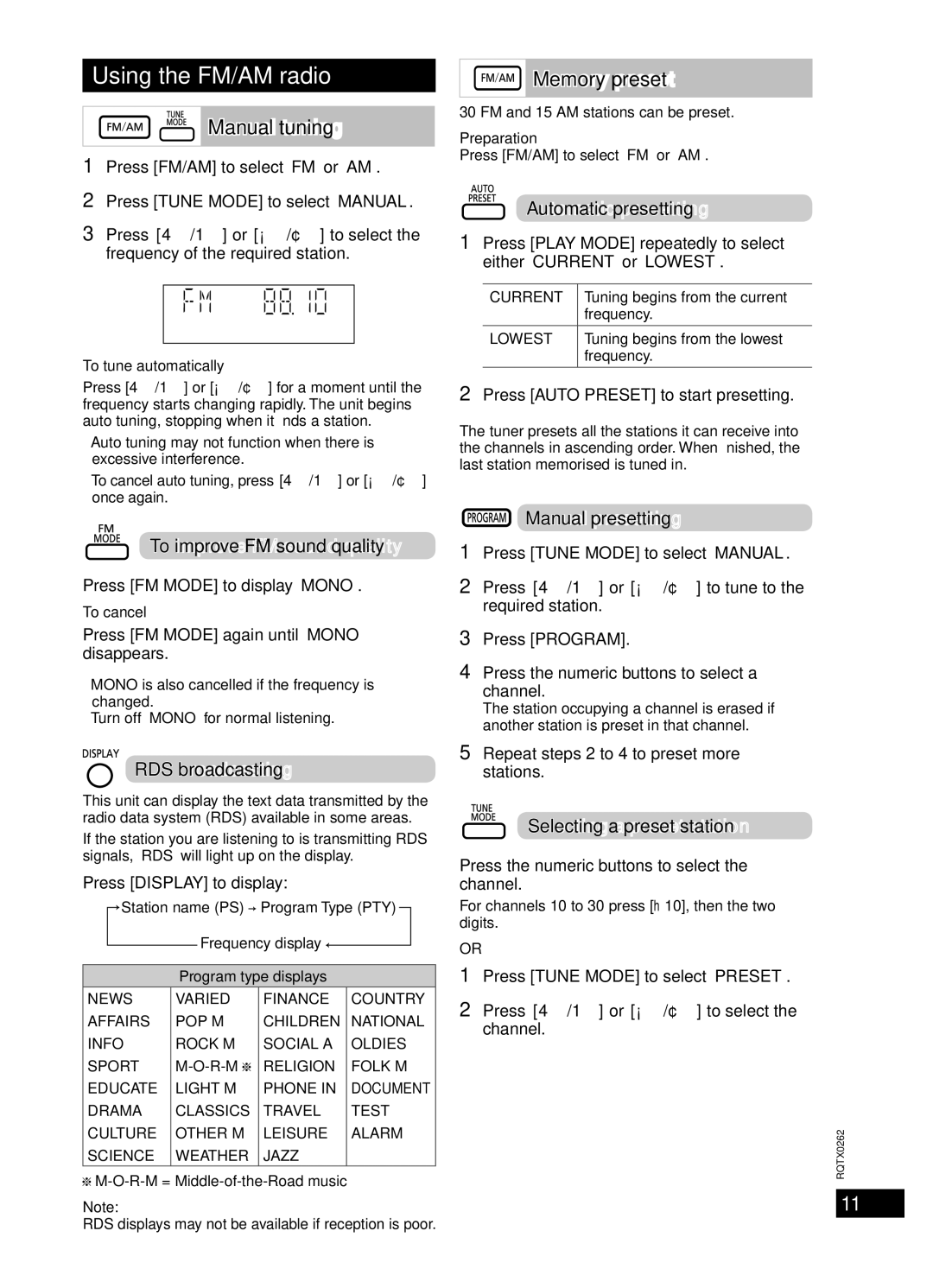SC-PM24, SC-PM5 specifications
The Panasonic SC-PM5 and SC-PM24 are compact audio systems designed to deliver powerful sound in a stylish and space-saving package. These systems showcase Panasonic's commitment to quality audio performance combined with modern technology, making them ideal choices for music enthusiasts looking for versatility and ease of use.The SC-PM5 features a compact design that fits seamlessly into any home environment. It boasts a powerful amplifier and dual speakers, ensuring rich and clear audio reproduction. The included Bluetooth connectivity allows users to easily stream their favorite music from smartphones and other devices, providing a convenient listening experience. With a USB port and CD player, the SC-PM5 accommodates various playback formats, giving users multiple options to enjoy their music. The FM/AM tuner adds an extra layer of versatility, allowing access to local radio stations.
On the other hand, the SC-PM24 is a slightly upgraded model that offers enhanced sound quality and additional features. It includes a more robust amplifier, paired with advanced speaker technology, which results in even deeper bass and clearer highs. Like the SC-PM5, it comes with Bluetooth functionality for wireless streaming. The SC-PM24 also offers an equalizer function, enabling users to customize their sound preferences according to their listening environment or personal taste.
Both models are designed with user-friendly interfaces that make navigation simple. The remote control allows users to manage playback from a distance, while intuitive buttons on the front panel ensure easy access to essential functions.
In terms of aesthetics, both systems sport a sleek and modern look that enhances their appeal as home audio systems. The compact footprint makes them suitable for various settings, whether in a living room, bedroom, or office space.
In conclusion, the Panasonic SC-PM5 and SC-PM24 are excellent choices for anyone seeking quality, compact audio solutions. With their impressive sound performance, versatile connectivity options, and thoughtful design, these systems exemplify Panasonic's dedication to enhancing the home listening experience. Whether you are looking to enjoy CDs, radio, or streaming music, these compact audio systems stand ready to deliver exceptional sound quality in a stylish package.