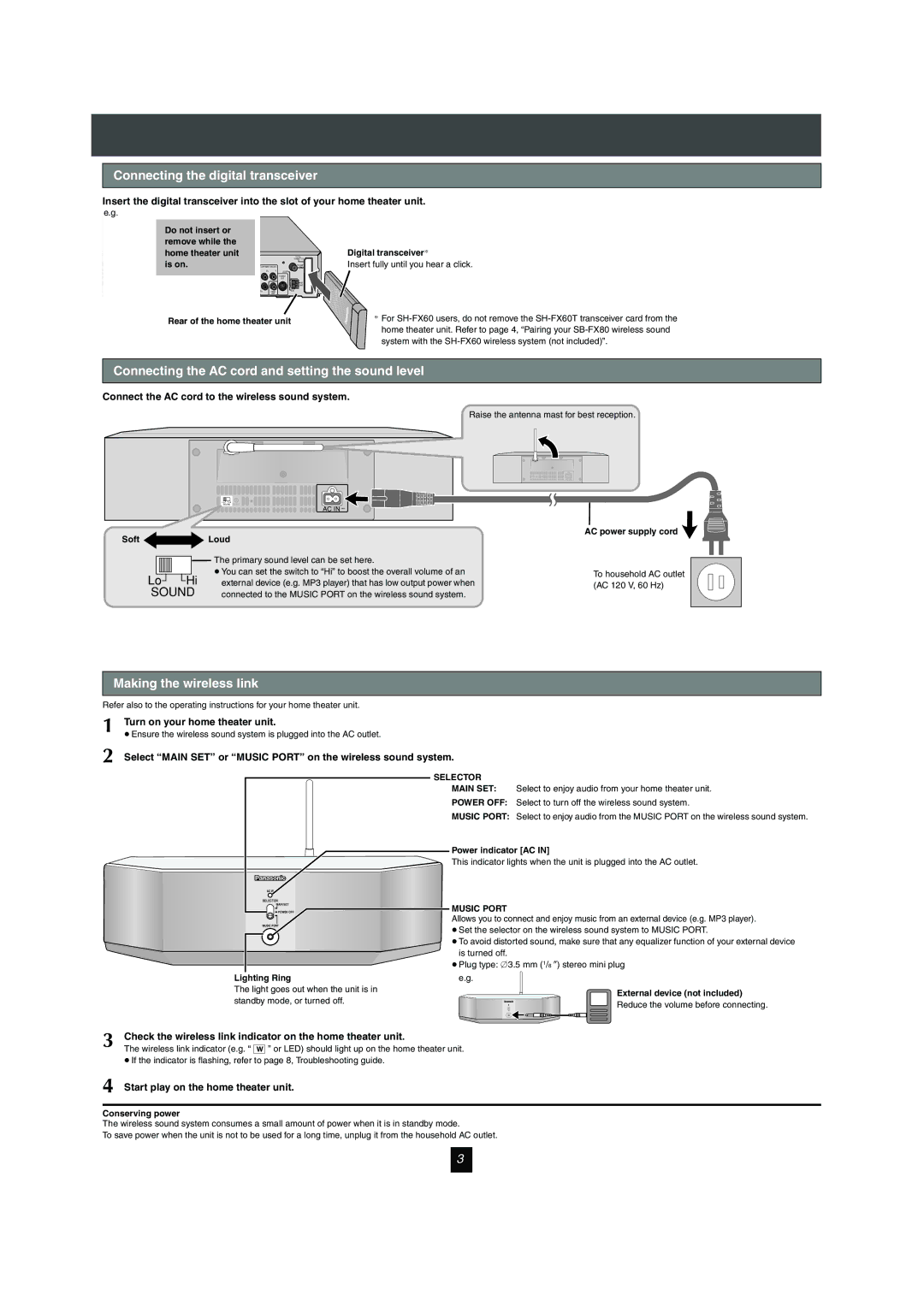Insert the digital transceiver into the slot of your home theater unit. e.g.
Connecting8661En&Cf.fmPage3the digitalMonday,Apriltransceiver17,200611:32AMDigital transceiver§
Do not insert or remove while the
home theater unit
DIGITAL
TRANSMITTER
is on. | COMPONENT VIDEO OUT |
PB Y LOOP
OUT
AV OUT
6 | 5 | 2 | 1 | 4 | 3 |
|
|
|
| R | L | R | L | PR | VIDEO |
SUBWOOFER | CENTER |
| FRONT | SURROUND |
| OUT | |
FM ANT 75
AM ANT
EXT
Insert fully until you hear a click.
Rear of the home theater unit | § For |
| home theater unit. Refer to page 4, “Pairing your |
| system with the |
Connecting the AC cord and setting the sound level
Connect the AC cord to the wireless sound system.
Raise the antenna mast for best reception.
Lo Hi |
|
SOUND | I/D SET |
| AC IN ~ |
Soft ![]() Loud
Loud
AC IN ~
AC power supply cord
Lo![]()
![]() Hi
Hi
SOUND
The primary sound level can be set here.
≥You can set the switch to “Hi” to boost the overall volume of an external device (e.g. MP3 player) that has low output power when connected to the MUSIC PORT on the wireless sound system.
To household AC outlet (AC 120 V, 60 Hz)
Making the wireless link
Refer also to the operating instructions for your home theater unit.
1
2
Turn on your home theater unit.
≥Ensure the wireless sound system is plugged into the AC outlet.
Select “MAIN SET” or “MUSIC PORT” on the wireless sound system.
| SELECTOR |
|
| MAIN SET: | Select to enjoy audio from your home theater unit. |
| POWER OFF: Select to turn off the wireless sound system. | |
| MUSIC PORT: Select to enjoy audio from the MUSIC PORT on the wireless sound system. | |
| Power indicator [AC IN] | |
| This indicator lights when the unit is plugged into the AC outlet. | |
AC IN |
|
|
SELECTOR |
|
|
MAIN SET | MUSIC PORT |
|
POWER OFF |
| |
| Allows you to connect and enjoy music from an external device (e.g. MP3 player). | |
MUSIC PORT | ≥ Set the selector on the wireless sound system to MUSIC PORT. | |
| ||
| ≥ To avoid distorted sound, make sure that any equalizer function of your external device | |
| is turned off. |
|
| ≥ Plug type: ‰3.5 mm (1/8 z) stereo mini plug | |
Lighting Ring | e.g. |
|
The light goes out when the unit is in |
| External device (not included) |
|
| |
standby mode, or turned off. | Reduce the volume before connecting. |
|
3 | Check the wireless link indicator on the home theater unit. |
The wireless link indicator (e.g. “ [W] ” or LED) should light up on the home theater unit. | |
| ≥ If the indicator is flashing, refer to page 8, Troubleshooting guide. |
4 | Start play on the home theater unit. |
Conserving power
The wireless sound system consumes a small amount of power when it is in standby mode.
To save power when the unit is not to be used for a long time, unplug it from the household AC outlet.
3