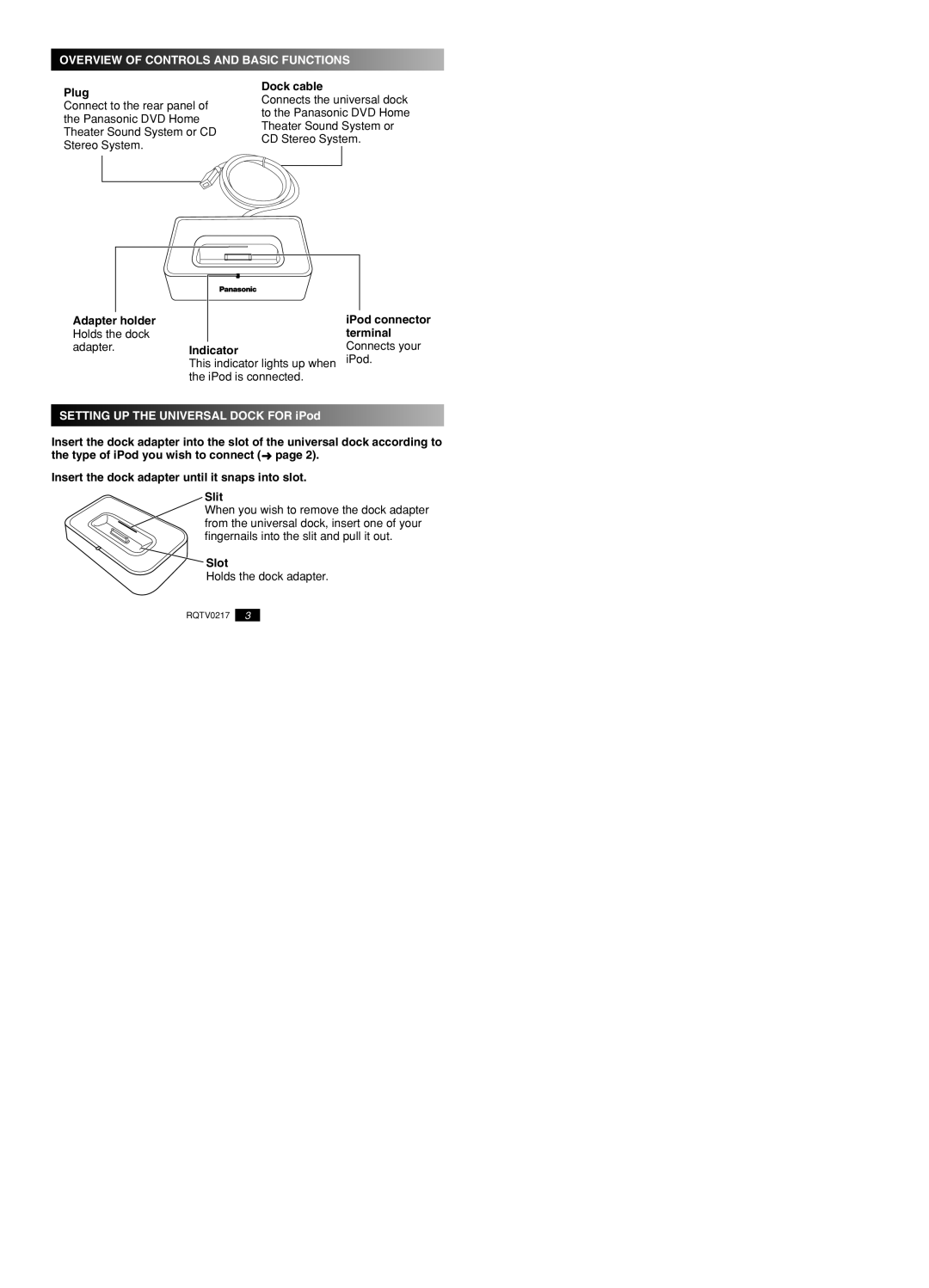SH-PD10 specifications
The Panasonic SH-PD10 is a cutting-edge portable device designed to meet the needs of modern users looking for convenience and quality in their entertainment experience. Combining sleek design with powerful functionality, the SH-PD10 stands out as a versatile solution for music lovers and media enthusiasts alike.One of the main features of the SH-PD10 is its high-resolution audio output. The device supports various audio formats, including FLAC, WAV, and DSD, ensuring that users can listen to their favorite tracks with stunning clarity and detail. The advanced digital-to-analog converter (DAC) enhances the sound quality, allowing even the most discerning audiophiles to appreciate their music fully.
The SH-PD10 also includes Bluetooth connectivity, enabling seamless streaming from smartphones, tablets, or computers. Its aptX HD support further elevates the streaming experience by providing superior sound quality over wireless connections. This feature is ideal for users who prefer the freedom of wireless listening without compromising audio fidelity.
In terms of storage, the SH-PD10 boasts ample internal memory, accommodating thousands of songs. Additionally, it supports microSD expansion, allowing users to easily increase their storage capacity. This flexibility ensures that music libraries can grow as needed, making it ideal for those with extensive collections.
The device features an intuitive user interface, making navigation simple and user-friendly. The bright touchscreen display provides clear visuals, allowing users to browse their music and settings with ease. It also includes customizable playlists and equalizer settings, enabling users to tailor their listening experience to their preferences.
Battery life is another key characteristic of the SH-PD10. Equipped with a powerful lithium-ion battery, the device offers extended playback time, ensuring that users can enjoy their music for hours without needing to recharge. Additionally, the fast-charging feature allows for quick power-ups, minimizing downtime.
The Panasonic SH-PD10 is designed with portability in mind. Its lightweight and compact design make it easy to carry, whether on a commute, during travel, or at home. The durable construction ensures that it withstands the rigors of daily use while maintaining a sleek appearance.
In conclusion, the Panasonic SH-PD10 is a remarkable portable audio device that combines advanced technology with user-centric features. From high-resolution audio support to Bluetooth connectivity and extensive storage options, it caters to a wide range of audiophile needs, making it an essential companion for music enjoyment.