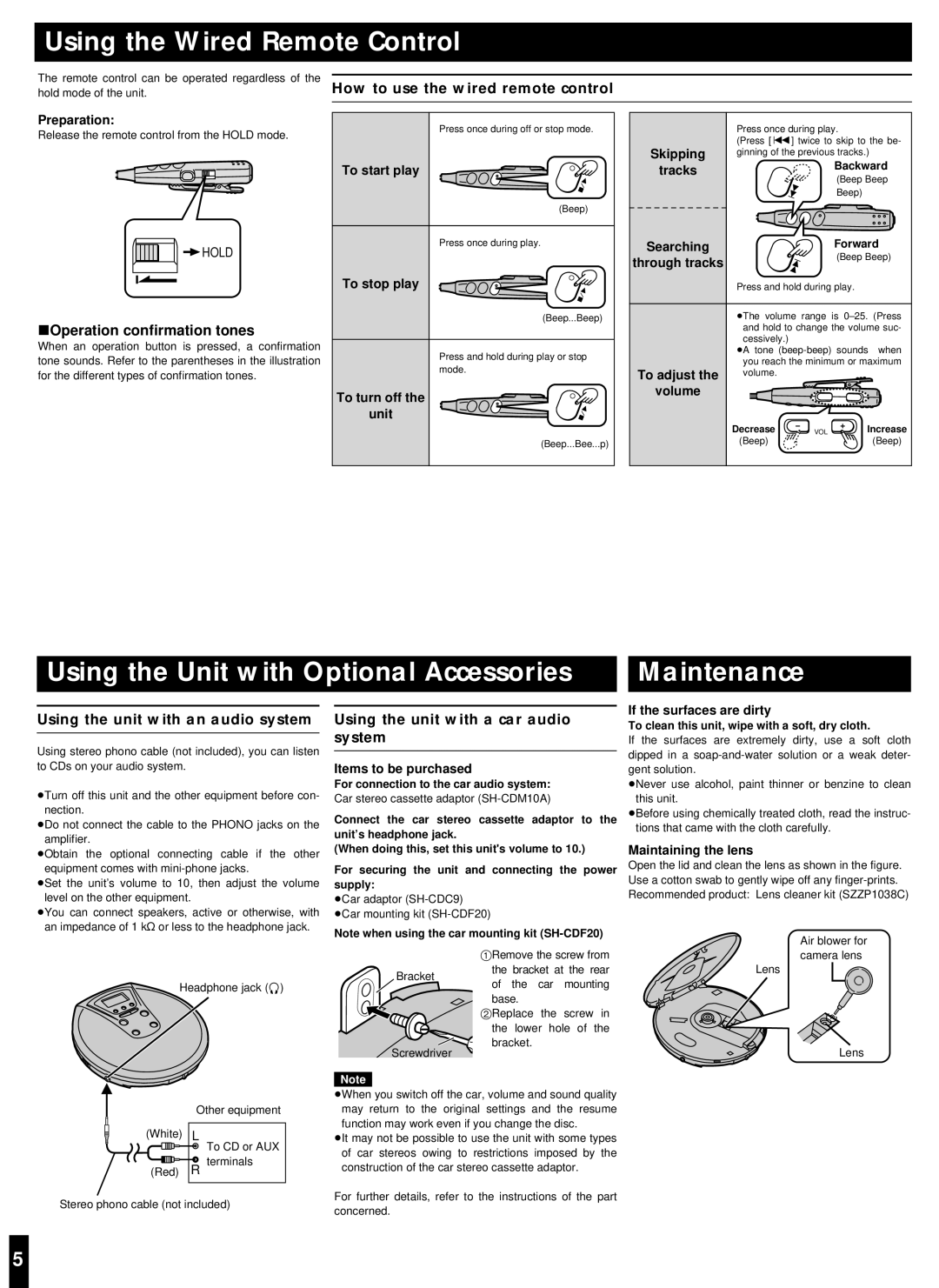SL-CT480 specifications
The Panasonic SL-CT480 is a remarkable portable CD player that emerged in the early 2000s, capturing the attention of music enthusiasts with its blend of advanced features and user-friendly design. This compact device signifies a shift in personal audio, offering consumers an opportunity to enjoy their favorite CDs on the go, without sacrificing sound quality or convenience.One of the standout features of the SL-CT480 is its anti-skip technology. Designed for the active listener, this player employs a sophisticated shock-proof system that can withstand jolts and bumps without skipping, making it ideal for use during travel or sports activities. The CD player incorporates a generous memory buffer that stores several seconds of audio data, ensuring uninterrupted playback even during sudden movements.
Another significant characteristic of the SL-CT480 is its compatibility with various CD formats. It supports standard audio CDs, CD-Rs, and CD-RWs, allowing users to enjoy a diverse range of music collections. Additionally, the device features an impressive battery life, allowing up to 20 hours of continuous playback when utilizing alkaline batteries, which is particularly advantageous for extended trips and outdoor activities.
The SL-CT480 also boasts a sleek and compact design, making it extremely portable. Weighing in at under a pound, it easily fits into backpacks, purses, or even large pockets. Moreover, its user-friendly interface includes a well-thought-out control layout with clearly labeled buttons, making it easy to navigate through tracks and playlists.
Further enhancing the user experience, the player is equipped with a variety of sound enhancement features. With advanced equalization options, users can customize their audio experience to suit their preferences, whether they prefer a bass-heavy sound or a more balanced output. The built-in headphone jack provides an optimal audio output, ensuring users enjoy high-fidelity sound quality.
In summary, the Panasonic SL-CT480 embodies the essence of portable audio with its anti-skip functionality, long battery life, compatibility with multiple CD formats, and customizable sound features. Its combination of durability, portability, and sound quality makes it a significant contender in the world of portable CD players, and it remains a favorite among many music lovers looking for a reliable device to enjoy their audio collections.