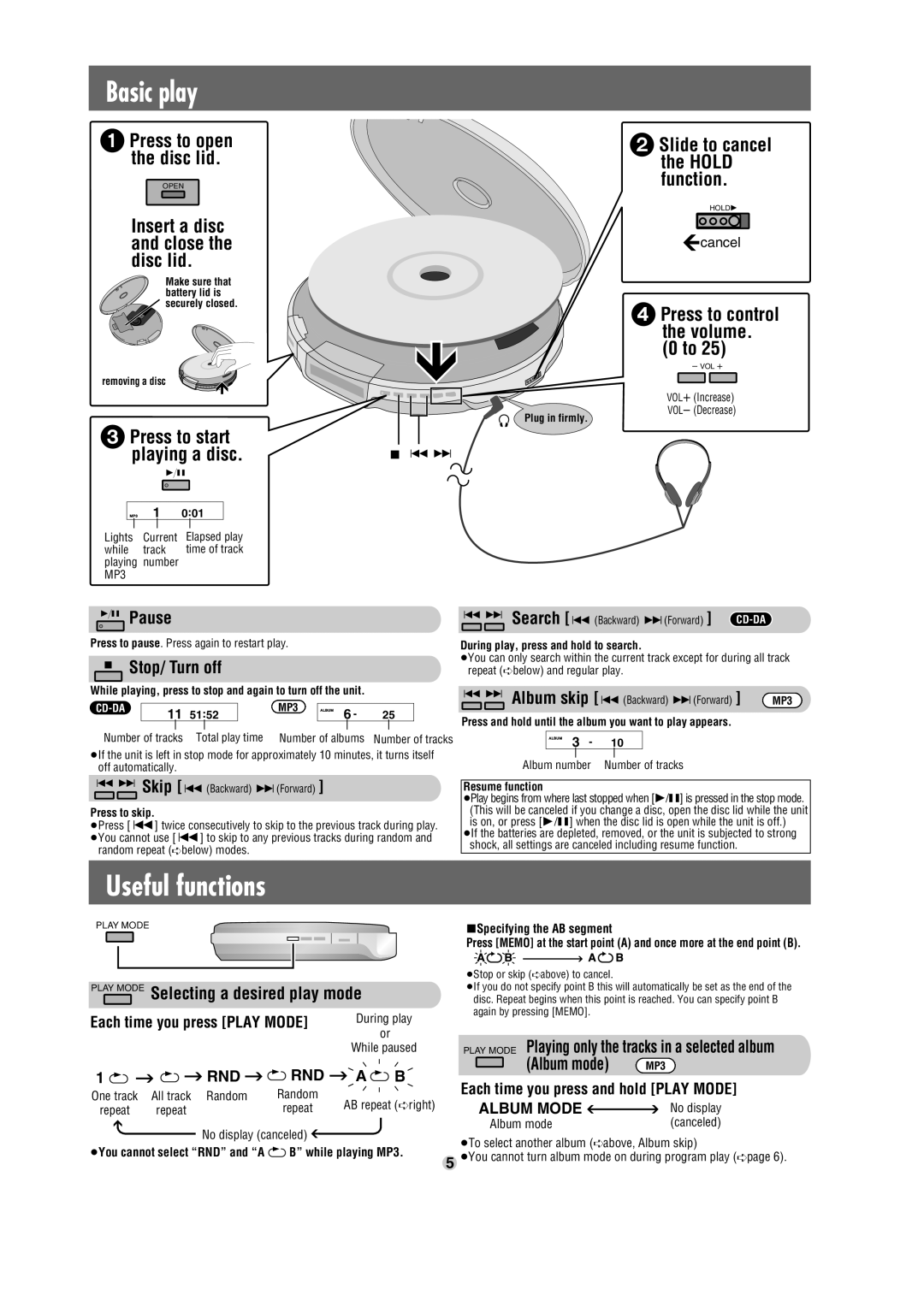SL-SX470 specifications
The Panasonic SL-SX470 is a compact and highly portable CD player that was designed to cater to the needs of music enthusiasts who appreciate quality sound in a convenient form factor. As part of Panasonic's versatile range of audio products, the SL-SX470 combines an array of features and technologies that enhance the overall listening experience, making it a desirable choice for those on the go.One of the standout features of the SL-SX470 is its lightweight and slim design, ensuring portability without compromising on performance. Weighing only a few ounces, this CD player easily fits into bags or backpacks, making it ideal for travel. Whether commuting, hiking, or simply relaxing at home, the SL-SX470 allows users to enjoy their favorite CDs anytime, anywhere.
The SL-SX470 incorporates advanced technologies like anti-skip protection, ensuring that music playback remains uninterrupted even in dynamic or bumpy conditions. This attribute is particularly useful for active users or those who may be using the CD player while exercising or moving. The anti-skip feature is designed to maintain a flawless listening experience, providing peace of mind that the music will continue smooth and clear, regardless of the surroundings.
Additionally, the player features multiple playback modes, including repeat and random options, allowing users to customize their listening experience. The clear and intuitive controls make it easy to navigate through tracks and settings, even for those who may be less tech-savvy. The multi-format compatibility of the Panasonic SL-SX470 means that it can handle various CD formats, including CD-R and CD-RW, giving users flexibility in their music collection.
Another impressive characteristic is its battery life. The SL-SX470 boasts extended playback times, enabling users to enjoy hours of continuous music without the need for constant battery replacements. For those who prefer wall charging, the player is also compatible with an AC adapter, adding to its convenience for home use.
In summary, the Panasonic SL-SX470 is a well-rounded portable CD player that effectively merges classic technology with modern usability. Its durable build, anti-skip mechanism, and multiple playback options make it an appealing choice for music lovers. Whether rediscovering an old CD collection or enjoying new albums, the SL-SX470 offers a reliable and enjoyable way to enjoy high-quality audio on the go.