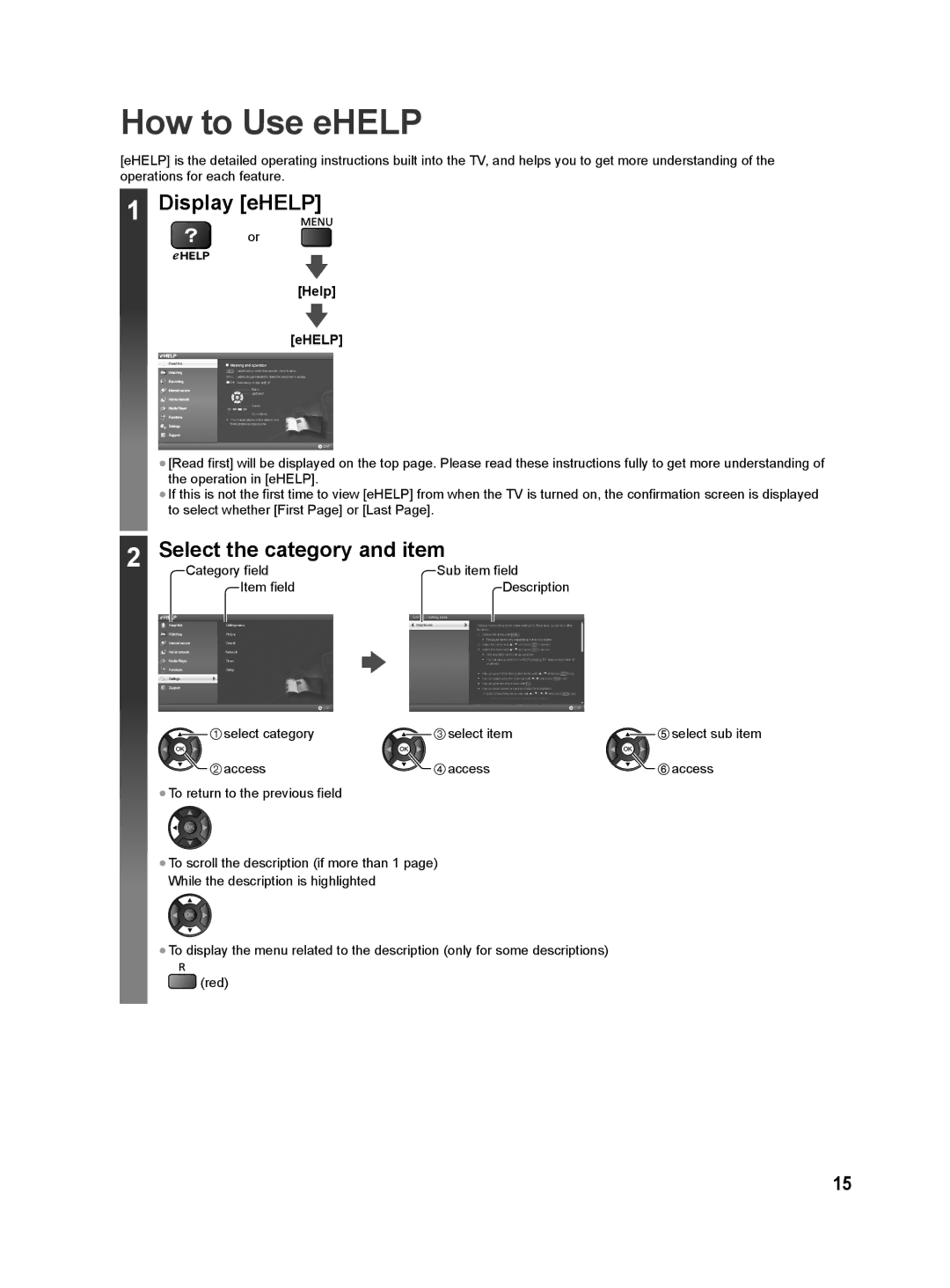How to Use eHELP
[eHELP] is the detailed operating instructions built into the TV, and helps you to get more understanding of the operations for each feature.
1Display [eHELP]
![]() or
or ![]()
[Help]
[eHELP]
●[Read first] will be displayed on the top page. Please read these instructions fully to get more understanding of the operation in [eHELP].
●If this is not the first time to view [eHELP] from when the TV is turned on, the confirmation screen is displayed to select whether [First Page] or [Last Page].
2 | Select the category and item | |
Category field | Sub item field | |
| Item field | Description |
select category | select item | select sub item |
access | access | access |
●To return to the previous field
●To scroll the description (if more than 1 page) While the description is highlighted
●To display the menu related to the description (only for some descriptions) ![]() (red)
(red)
15