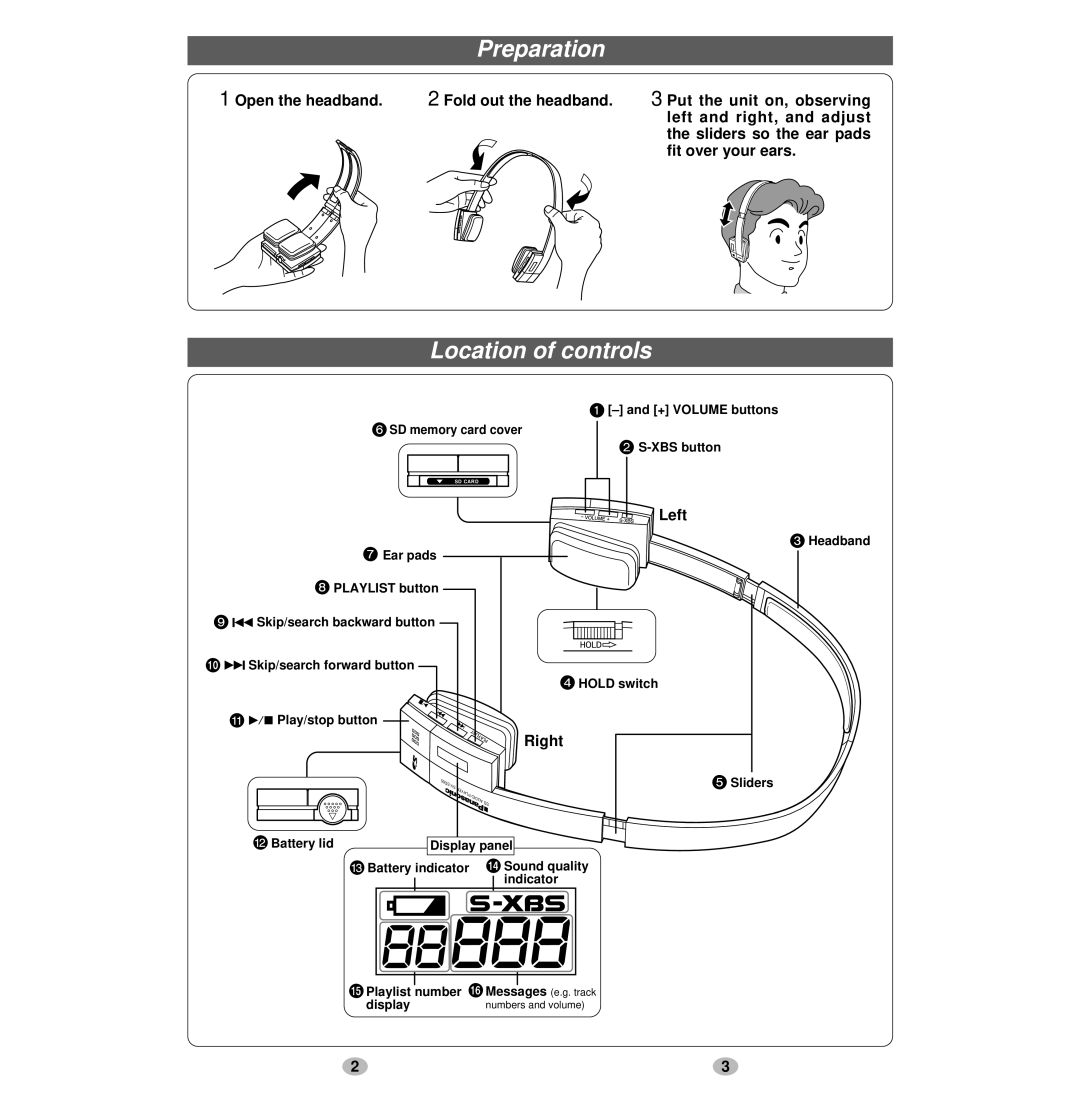Preparation
1 Open the headband. | 2 Fold out the headband. | 3 Put the unit on, observing |
|
| left and right, and adjust |
|
| the sliders so the ear pads |
|
| fit over your ears. |
Location of controls
![]()
![]() SD memory card cover
SD memory card cover
![]()
SD CARD |
 Left
Left
Headband
![]() Ear pads
Ear pads
![]() PLAYLIST button
PLAYLIST button
![]()
![]()
![]() Skip/search backward button
Skip/search backward button
![]()
![]()
![]() Skip/search forward button
Skip/search forward button
![]() HOLD switch
HOLD switch
![]()
![]()
![]()
![]() Play/stop button
Play/stop button
Right
![]() Sliders
Sliders
Battery lid |
|
|
| Display panel |
| |||
| Battery indicator |
| Sound quality | |||||
|
|
|
|
|
| indicator | ||
|
|
|
|
| ||||
|
|
|
|
| ||||
|
|
|
|
|
|
|
|
|
|
|
|
|
|
|
|
|
|
|
|
|
|
|
|
|
|
|
|
|
|
|
|
|
|
|
|
Playlist number | Messages (e.g. track |
display | numbers and volume) |
2 | 3 |