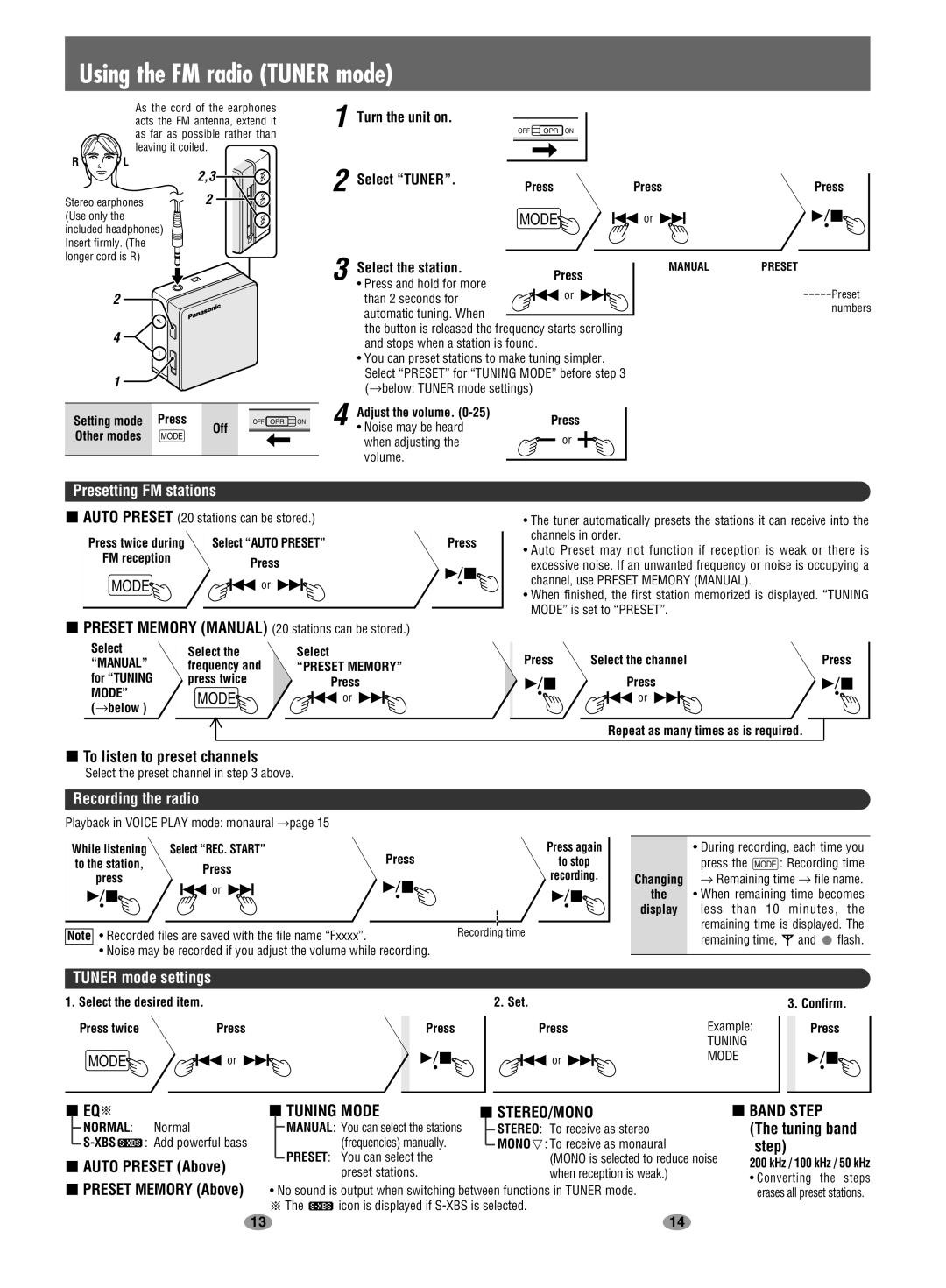Using the FM radio (TUNER mode)
| As the cord of the earphones | |
| acts the FM antenna, extend it | |
| as far as possible rather than | |
| leaving it coiled. | |
R | L | 2,3 |
|
| |
Stereo earphones | 2 | |
(Use only the |
| |
included headphones) |
| |
Insert firmly. (The |
| |
longer cord is R) |
| |
1
2
Turn the unit on.
Select “TUNER”.
OFF | OPR ON |
Press | Press | Press |
MODE | or |
|
2 |
|
|
|
4 |
|
|
|
1 |
|
|
|
Setting mode | Press | Off | OFF OPR ON |
Other modes | MODE |
| |
|
|
3 | Select the station. | Press |
• Press and hold for more | ||
| than 2 seconds for | or |
automatic tuning. When
the button is released the frequency starts scrolling and stops when a station is found.
•You can preset stations to make tuning simpler.
Select “PRESET” for “TUNING MODE” before step 3 (→below: TUNER mode settings)
4 | Adjust the volume. | Press |
• Noise may be heard | ||
| when adjusting the | or |
| volume. |
|
MANUALPRESET
![]() Preset numbers
Preset numbers
Presetting FM stations
AUTO PRESET (20 stations can be stored.)
Press twice during | Select “AUTO PRESET” |
FM reception | Press |
| |
MODE | or |
PRESET MEMORY (MANUAL) (20 stations can be stored.)
Select | Select the | Select | |
“MANUAL” | frequency and | “PRESET MEMORY” | |
for “TUNING | press twice | Press | |
MODE” | MODE | or | |
(→below ) | |||
|
|
![]() To listen to preset channels
To listen to preset channels
Select the preset channel in step 3 above.
Recording the radio
Playback in VOICE PLAY mode: monaural →page 15
While listening | Select “REC. START” | |
to the station, | Press | |
Press | ||
press | ||
or | ||
|
Note • Recorded files are saved with the file name “Fxxxx”.
• Noise may be recorded if you adjust the volume while recording.
| • The tuner automatically presets the stations it can receive into the | |
Press | channels in order. | |
• Auto Preset may not function if reception is weak or there is | ||
| ||
| excessive noise. If an unwanted frequency or noise is occupying a | |
| ||
| channel, use PRESET MEMORY (MANUAL). |
•When finished, the first station memorized is displayed. “TUNING MODE” is set to “PRESET”.
Press | Select the channel | Press |
Press
![]()
![]() or
or ![]()
![]()
Repeat as many times as is required.
Press again |
| • During recording, each time you | ||
to stop |
| press the MODE : Recording time | ||
recording. | Changing | → Remaining time → file name. | ||
| the | • When remaining time becomes | ||
| display | less than 10 minutes, the | ||
Recording time |
| remaining time is displayed. The | ||
| remaining time, | and | flash. | |
|
| |||
TUNER mode settings
1. Select the desired item.
Press twice | Press | Press |
MODE | or |
|
2. Set. |
|
Press | Example: |
| TUNING |
or | MODE |
3.Confirm. Press
![]() EQ
EQ![]()
NORMAL: Normal
![]() : Add powerful bass
: Add powerful bass
![]() AUTO PRESET (Above)
AUTO PRESET (Above) ![]() PRESET MEMORY (Above)
PRESET MEMORY (Above)
TUNING MODE |
|
|
| STEREO/MONO |
|
| |||
MANUAL: You can select the stations |
|
|
| STEREO: To receive as stereo |
|
|
| ||
(frequencies) manually. |
|
|
| MONO : To receive as monaural |
|
|
| ||
PRESET: You can select the |
|
|
| (MONO is selected to reduce noise |
preset stations. |
|
|
| when reception is weak.) |
•No sound is output when switching between functions in TUNER mode. ![]() The
The ![]() icon is displayed if
icon is displayed if
![]() BAND STEP (The tuning band step)
BAND STEP (The tuning band step)
200 kHz / 100 kHz / 50 kHz
•Converting the steps erases all preset stations.
13 | 14 |