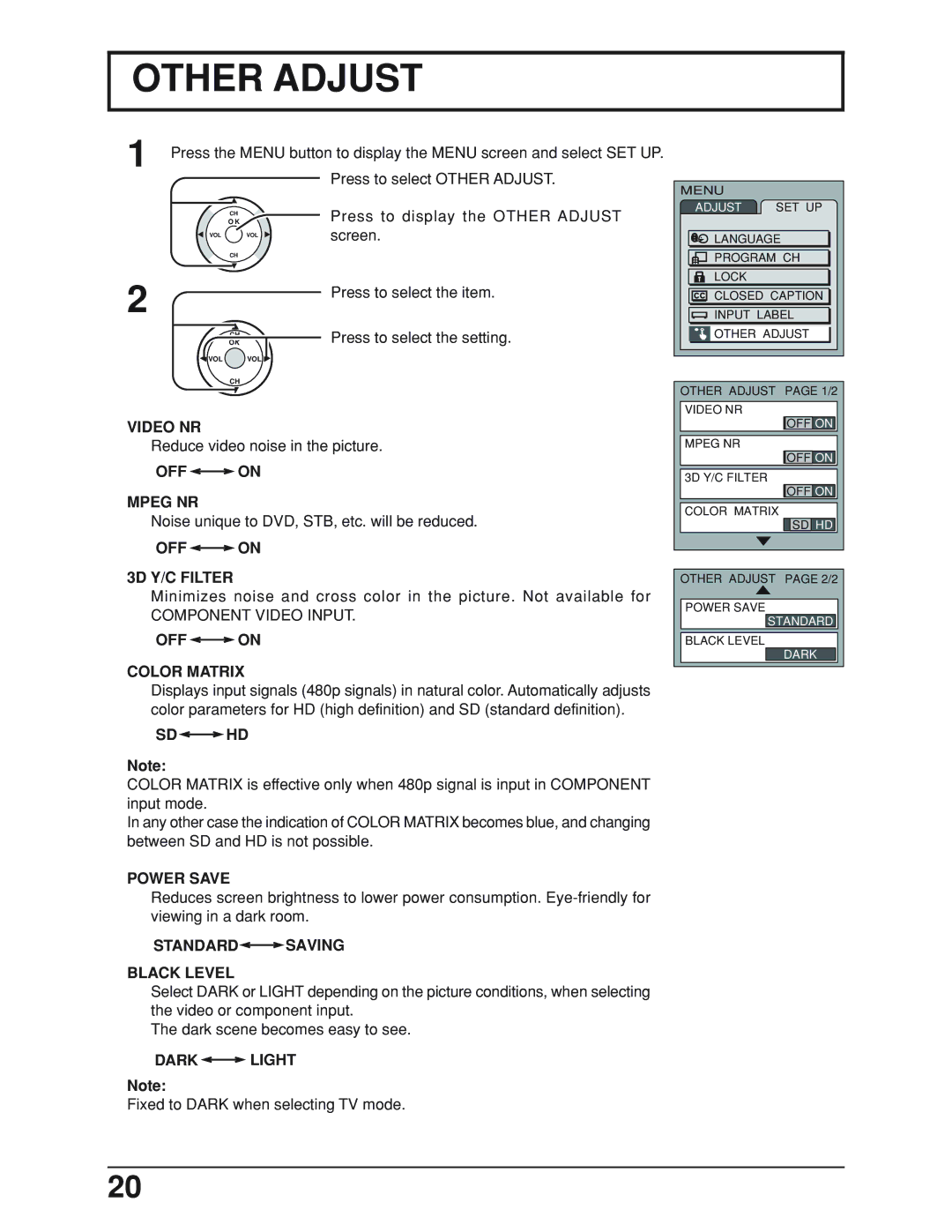TC 19LX50, TC-19LE50 specifications
The Panasonic TC-19LE50 and TC-19LX50 are compact yet feature-rich LCD televisions that cater to those seeking a blend of performance and versatility in a small form factor. With screen sizes of 19 inches, these models are perfect for bedrooms, kitchens, or any space where a larger television might not fit.One of the main features of both models is their high-resolution display. The TC-19LE50 and TC-19LX50 boast a resolution of 1366 x 768 pixels, ensuring that viewers enjoy crisp and detailed images. This resolution is well-suited for HD content, providing a satisfying viewing experience for movies, TV shows, and even video games.
These televisions are equipped with Panasonic's renowned Viera Image Viewer, which allows users to effortlessly view their favorite photos and videos directly from a USB flash drive. This feature enhances the entertainment possibilities, turning the TV into a multifaceted media hub.
In terms of audio, both the TC-19LE50 and TC-19LX50 utilize Dolby Virtual Surround technology. This technology enhances the audio experience, providing a more immersive soundstage that complements the visual aspects of televised content. With built-in speakers that deliver clear audio, users will appreciate the overall audio quality without the need for additional sound systems.
Connectivity is another strong point for these models. They feature multiple HDMI ports, allowing users to connect various external devices such as Blu-ray players, gaming consoles, and sound systems effortlessly. Additionally, the inclusion of a VGA port provides flexibility for connecting to computers, making these models suitable for presentations or browsing.
Energy efficiency is also a notable characteristic of the TC-19LE50 and TC-19LX50. Both models carry ENERGY STAR certifications, reflecting Panasonic's commitment to producing environmentally friendly products. This feature not only helps reduce electricity bills but also contributes to a greener planet.
In conclusion, the Panasonic TC-19LE50 and TC-19LX50 are compact LCD televisions that combine impressive display quality, versatile connectivity options, and energy efficiency. With user-friendly features and robust sound, these models are an excellent choice for anyone looking to optimize their viewing experience in smaller spaces. Whether for casual watching or viewing personal content, these TVs promise a satisfying entertainment journey.