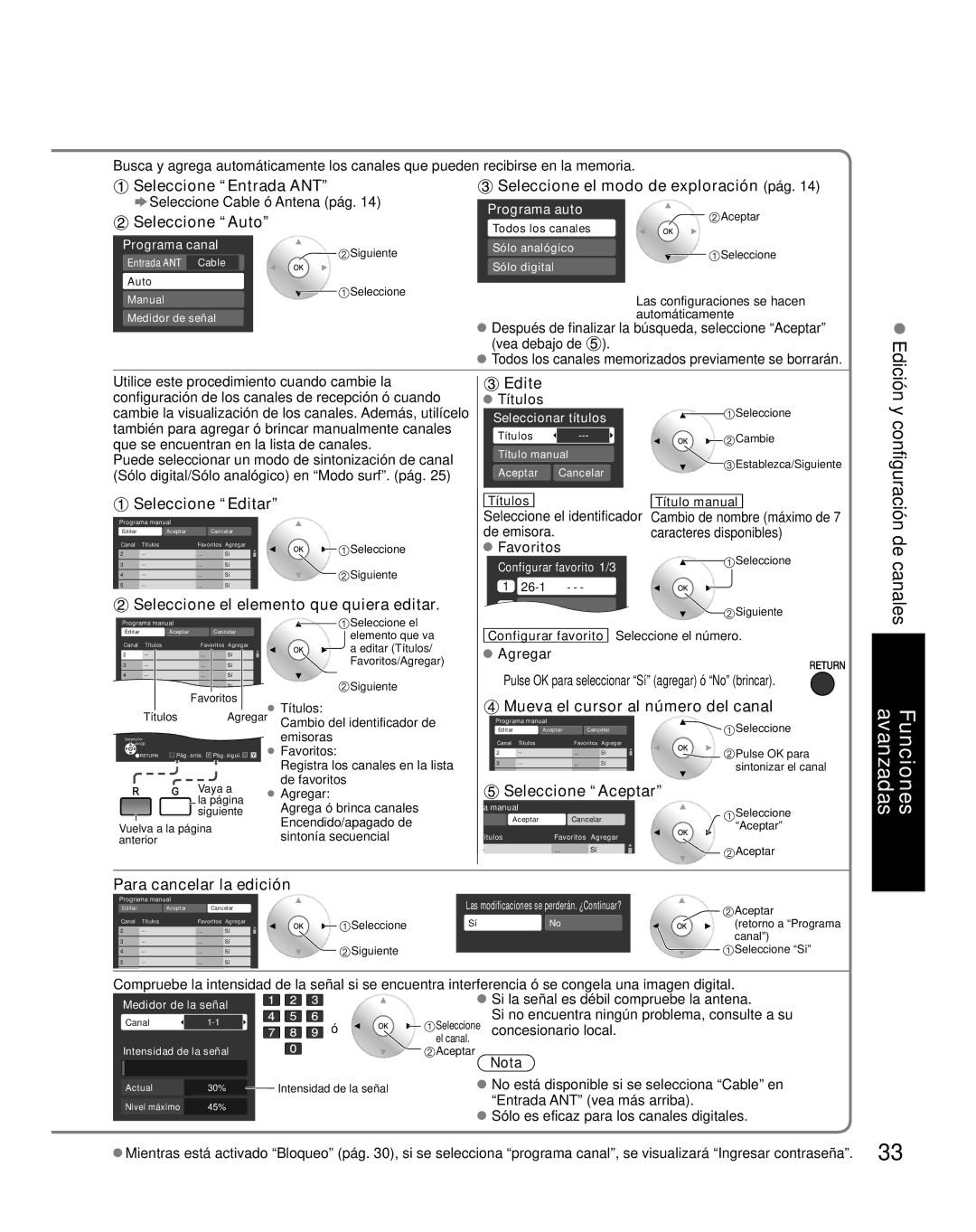TC-26LX85 specifications
The Panasonic TC-26LX85 is a compact LCD television that made a considerable impact in the mid-2000s, capturing attention for its innovative features and sleek design. This versatile TV is part of Panasonic's LX series, which was designed to cater to consumers looking for quality viewing experiences without compromising on space.One of the main features of the TC-26LX85 is its 26-inch LCD display, which offers a resolution of 1366x768 pixels. This resolution allows for crisp images and vibrant colors, making it suitable for a variety of content, from movies to video games. The TV employs an advanced LCD technology that enhances picture quality, offering improved brightness and contrast ratios, which enables viewers to enjoy a wider range of colors and improved depth in visuals.
Another notable aspect of the TC-26LX85 is its integrated digital tuner, which allows users to access over-the-air digital signals without the need for an additional external box. This feature has helped streamline the viewing experience and provided consumers with the convenience of enjoying high-definition broadcasts. The TV also supports multiple video inputs, including HDMI and Component connections, making it easy to connect various devices such as gaming consoles, DVD players, and set-top boxes.
Sound quality is also a key feature of the Panasonic TC-26LX85, which comes equipped with speakers that are designed to deliver clear audio. The integrated sound systems provide a balanced performance that complements the high-quality video output, enriching the overall viewing experience.
In terms of design, the TC-26LX85 boasts a modern aesthetic with a slim profile, making it a stylish addition to any room. Its lightweight construction allows for easy mounting on walls or placement on stands, offering flexible positioning options to suit various living spaces.
Energy efficiency is another characteristic of the TC-26LX85, as it was engineered to consume less power compared to older TV models. This not only offers savings on energy bills but also contributes to environmental conservation efforts, an essential factor for consumers today.
Overall, the Panasonic TC-26LX85 is a well-rounded LCD television that provides a compact solution for high-definition viewing, while its array of modern features and technologies cater to diverse entertainment needs.