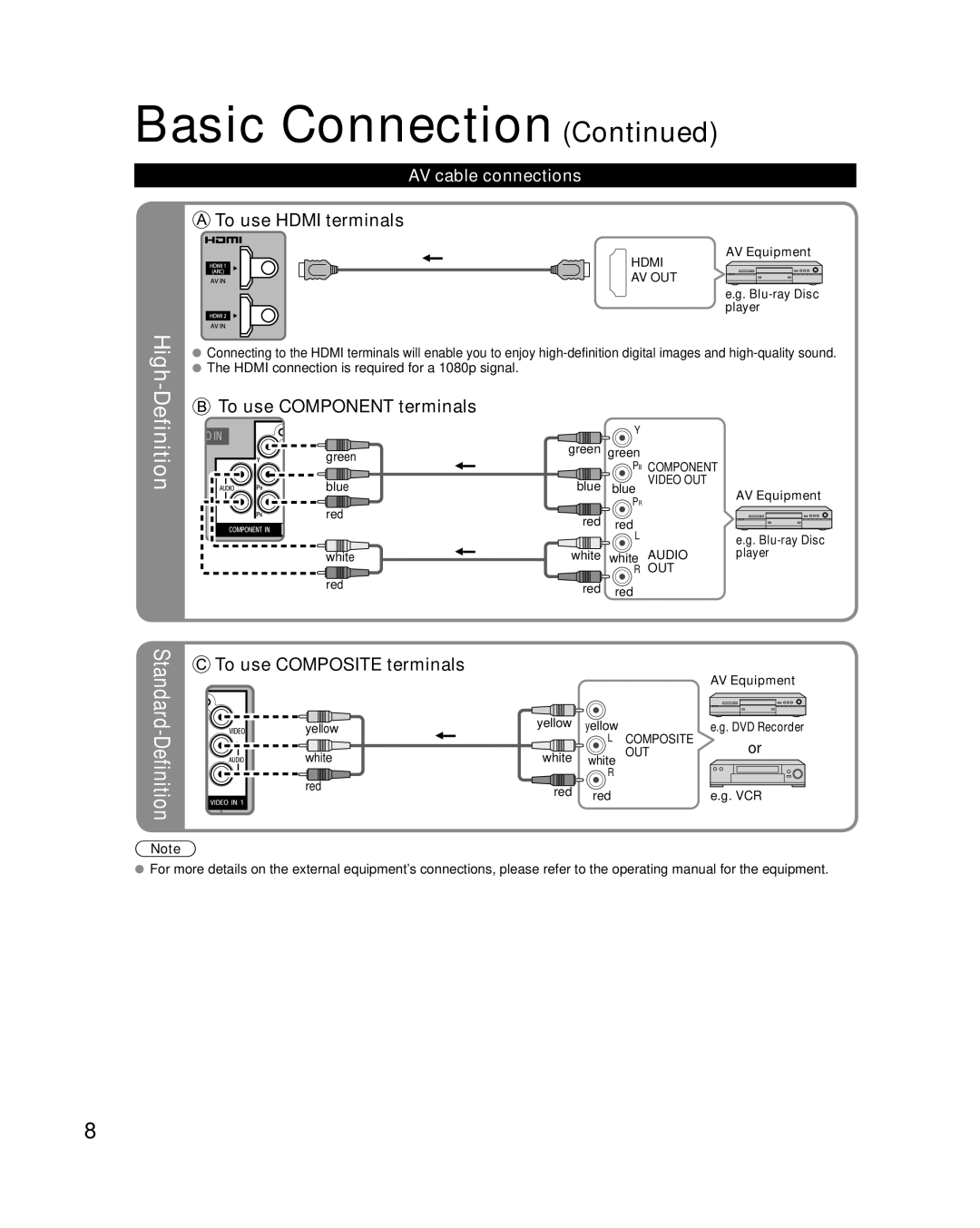Basic Connection (Continued)
AV cable connections
![]() To use HDMI terminals
To use HDMI terminals
HDMI
AV OUT
AV Equipment
High-Definition
Standard-Definition
e.g. Blu-ray Disc player
![]() Connecting to the HDMI terminals will enable you to enjoy
Connecting to the HDMI terminals will enable you to enjoy ![]() The HDMI connection is required for a 1080p signal.
The HDMI connection is required for a 1080p signal.
 To use COMPONENT terminals
To use COMPONENT terminals
|
| Y |
|
|
green | green green | COMPONENT |
| |
|
| PB |
| |
blue | blue | blue | VIDEO OUT | AV Equipment |
|
| PR |
| |
red |
|
|
| |
red | red |
|
| |
|
|
| ||
|
| L |
| e.g. |
white | white | white | AUDIO | player |
red |
| R | OUT |
|
red | red |
|
| |
 To use COMPOSITE terminals
To use COMPOSITE terminals
|
|
|
| AV Equipment | |
yellow | yellow | yellow | COMPOSITE | e.g. DVD Recorder | |
|
| L | or | ||
white | white | white | OUT | ||
| |||||
red |
| R |
|
| |
red | red |
| e.g. VCR | ||
|
|
Note
For more details on the external equipment’s connections, please refer to the operating manual for the equipment.
8