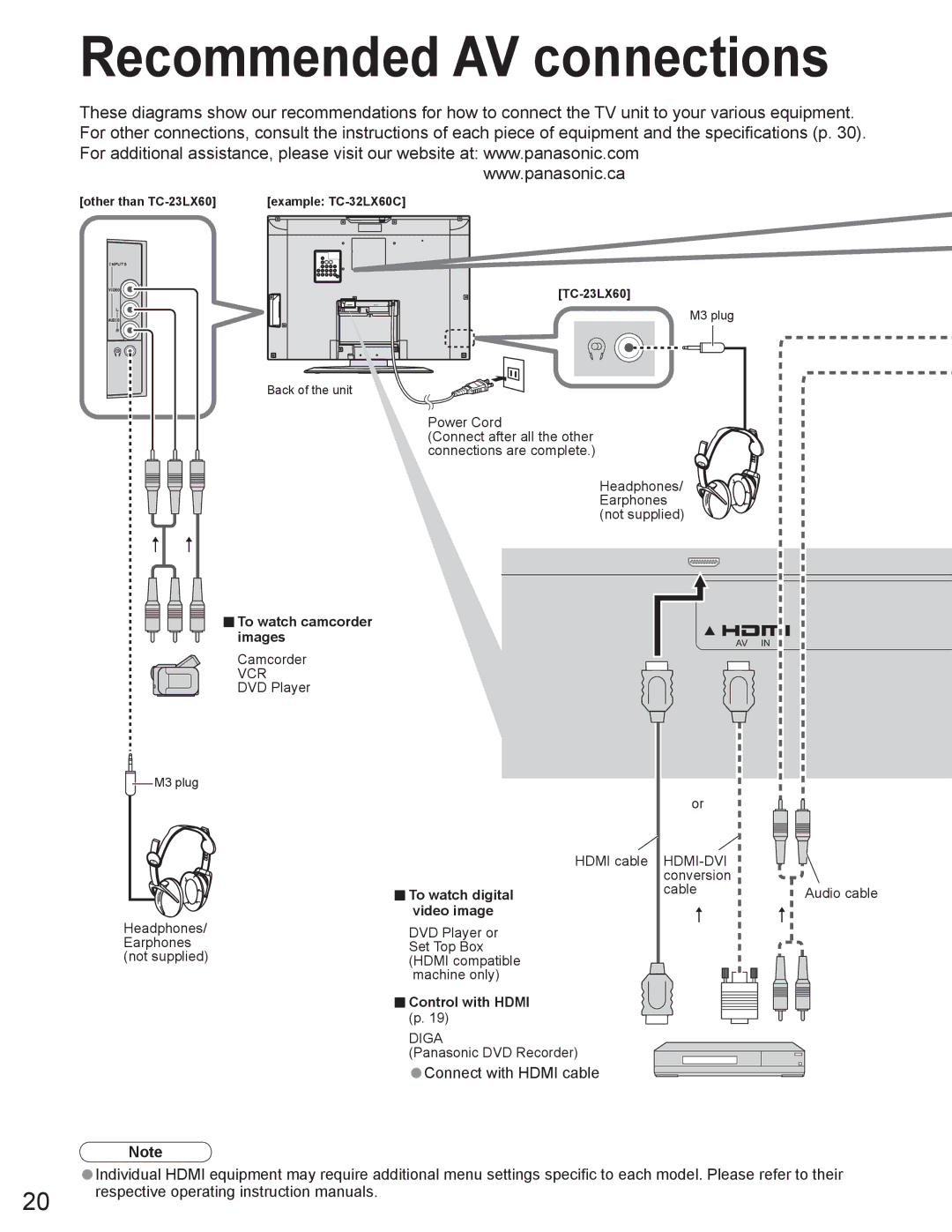Recommended AV connections
These diagrams show our recommendations for how to connect the TV unit to your various equipment. For other connections, consult the instructions of each piece of equipment and the specifications (p. 30). For additional assistance, please visit our website at: www.panasonic.com
www.panasonic.ca
[other than | [example: |
M3 plug
Back of the unit
Power Cord
(Connect after all the other connections are complete.)
Headphones/ Earphones (not supplied)
ŶTo watch camcorder |
|
images | AV IN |
Camcorder
VCR
DVD Player
M3 plug |
|
|
|
| or |
|
| HDMI cable |
| ŶTo watch digital | conversion |
| cable | |
Headphones/ | video image |
|
DVD Player or |
| |
Earphones | Set Top Box |
|
(not supplied) | (HDMI compatible |
|
| machine only) |
|
ŶControl with HDMI
(p. 19)
DIGA
(Panasonic DVD Recorder)
•Connect with HDMI cable
Audio cable
| Note |
| Individual HDMI equipment may require additional menu settings specific to each model. Please refer to their |
20 | •respective operating instruction manuals. |