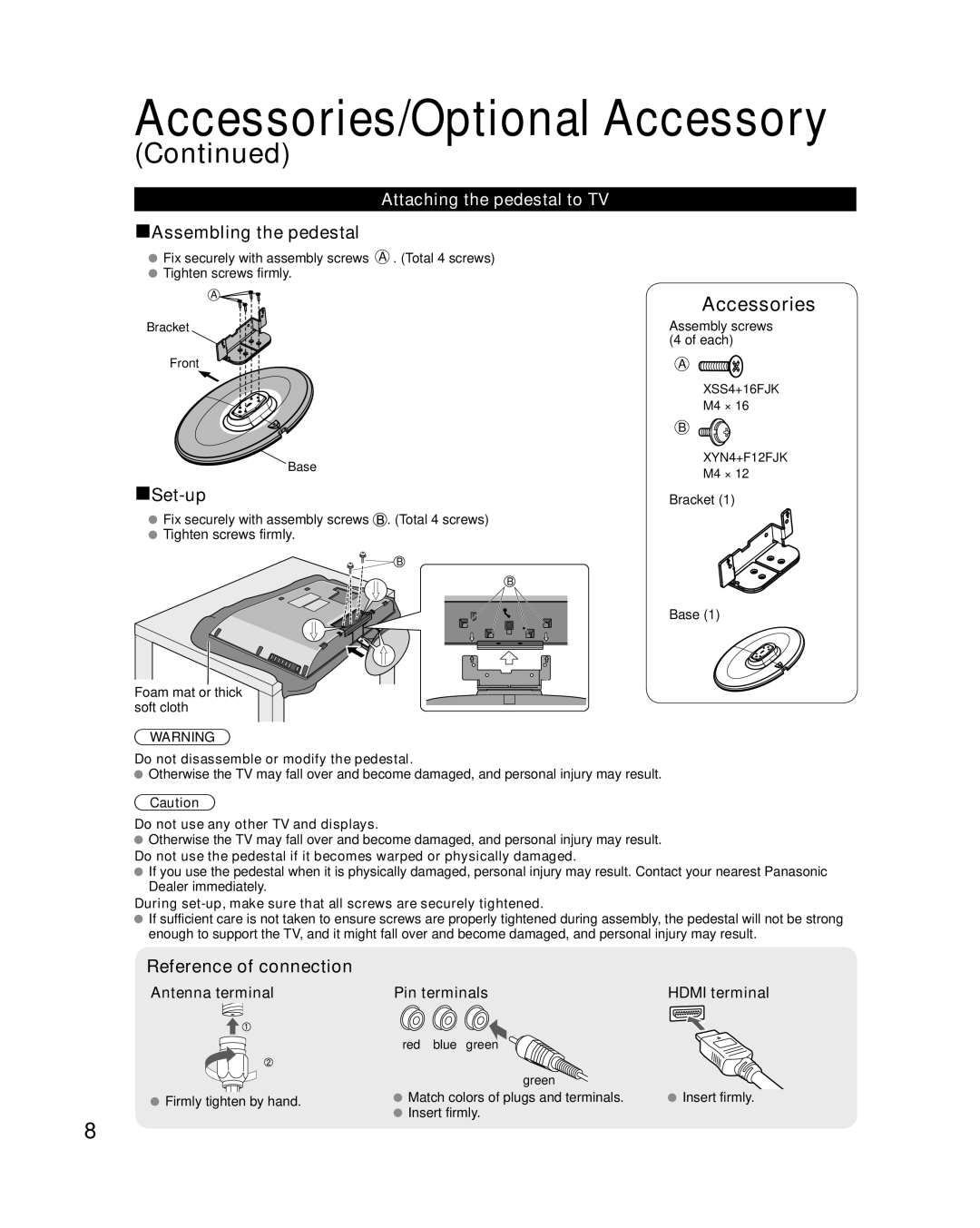English Español
Viera
Experience an amazing level of multimedia excitement
HDMI, the Hdmi logo and High
Contents
Secure Ventilation
Safety Precautions
Important Safety Instructions
Responsible Party Panasonic Corporation of North America
Contact Source
Viera
Consumerproducts@panasonic.com
Tune Into Safety
Accessories/Optional Accessory
Accessories
Optional Accessory
Accessories/Optional Accessory
Attaching the pedestal to TV
Antenna terminal
Pin terminals Hdmi terminal
Do not disassemble or modify the pedestal
Connecting Antenna To watch TV
Basic Connection
VHF/UHF Antenna
Cable
AV cable connections
AV Equipment
Blu-ray Disc player
Player
TV controls/indicators
Remote control
Identifying Controls
Controls Connection AV cable connections
First Time Setup
Turn the TV On with the Power button
Configure your viewing mode
Select your language
Start First
Auto channel setup ANT/Cable setup
Time Setup
Adjust the Clock Set clock
Complete the First time setup
Select the Input labels Label inputs
About broadcasting systems
Turn power on
Watching TV
Select a channel number
Listen with SAP Secondary Audio Program
Favorite Feature
Information
Recall
Change aspect ratio Call up
Using Viera Tools
Viewing Using Viera Tools Watching TV
Display Viera Tools Select the item
Set each item
Set Image viewer settings and select Play image viewer now
Insert the SD card
Select the data to be viewed
View
Photo settings
SD Card
Sort
Viewing with Viera Image
Set up Universal Dock for iPod
Playing an iPod on TV
Basic feature
Viewing Playing an iPod on
Display main window
Select the category in Selector tab
Select track in List window and play
Playing an iPod on this TV
Settings
Remote
Mode
An iPod on TV
Display the Input select menu Select the input mode
Watching Videos and DVDs
Input Select
To return to TV
Display the menu Select Setup
Select Viera Link settings
Select Viera Link
Select On
Displaying PC Screen on TV
Display the Input select menu
Select PC
Picture
How to Use Menu Functions
Adjust or select
Display the menu
Advanced
Menu list
Timer
Lock
Setup
Sub menu list
Viera LinkTM Hdavi ControlTM
Hdmi cable
Connecting this unit to a DVD recorder Diga and AV amp
Setting of this unit after connection
Viera LinkTM Hdavi ControlTM
Viera LinkTM Connections
Select settings
Default Speakers One-touch theater playback
Provides setting information
Set
Transmittable data Recorder Home theater Player
For Recorder
Viera Link control only with the TV’s remote control
Display the Viera Link menu
Select
Speaker control
LinkTM Hdavi ControlTM
Input your 4-digit password
Select the Lock mode
Lock
Display the menu Select Lock
Lock
Editing and Setting Channels
Select ANT/Cable setup
Select the function
Set manually
Editing
Closed Caption
Display the menu Select Closed caption
Display Closed
Caption
Input Labels
Select Input labels
Input Labels Closed Caption
Display labels
To set Timer 1-5 On/Off Timer
Display the menu Select Timer
To set Sleep Off Timer
Recommended AV Connections Using Timer
Connect with
Selections
Age-based Possible Content Description Group
Ratings List for Lock
List forInformationLock FAQs, etc
Technical Information
Closed caption CC
Aspect Ratio Format
Data format for SD Card browsing
Message
SD Card warning messages Meaning
32 mm 24 mm
Technical Information FAQs, etc
Picture mode
Viera LinkTM Hdavi ControlTM
Hdmi connection
Input signal that can be displayed
Size
Aspect Ratio
Aspect Ratio FULL/JUSTH-FILL/ZOOM
Care and Cleaning
CareTechnicaland CleaningInformation FAQs, etc
Check the position, direction, and connection of the antenna
This is not a malfunction
Some spots remain
Bright or dark
Chaotic image, noisy
No image is
Specifications
Limited Warranty Coverage
On-Site or Carry-in Service
Limited Warranty Limits And Exclusions
One Panasonic Way Secaucus, New Jersey
Customer Services Directory United States and Puerto Rico
Accessory Purchases United States and Puerto Rico
Limited Warranty for Canada
Panasonic Product Limited Warranty
Reproductor DVD
Blu-ray Disc
Edición y configuración de canales···············38
Precauciones para su seguridad·····················4
Viera LinkTM Hdavi ControlTM ···················30
Lista de clasificaciones para el bloqueo········44
Precauciones para su seguridad
Nota para el instalador del sistema Catv
Ventilación segura
Medidas de seguridad importantes
Responsable Panasonic Corporation of North America
Dirección de contacto
Precauciones para su seguridad Continuación
Accesorios/Accesorio opcional
Accesorios
Accesorio opcional
Accesorios
De cada uno
Terminal de antena Terminal de contactos Terminal Hdmi
Tornillo de montaje
Conexión básica
Conexión de antena Para ver la televisión
Guía inicio
Antena de VHF/UHF
Conexión básica Continuación
Conexiones del cable AV
Equipo de AV
Ej. Reproductor Blu-ray Disc
Identificación de los controles
De los controles básica Conexiones del cable AV
Controles/indicadores del televisor
Transmisor de mando a distancia
Encienda el televisor con el interruptor Power
Configure su modo de visualización
Ajuste Inicial
Seleccione su idioma
Inicial
Configuración automática de canales Ajuste ANT/Cable
Ajuste
Ajuste Inicial Continuación
Seleccione Títulos de entradas Etiqueta de entradas
Ajuste el reloj Ajustar reloj
Complete Ajuste Inicial
Para ver la televisión
Encienda el televisor
Seleccione un número de canal
Escucha con SAP Programa de audio secundario
Para ver la televisión Continuación
Recuperación
Información
Llamada a un canal favorito
Utilización de Viera Tools
Visualice Viera Tools Seleccione el elemento
Ajuste cada elemento
Utilización de Viera Tools Para ver la televisión
Inserte la tarjeta SD
Seleccione los datos que va a ver
Vea la imagen
Visualizador de fotos
Tarjeta
Ordenar
Menu de
Imágenes
Reproducción de un iPod en TV
Instalación de la base universal para iPod
Reproducción de un
IPod en TV
Característica básica
Visión
Visualice la ventana principal
Seleccione la categoría en las fichas selectoras
Seleccione la pista en la ventana de lista y reproducir
Reproducción de un iPod en este TV
Ajuste
Opciones
Del iPod
Otras
Para volver al TV
Para ver vídeo y DVDs
Seleccionar entrada
Visualice el menú Seleccione Ajuste
Seleccione Ajuste Viera Link
Seleccione Viera Link
Seleccione Sí
Elemento Ajustes / Configuraciones alternativas
Visualización del menú de selección de entrada
Seleccione PC
Imagen
Visualice el menú
Ajuste o seleccione
Ejemplo Menú Imagen
Ejemplo Menú Imagen Seleccione Ajuste
Lista de menús
Imagen
Bloqueo
Ajuste
Lista de submenús
Cable Hdmi
Viera LinkTM Conexiones
Configuración de esta unidad después de la conexión
TM Hdavi ControlTM Funciones avanzadas
Seleccion ajustes
Prende control
La opción predeterminada es Sí
Cambie Seleccione
Viera LinkTM Hdavi ControlTM Funciones avanzadas
Datos que se pueden transmitir
Información de canal
Para grabadora
Visualización del menú Viera Link
Seleccione
Seleccione Salida altavoz Seleccione Externo o Interno
Seleccione Control Viera Link
Seleccione el equipo al que quiera acceder
Utilice el equipo con el control remoto
Bloqueo
Seleccione Bloqueo
Introduzca su contraseña de 4 dígitos
Seleccione el modo de bloqueo
Bloqueo Funciones avanzadas
Seleccione Ajuste ANT/Cable
Seleccione la función
Ajuste manual
Ajuste automático
Para cancelar la edición
Seleccione Entrada ANT
Seleccione Programa auto
Seleccione el modo de exploración pág
Para restablecer la configuración
Subtítulos
Visualice el menú Seleccione Subtítulos
Visualización de subtítulos
Títulos de entradas
Seleccione Títulos de entradas
Títulos de entradas Funciones Subtítulos avanzadas
Etiquetas de visualización de
Utilización del temporizador
Visualice el menú Seleccione Cronómetro
Seleccione el temporizador que va a establecer
Establezca el temporizador
Conexiones AV recomendadas
Grabadora DVD
Para ver DVDs
Para escuchar la
Grupo
Posibles selecciones
Descripción
De contenido
Información técnica
Lista de clasificaciones
Subtítulos CC
Relación de aspecto Format
Información técnica Continuación
Formato de datos para examinar tarjetas
Cuidados al manejar la tarjeta SD
Mensajes de advertencia de tarjeta SD
Información técnica Preguntas frecuentes, etc
Viera Link Hdavi ControlTM
Conexión Hdmi
Terminales Digital Audio OUT
Tamaño H
Señal de entrada que puede visualizarse
Relación de aspecto
La anchura aumentará en ambos lados Para reducir el ruido
Cuidados y limpieza
Conexión de los terminales de entrada PC
Panel de la pantalla
Mueble
Esto no es un fallo
Preguntas frecuentes
Un poco de flojedad
La pantalla no muestra
Ninguna imagen
Sólo se visualizan puntos
En lugar de imágenes
Especificaciones
Nota
Especificaciones Preguntas frecuentes, etc
Ambler Drive
Customer’s Record
Anotación del cliente

![]() Tighten screws firmly.
Tighten screws firmly.![]()
![]() Fix securely with assembly screws
Fix securely with assembly screws ![]() . (Total 4 screws)
. (Total 4 screws)![]() Tighten screws firmly.
Tighten screws firmly.![]() Firmly tighten by hand.
Firmly tighten by hand.