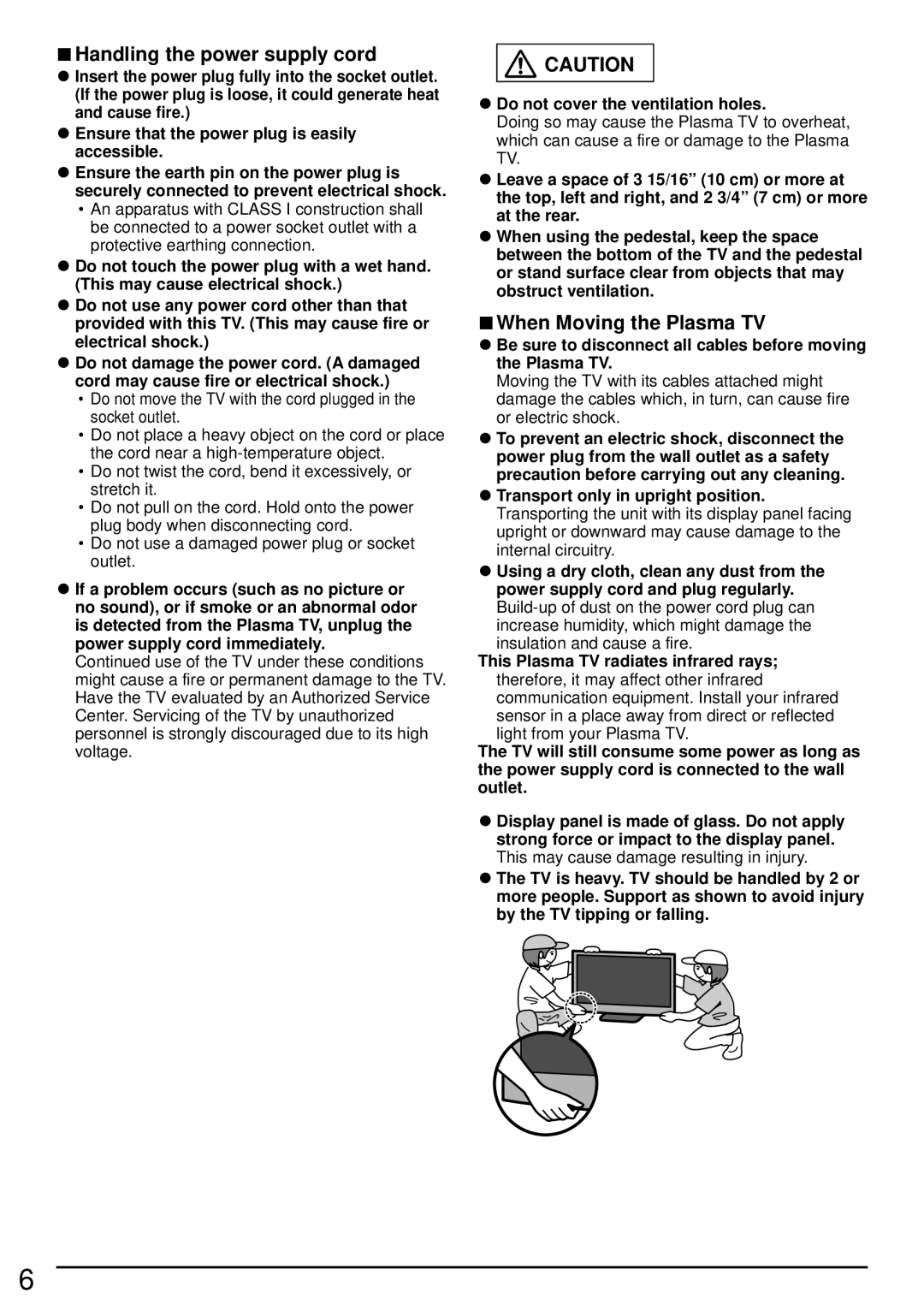TC-P50S60, TCP60S60, TCP65S60, TC-P60S60, TC-P42S60 specifications
The Panasonic TC-P series of plasma TVs, particularly the TC-P65S60, TC-P55S60, TC-P50S60, TC-P42S60, and TC-P60S60 models, represents a noteworthy advancement in home entertainment technology. These televisions are celebrated not only for their size options but also for their impressive picture quality, featuring deep blacks, vibrant colors, and smooth motion that elevate the viewing experience.One of the standout features of these models is their use of plasma technology. Plasma TVs are known for their exceptional contrast ratios, and the S60 series excels in producing rich, lifelike images. The deep blacks achieved through the plasma display enhance the overall picture quality, making it especially beneficial for watching movies in dark environments or enjoying high-definition content with intricate visual details.
All models in the S60 lineup benefit from Panasonic's Infinite Black technology, which minimizes reflections and optimizes brightness, ensuring that the image maintains clarity even in well-lit rooms. This is complemented by the Vivid Color technology, which enhances overall color performance, making hues more vivid and true to life without losing authenticity.
Another significant feature is the 600Hz Sub-field Drive technology present in these models. This technology helps reduce motion blur by refreshing the image multiple times per frame. As a result, fast-moving scenes in sports or action movies are rendered smoothly, allowing viewers to experience crisp motion without trailing or ghosting effects.
The plasma panel's wider viewing angles are also a distinguishing characteristic of the TC-P series. Unlike conventional LCD TVs, which suffer from color distortion when viewed from off-angles, these Panasonic plasma models maintain consistent color and brightness, making them ideal for larger rooms where viewers may be seated at varying positions.
In terms of connectivity, the S60 series offers various options, including multiple HDMI ports for easy connection to Blu-ray players, gaming consoles, and sound systems. Additionally, integrated support for Viera Connect allows users to access streaming services and online content right from their TVs, enhancing the versatility of their home entertainment setup.
In conclusion, the Panasonic TC-P65S60, TC-P55S60, TC-P50S60, TC-P42S60, and TC-P60S60 models are equipped with advanced plasma technologies that offer superior picture quality, vibrant colors, and smooth motion. With their combination of features, these televisions are well-suited for both casual and dedicated home cinema enthusiasts seeking an immersive viewing experience.