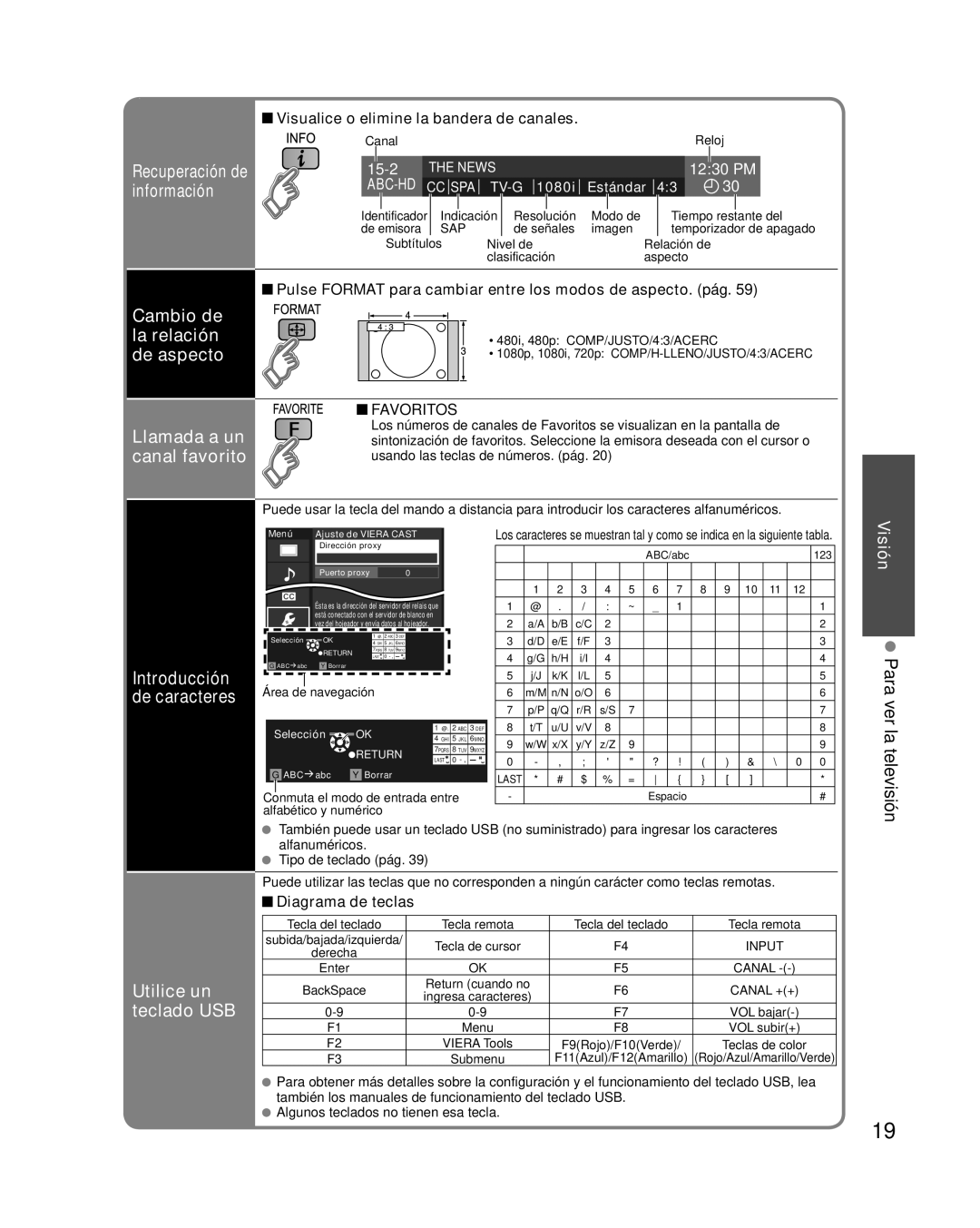TC-P58VT25 specifications
The Panasonic TC-P58VT25 is a remarkable 58-inch plasma television that made waves in the market with its outstanding picture quality and state-of-the-art technologies. Launched as part of Panasonic's VT series, this model excels in delivering a cinematic experience, making it a favorite among home theater enthusiasts.One of the standout features of the TC-P58VT25 is its Infinite Contrast technology, which allows for deep blacks and vibrant colors. The plasma display is capable of reproducing true-to-life images by enhancing the color accuracy and contrast ratios. This makes watching movies and playing video games an immersive experience. Coupled with a native resolution of 1920 x 1080 pixels, the television delivers sharp details and crystal-clear images, adding to the overall viewing pleasure.
The TC-P58VT25 also incorporates THX Certification, ensuring that the television meets rigorous standards for picture quality. This certification is a testament to the television's ability to replicate the color accuracy and fidelity found in commercial theaters, bringing the cinema experience into the comfort of living rooms.
Additionally, the television supports 3D viewing, thanks to its RealD technology. With the inclusion of active shutter glasses, viewers can enjoy an unparalleled three-dimensional experience from the comfort of their own home. This feature is particularly appealing for those who enjoy blockbuster films or 3D gaming.
The television comes equipped with a VIERA Connect platform, which opens up a world of online content and streaming options. Users can access popular applications, surf the web, and even connect with social media platforms directly from the television. The built-in Wi-Fi capability allows for seamless connectivity to the internet, making it easy to enjoy a vast array of entertainment options.
Furthermore, the TC-P58VT25 includes numerous connectivity options such as multiple HDMI ports, component inputs, and USB slots, providing flexibility for connecting various devices such as gaming consoles, Blu-ray players, and external hard drives.
In summary, the Panasonic TC-P58VT25 combines cutting-edge technology with exceptional picture quality. Its unique features, such as Infinite Contrast, THX Certification, 3D capabilities, and VIERA Connect platform, make it a compelling choice for anyone looking to enhance their viewing experience. With its stylish design and solid performance, the TC-P58VT25 is truly a standout television in the realm of home entertainment.