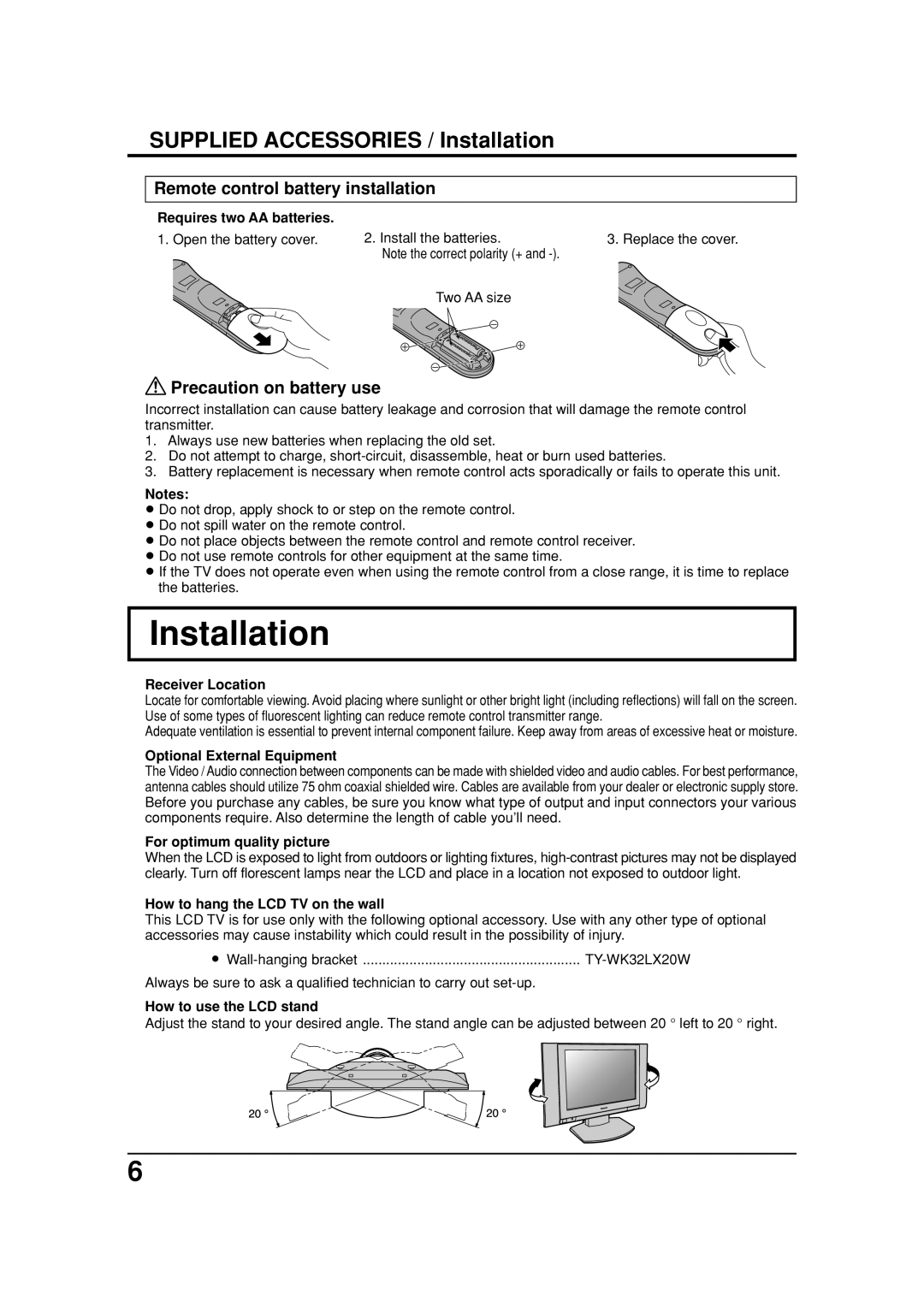TC 26LX20, TC 32LX20 specifications
The Panasonic TC-32LX20 and TC-26LX20 televisions represent a significant advancement in flat-panel display technology, blending sleek design with impressive functionality. These models, aimed at delivering a remarkable viewing experience, incorporate various features and technologies that set them apart in the competitive market of LCD televisions.The TC-32LX20 boasts a 32-inch widescreen display, while the TC-26LX20 features a slightly smaller 26-inch screen, making them ideal for both small and medium-sized rooms. One of the notable characteristics of these models is their use of Panasonic's proprietary V-Real technology, which enhances color accuracy and sharpness, providing viewers with vibrant and lifelike images.
Both models utilize an LCD panel with a high brightness level, ensuring that images remain clear and visible even in well-lit environments. The resolution offered by these televisions is 720p, delivering a high-definition experience conducive to watching movies, sports, and video games.
In terms of connectivity, the TC-32LX20 and TC-26LX20 are equipped with multiple input options, including HDMI and component inputs, allowing users to connect a variety of devices such as gaming consoles, DVD players, and streaming devices. This versatility makes it easy for consumers to integrate the televisions into their existing home entertainment setup.
The audio experience on these models is enhanced by a built-in audio system that provides clear sound quality, making dialogue crisp and immersive. Although not focused on advanced surround sound systems, the audio performance is satisfactory for casual viewing.
Design-wise, both televisions feature a sleek, modern aesthetic with thin bezels that maximize screen real estate. The stands are sturdy yet unobtrusive, making it easy to fit the units into various room styles and configurations. Furthermore, their lightweight construction facilitates wall mounting if desired.
Energy efficiency is another key feature of the TC-32LX20 and TC-26LX20, as they are designed to consume less power while still delivering high performance. This is especially appealing to environmentally conscious consumers looking to reduce their carbon footprint without sacrificing entertainment quality.
In conclusion, the Panasonic TC-32LX20 and TC-26LX20 televisions combine advanced technology with user-friendly features, making them an excellent choice for individuals seeking reliable and stylish home entertainment solutions. With their focus on image quality, connectivity options, and energy efficiency, these models are well-suited to meet the diverse needs of modern viewers.