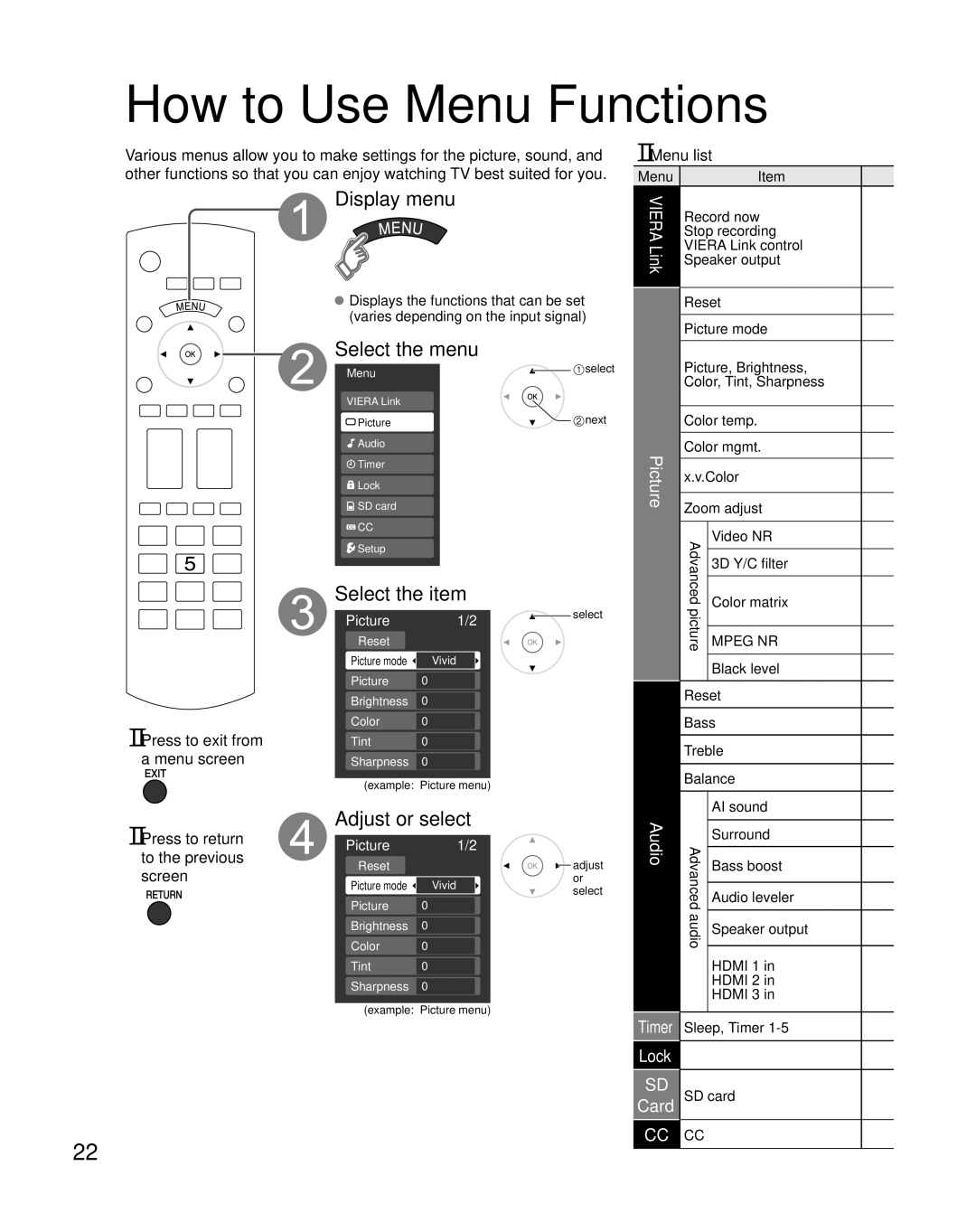TH-42PX80U specifications
The Panasonic TH-42PX80U is a high-definition plasma television that showcases the brand's commitment to delivering exceptional picture quality and immersive viewing experiences. Launched as part of Panasonic's VIERA series, the TH-42PX80U offers a blend of advanced technology and solid design, making it a popular choice for home theater enthusiasts.One of its standout features is the 42-inch screen size, which provides a perfect balance between compactness and an immersive display. The plasma technology employed in this model allows for deeper blacks, vibrant colors, and excellent contrast ratios. This ensures that viewers experience bright and lifelike images, regardless of the viewing environment. With an impressive resolution of 1080p (1920 x 1080), the TH-42PX80U delivers stunning clarity and detail, making it ideal for watching movies, sports, and playing video games.
The display also benefits from Panasonic's VIERA Image Viewer, which allows users to view digital photos and videos directly from an SD card. This feature adds an extra layer of convenience for consumers who want to showcase their memories on the big screen. Additionally, the television supports various formats, ensuring compatibility with a wide range of media.
In terms of connectivity, the TH-42PX80U comes equipped with multiple HDMI ports, making it easy to connect to Blu-ray players, gaming consoles, and other high-definition devices. The inclusion of a component video input and RCA audio jacks further expands the television's compatibility with various devices.
Another noteworthy characteristic of the TH-42PX80U is its sleek, minimalist design. The slim bezel and elegant stand contribute to a modern aesthetic that complements any living room decor. Additionally, the TV's energy-efficient features help reduce power consumption, making it an environmentally friendly option for consumers.
Overall, the Panasonic TH-42PX80U combines advanced plasma technology, user-friendly features, and a stylish design – all contributing to an exceptional viewing experience. Whether for movie nights, gaming marathons, or casual TV watching, this television offers a perfect solution for entertainment needs, immersing audiences in stunning visuals and vibrant colors.