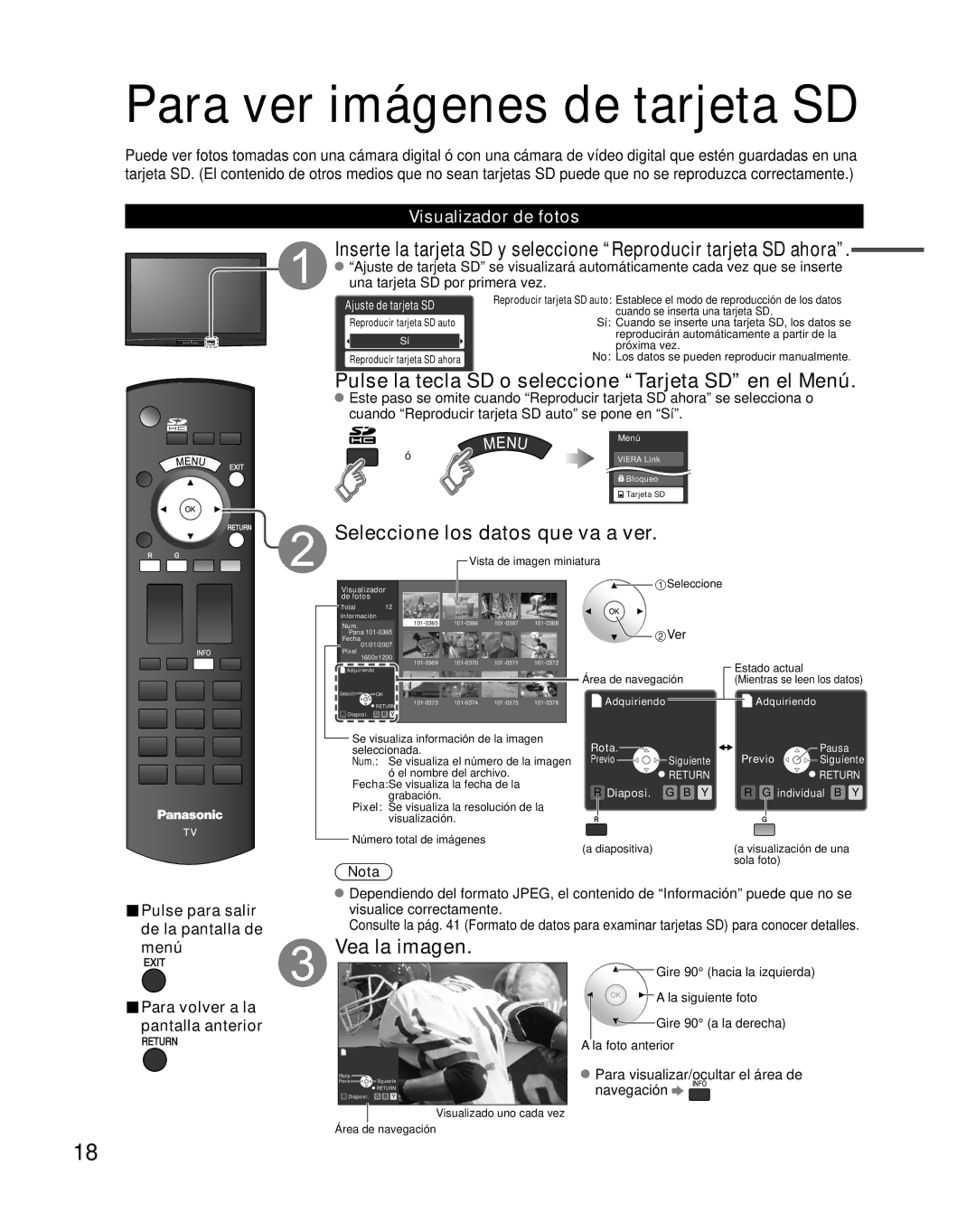TH-50PX80U specifications
The Panasonic TH-50PX80U is a well-regarded 50-inch plasma television that was a part of Panasonic’s Viera lineup, recognized for its stunning picture quality and comprehensive features. Designed with the home entertainment enthusiast in mind, the TH-50PX80U combines advanced display technology with user-friendly features for an immersive viewing experience.One of the standout features of the TH-50PX80U is its exceptional picture quality, characterized by deep blacks and vibrant colors. This is made possible by Panasonic's NeoPDP technology, which enhances contrast and brightness levels, ensuring a dynamic visual experience. The plasma display is capable of delivering a high refresh rate, resulting in smooth motion handling during fast-paced scenes, making it ideal for sports and action films.
Additionally, the TH-50PX80U boasts a 720p resolution, which, while not the highest available today, provides a clear and sharp image, particularly when paired with HD sources. The TV also features a 100,000-hour lifespan for the panel, indicating long-term durability and reliability, and offering users long-lasting enjoyment of their television.
The connectivity options on the TH-50PX80U are quite extensive for its time. It includes multiple HDMI ports, allowing users to connect various external devices such as Blu-ray players, gaming consoles, and sound systems with ease. There’s also a Composite input and a Component input, supporting a range of video formats. An integrated tuner allows for the reception of over-the-air broadcasts, and it’s compatible with standard definition and high definition formats.
In terms of sound, the TH-50PX80U features built-in speakers that provide decent audio quality, though users may want to consider external audio systems for an enhanced sound experience.
Energy efficiency is another notable characteristic of the TH-50PX80U, with features aimed at reducing power consumption while maintaining performance levels. The set's design is sleek and modern, making it a stylish addition to any living space.
In summary, the Panasonic TH-50PX80U remains a strong option for those seeking a reliable plasma TV equipped with advanced technologies and features that provide an enjoyable viewing experience. Its combination of superior picture quality, sound capabilities, and connectivity options make it a solid choice for a dedicated home theater setup.