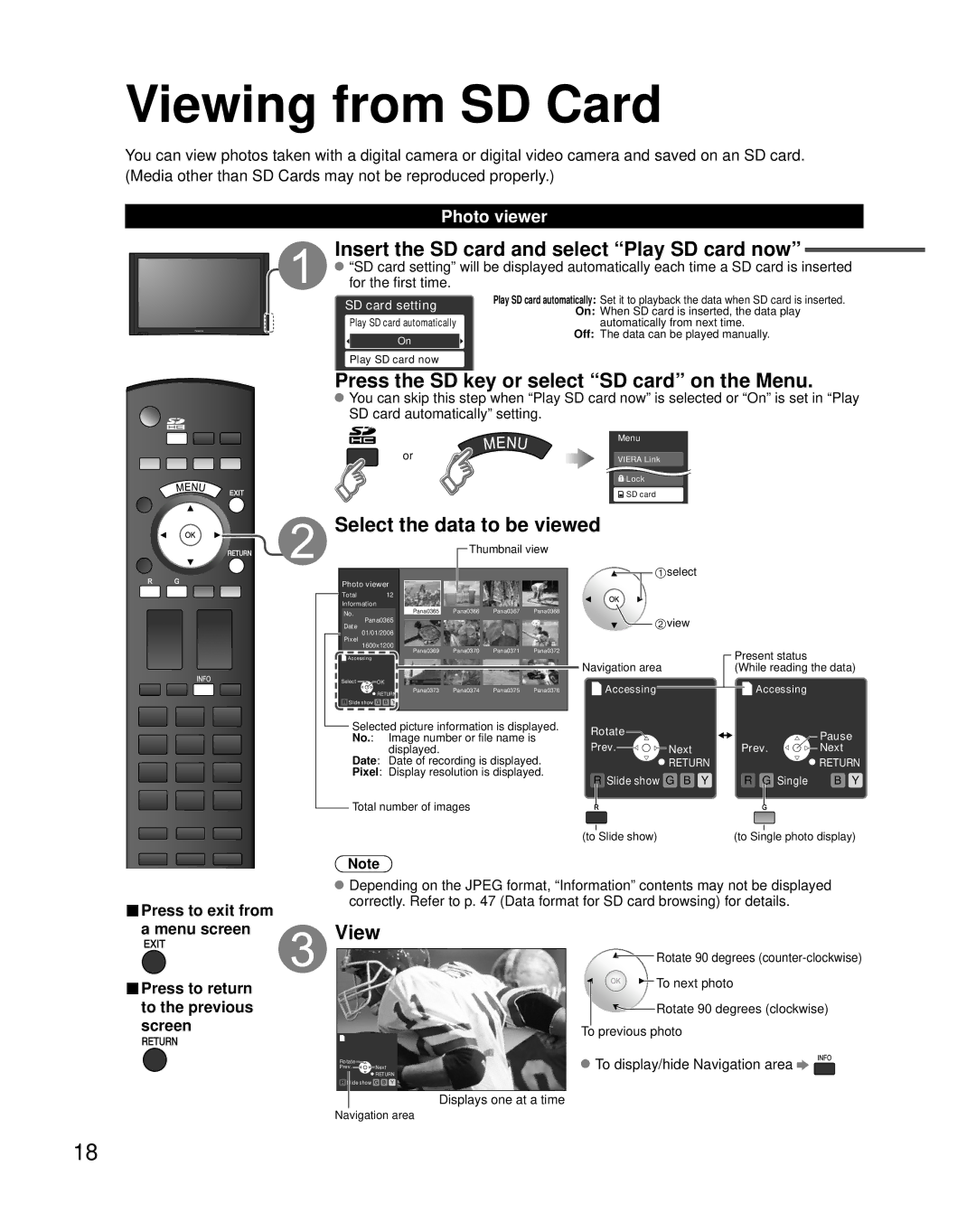TH-50PZ85U, TH-46PZ85U, TH-42PZ85U specifications
The Panasonic TH-46PZ85U, TH-42PZ85U, and TH-50PZ85U are part of Panasonic's acclaimed Viera plasma HDTV lineup, known for vibrant picture quality and advanced display technologies. Each model boasts a striking aesthetic with sleek designs that seamlessly integrate into modern home environments.One of the key features across these models is the 1080p Full HD resolution. This brings lifelike clarity and detail to any viewing experience, making them perfect for watching high-definition movies or playing video games. With a resolution of 1920 x 1080, these televisions deliver crisp images, allowing viewers to appreciate the finer details in scenes.
The Viera's image quality is further enhanced by the use of Panasonic's 600Hz Sub-field Drive technology. This technology minimizes motion blur, making fast-moving action scenes appear smoother. Whether it's sports or high-action films, this feature ensures that every frame is displayed with precision and clarity.
Additionally, these models incorporate a 10-bit color processing, which allows for a wider range of colors and improves gradients between shades. This results in richer, more realistic colors that enhance the viewing experience. This is particularly evident in scenes with complex color patterns, where subtle variations in shading can be closely observed.
Smart Viera technology is another highlight, with some models supporting Viera Cast. This feature enables users to access internet-based content without the need for additional devices. Streaming services like YouTube and Netflix can be navigated smoothly, offering a new dimension to home entertainment.
Connectivity options are well-considered with multiple HDMI and USB inputs, enabling easy compatibility with a range of devices, from gaming consoles to Blu-ray players. The built-in SD card slot allows users to display photos and videos directly, offering versatility to the viewing experience.
Energy efficiency is also a significant attribute, as these plasma models have achieved Energy Star certification. This not only reduces energy consumption but also contributes to lower utility bills, making them eco-friendly choices in today’s market.
In summary, the Panasonic TH-46PZ85U, TH-42PZ85U, and TH-50PZ85U plasma televisions stand out due to their superior image quality, advanced technologies, and user-friendly features. Each television is a testament to Panasonic's commitment to delivering an immersive home entertainment experience, catering to the demands of modern consumers. Whether used for gaming, movies, or streaming shows, these models continue to impress with their performance and reliability.