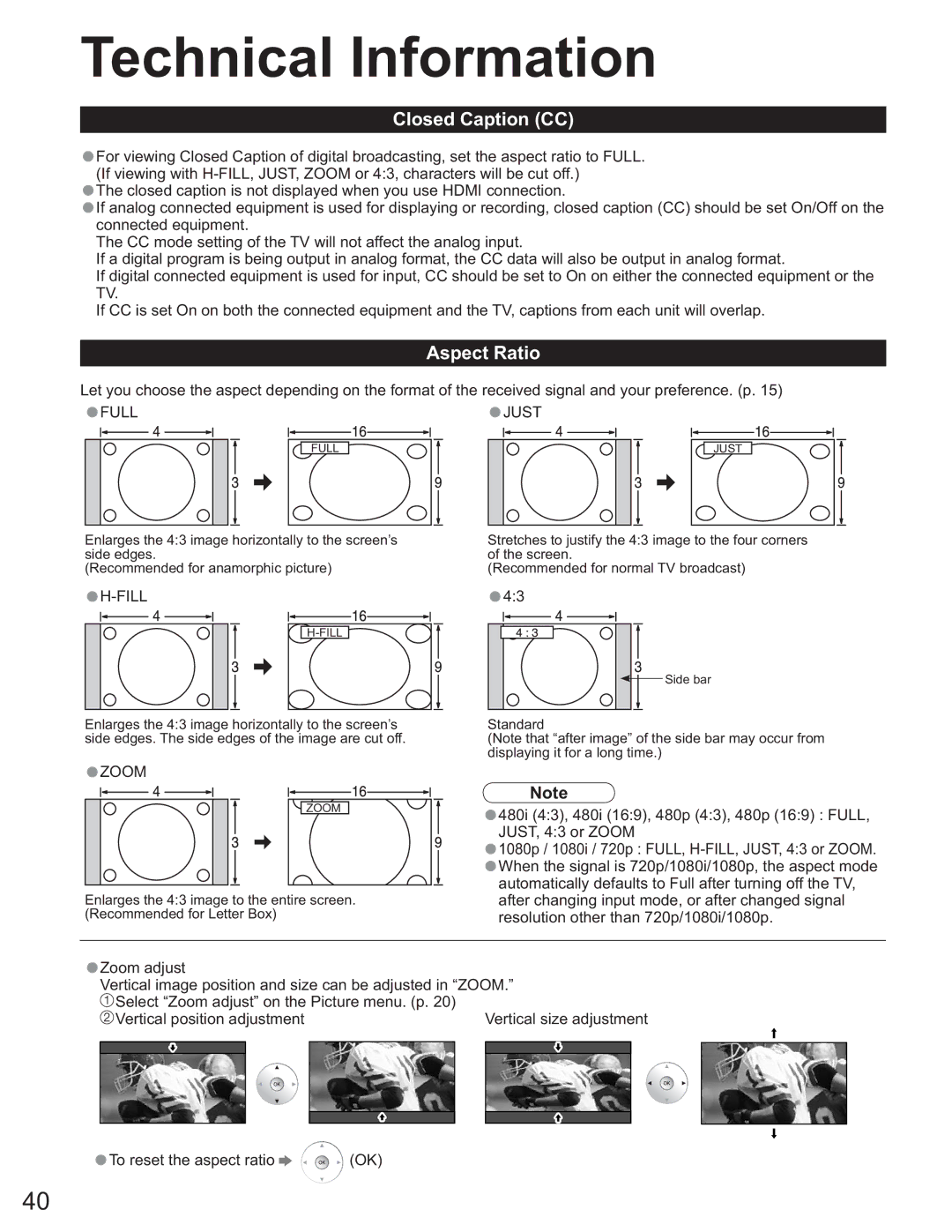TH-58PX25 specifications
The Panasonic TH-58PX25 is a notable model in the world of plasma televisions, celebrated for its impressive picture quality and advanced features that cater to both film enthusiasts and casual viewers. Launched as a part of Panasonic's Viera series, this TV aims to deliver immersive viewing experiences with its large 58-inch screen.One of the hallmark features of the TH-58PX25 is its 1080p Full HD resolution, which significantly enhances image clarity and detail. The high pixel count ensures that viewers can enjoy rich, vibrant colors and deep blacks, making it an excellent choice for watching movies, sports, and gaming. Panasonic's plasma technology allows for superior contrast ratios compared to traditional LCD screens, resulting in lifelike images and smoother transitions between different colors.
Another standout technology in the TH-58PX25 is the Viera Image Viewer, which enables users to view photos and videos directly from SD cards. This feature is perfect for families wanting to share memories on a bigger screen, adding a social aspect to the TV experience. Furthermore, the integrated digital tuner allows users to access a range of high-definition channels without the need for separate set-top boxes.
The design of the TH-58PX25 is both sleek and modern, with thin bezels that maximize screen real estate. This aesthetically pleasing design makes the television an attractive addition to any living space. Additionally, the device incorporates multiple connectivity options, including HDMI, component, and composite inputs, providing versatility when connecting various devices like gaming consoles, Blu-ray players, and sound systems.
A significant aspect of the Panasonic TH-58PX25 is its energy efficiency, which is essential in today’s environmentally conscious market. The television is designed to consume less power while maintaining high-quality performance, thus reducing the overall carbon footprint.
Overall, the Panasonic TH-58PX25 stands out for its combination of size, picture quality, and user-friendly features. Whether you're watching your favorite shows or organizing a movie night, it delivers a cinematic experience right from the comfort of your home. For anyone seeking a reliable and stunning television, the TH-58PX25 is a worthy contender that offers both technology and style.