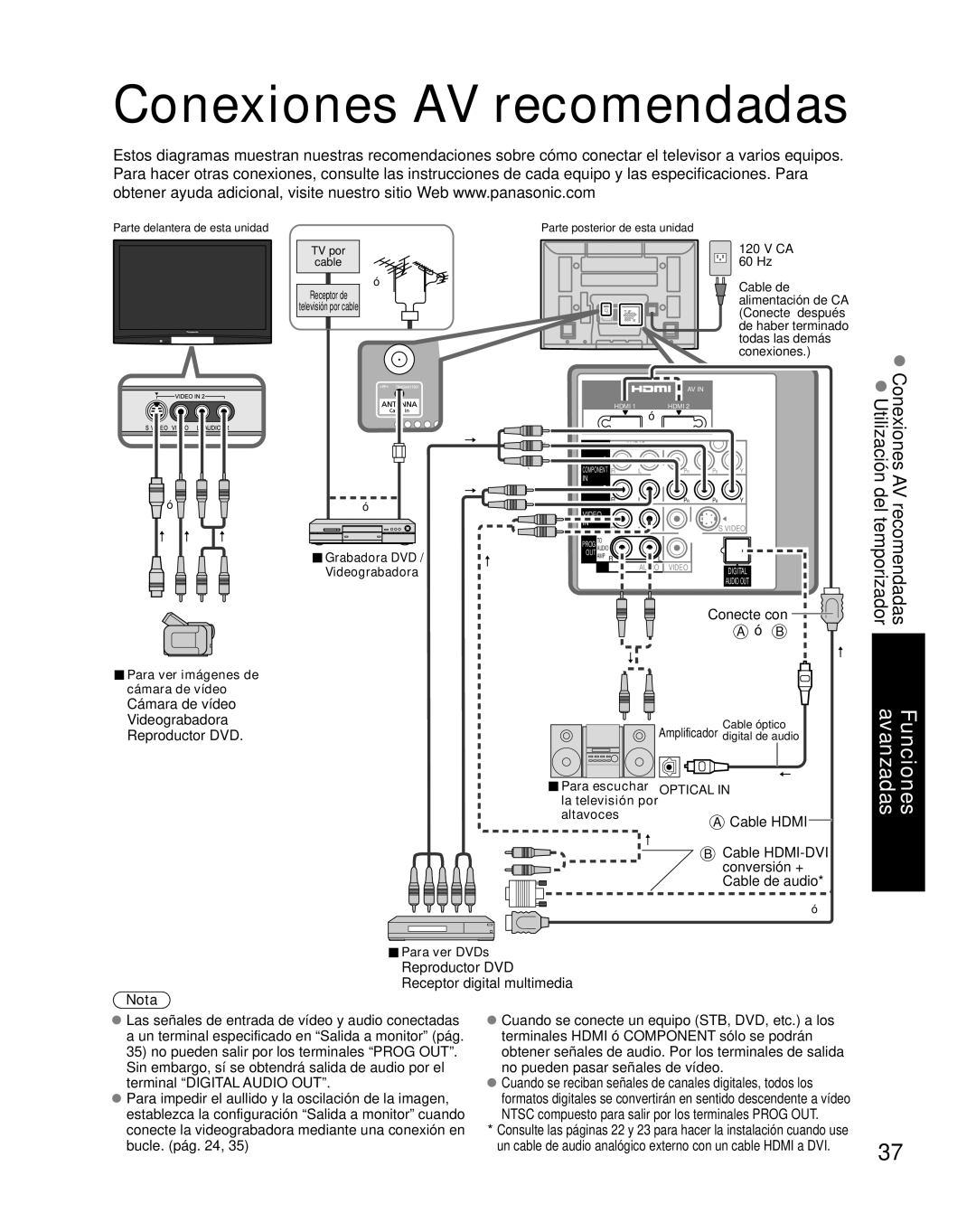TH-C42HD18, TH-C50HD18 specifications
The Panasonic TH-C50HD18 and TH-C42HD18 are part of the renowned Viera series, representing the company’s dedication to delivering high-quality home entertainment experiences. These plasma televisions are designed to provide excellent picture clarity, vibrant colors, and immersive viewing experiences, making them a popular choice among consumers.Starting with the TH-C50HD18, this 50-inch model boasts a stunning 720p resolution, delivering sharp and crisp images for both standard and high-definition content. One of the notable features of this television is its use of Panasonic's NeoPDP technology, which enhances the brightness and contrast of the screen while reducing power consumption. This ensures that viewers enjoy a brilliantly lit display without the excess energy usage common in many televisions.
Another significant characteristic of the TH-C50HD18 is its 600Hz Sub-field Drive, which provides smooth and fluid motion, particularly beneficial during fast-paced scenes in movies or sports. This technology reduces motion blur, ensuring that fast-moving objects appear clear and distinct. Additionally, the television features a wide viewing angle, allowing viewers to enjoy a great picture quality from various positions within the room.
On the other hand, the TH-C42HD18 offers a slightly smaller 42-inch screen size, making it an ideal fit for smaller spaces without compromising on quality. Similar to its larger counterpart, this model also features a 720p resolution and NeoPDP technology, providing vibrant colors and deep blacks. The 600Hz Sub-field Drive is present in this model as well, ensuring that viewers enjoy the same level of motion clarity that is crucial for an engaging viewing experience.
Both the TH-C50HD18 and TH-C42HD18 come equipped with multiple HDMI inputs, allowing users to connect various devices such as Blu-ray players, gaming consoles, and sound systems seamlessly. The televisions also incorporate built-in audio enhancements, including the Viera Image Viewer, which enables users to view high-quality images from their digital cameras directly on the screen.
In summary, the Panasonic TH-C50HD18 and TH-C42HD18 televisions exemplify the brand's commitment to quality and performance. With features like NeoPDP technology, 600Hz Sub-field Drive, and various connectivity options, these models are designed to deliver an exceptional home entertainment experience, whether watching movies, playing games, or enjoying sports.