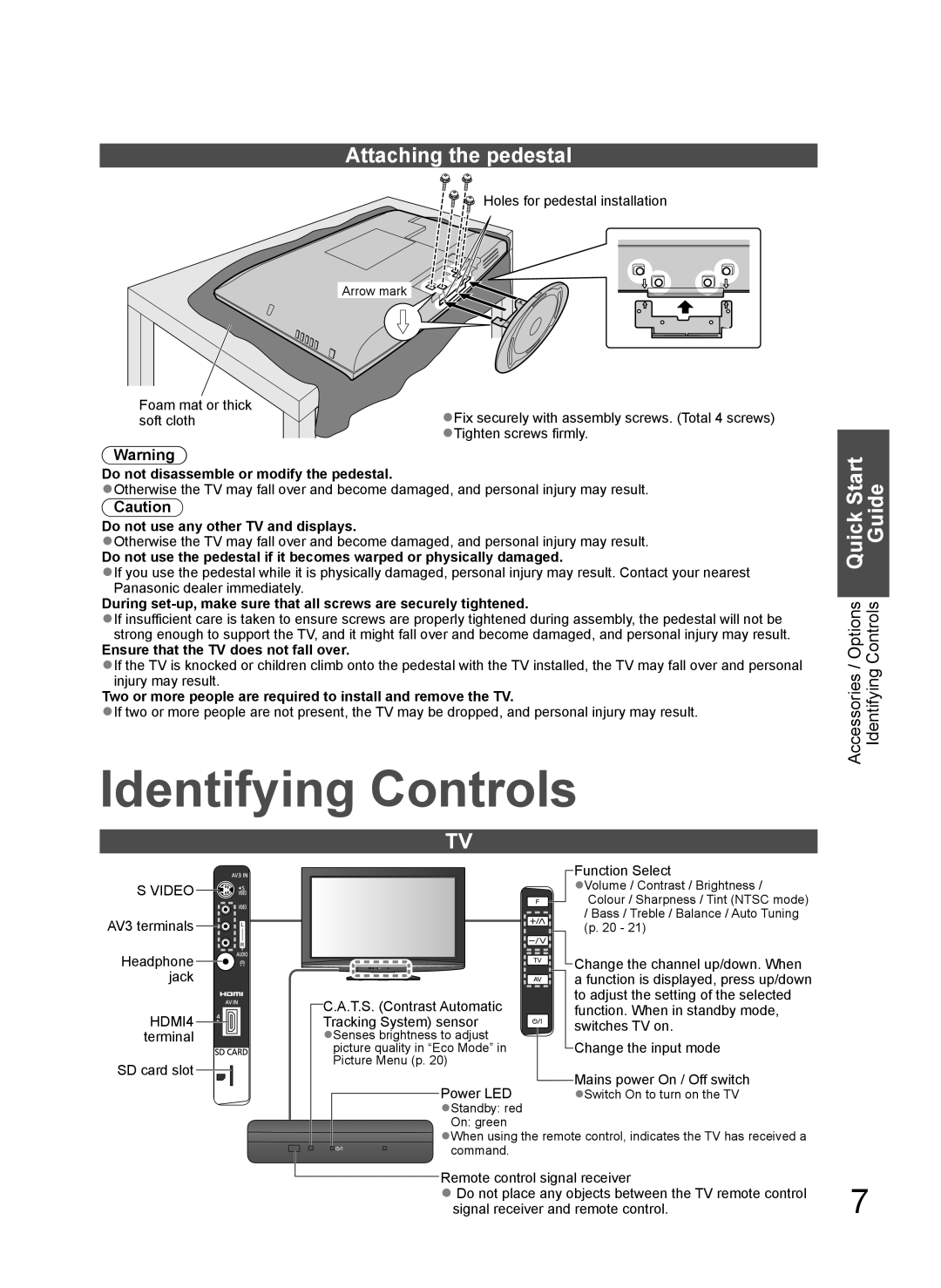Foam mat or thick soft cloth
Attaching the pedestal
Holes for pedestal installation
Arrow mark |
●Fix securely with assembly screws. (Total 4 screws) ●Tighten screws firmly.
Warning
Do not disassemble or modify the pedestal.
●Otherwise the TV may fall over and become damaged, and personal injury may result.
Caution
Do not use any other TV and displays.
●Otherwise the TV may fall over and become damaged, and personal injury may result.
Do not use the pedestal if it becomes warped or physically damaged.
●If you use the pedestal while it is physically damaged, personal injury may result. Contact your nearest Panasonic dealer immediately.
During
●If insufficient care is taken to ensure screws are properly tightened during assembly, the pedestal will not be strong enough to support the TV, and it might fall over and become damaged, and personal injury may result.
Ensure that the TV does not fall over.
●If the TV is knocked or children climb onto the pedestal with the TV installed, the TV may fall over and personal injury may result.
Two or more people are required to install and remove the TV.
●If two or more people are not present, the TV may be dropped, and personal injury may result.
Identifying Controls
TV
Quick Start | Guide |
Accessories / Options | Identifying Controls |
S VIDEO ![]()
![]()
![]()
![]()
![]()
AV3 terminals ![]()
![]()
![]()
![]()
Headphone 


 jack
jack
HDMI4  terminal
terminal
SD card slot 

| Function Select |
| ●Volume / Contrast / Brightness / |
| Colour / Sharpness / Tint (NTSC mode) |
| / Bass / Treble / Balance / Auto Tuning |
| (p. 20 - 21) |
| Change the channel up/down. When |
| a function is displayed, press up/down |
C.A.T.S. (Contrast Automatic | to adjust the setting of the selected |
function. When in standby mode, | |
Tracking System) sensor | switches TV on. |
●Senses brightness to adjust | Change the input mode |
picture quality in “Eco Mode” in | |
Picture Menu (p. 20) |
|
Power LED | Mains power On / Off switch |
●Switch On to turn on the TV | |
●Standby: red |
|
On: green |
|
●When using the remote control, indicates the TV has received a | |
command. |
|
Remote control signal receiver
● Do not place any objects between the TV remote control 7 signal receiver and remote control.