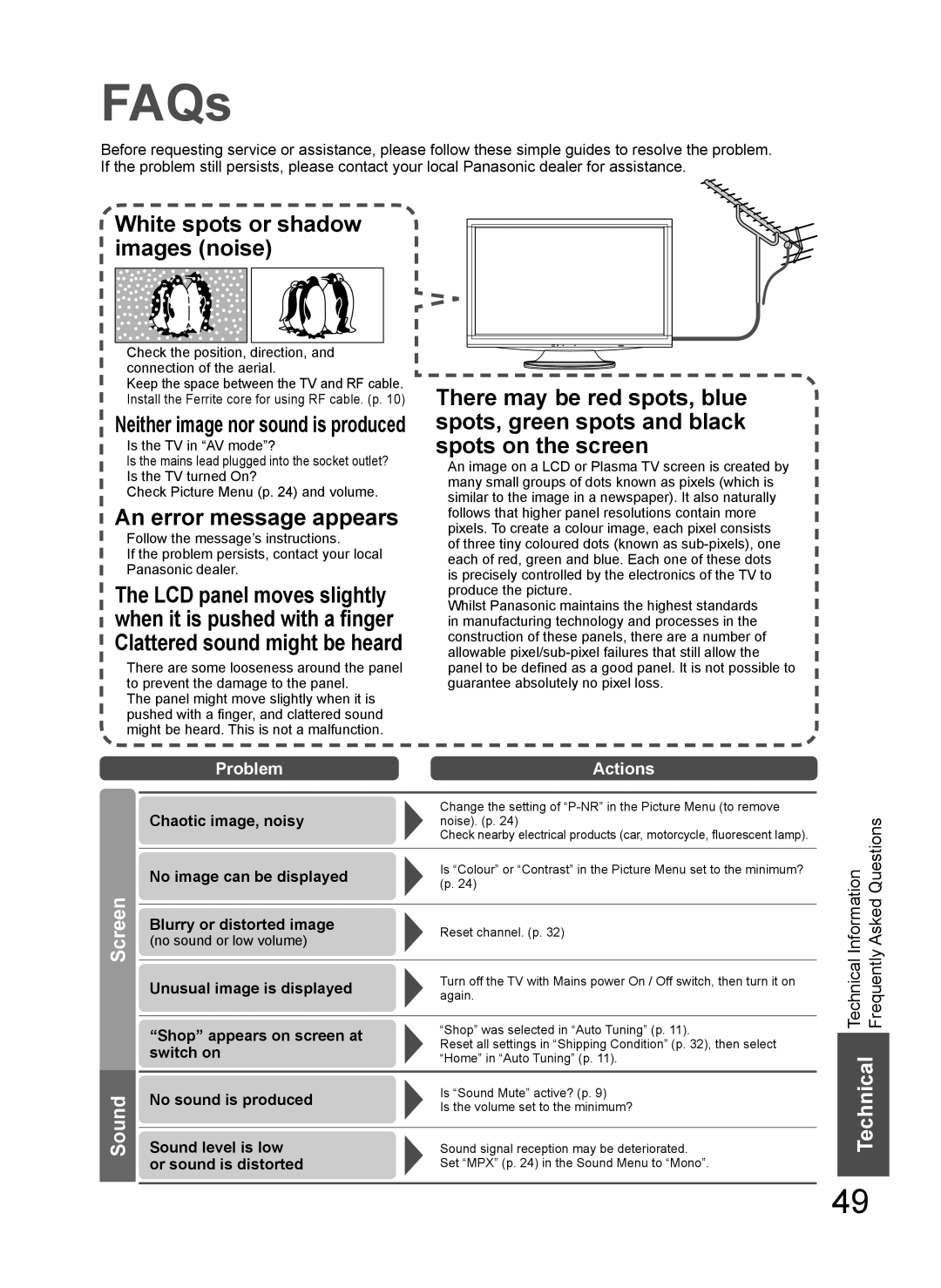TH-L37V10A specifications
The Panasonic TH-L37V10A is a 37-inch flat-panel television that offers an impressive viewing experience with its advanced features and technologies. Launched as part of Panasonic’s VIERA series, this model is known for its sleek design and high-quality performance.One of the standout features of the TH-L37V10A is its NeoPDP technology, which enhances the picture quality significantly. This technology allows for deeper blacks and vibrant colors, resulting in a more lifelike image. The display offers a Full HD resolution of 1920 x 1080 pixels, ensuring sharp and detailed visuals that are perfect for watching movies, sports, or playing video games.
Another critical aspect of the TH-L37V10A is its 600Hz sub-field drive technology, which improves motion clarity. This feature is especially beneficial for fast-paced content, such as action movies or sports events, as it reduces motion blur and provides smoother transitions. Viewers can enjoy a more immersive experience without the distraction of pixelation or blurring.
Panasonic has also equipped the TH-L37V10A with VIERA Cast, a built-in internet feature that allows users to stream content directly from popular services like YouTube and Picasa. This capability opens up a world of entertainment options, enabling users to easily access online videos, photos, and other media without needing an additional device.
The television is also equipped with multiple HDMI and USB inputs, making it easy to connect external devices such as gaming consoles, Blu-ray players, and USB storage drives. This versatility ensures that users can enjoy a wide range of multimedia content.
Additionally, the TH-L37V10A supports a variety of picture and sound modes, allowing users to customize their viewing experience according to their preferences. From cinema mode for movies to sports mode for live broadcasts, the television adapts its settings to deliver optimal performance.
The overall build quality of the Panasonic TH-L37V10A is solid, with a contemporary design that fits well in any modern setting. With its combination of advanced technologies, superior picture quality, and smart features, the TH-L37V10A remains a compelling choice for those looking to upgrade their home entertainment system. Whether for casual viewing or dedicated cinematic experiences, this television delivers on multiple fronts, catering to the diverse needs of users.