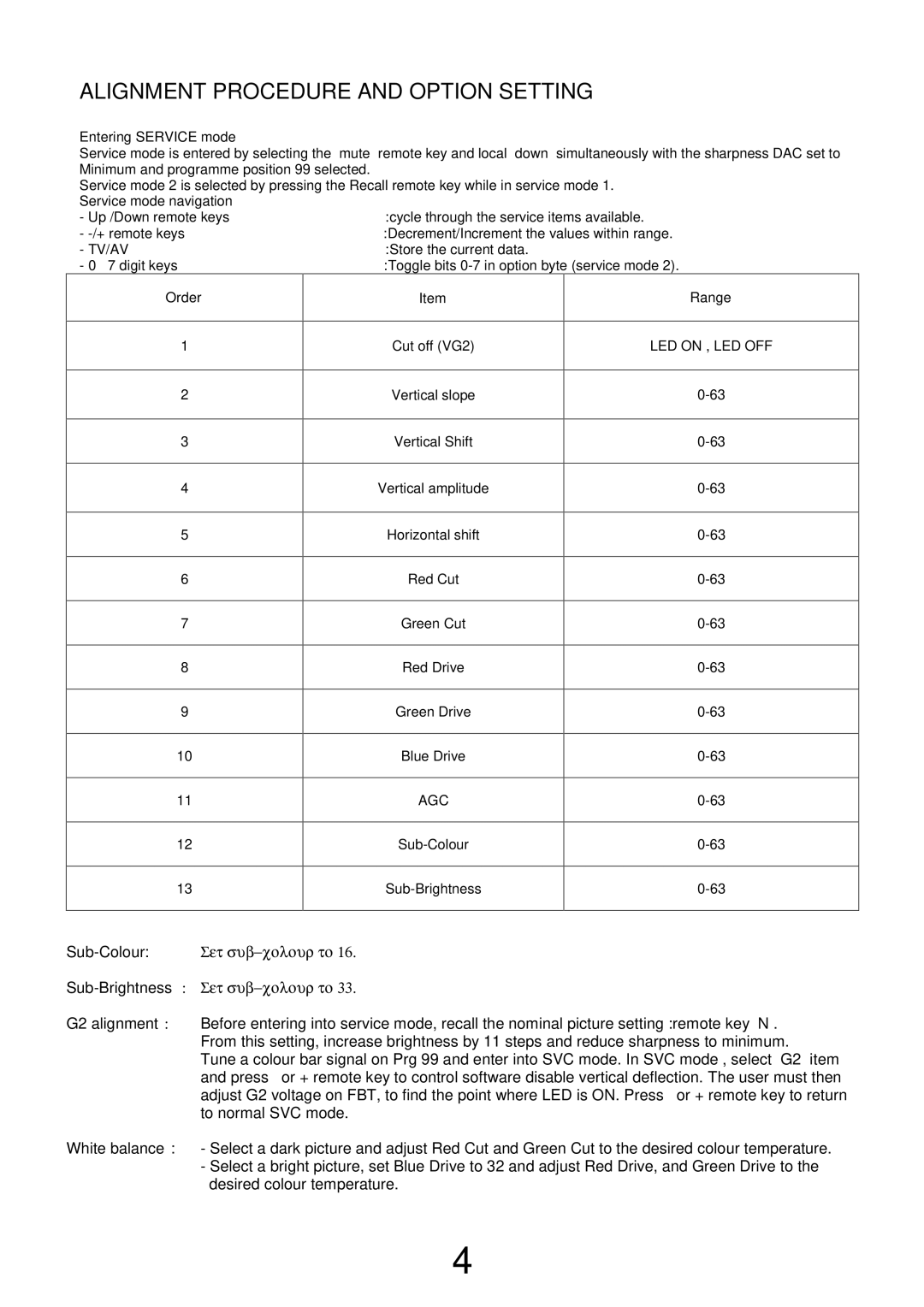TX-21JT2P specifications
The Panasonic TX-21JT2P is a compact and thoughtfully designed television that has captivated viewers with its quality and performance. Released by Panasonic, a leading brand in consumer electronics, this model is particularly recognized for its impressive display capabilities and user-friendly features, making it a popular choice for small to medium-sized rooms.One of the key features of the Panasonic TX-21JT2P is its 21-inch screen size, which strikes a balance between size and functionality. This model is ideal for those who want an efficient viewing experience without compromising on space. The screen delivers bright and vibrant colors, thanks to Panasonic’s advanced picture technologies that enhance image clarity and contrast.
The TX-21JT2P utilizes a Pure Flat screen technology, which minimizes reflections and provides a more immersive viewing experience. This feature is essential for viewers who may face challenges from ambient light in their environment. The advanced picture processing technology ensures sharp images, making it suitable for a wide range of content, from movies to sports.
In terms of audio, this television is equipped with built-in speakers that deliver clear and balanced sound. While it may not replace a dedicated sound system, the audio quality is generally regarded as adequate for everyday viewing.
Connectivity is another strong point of the Panasonic TX-21JT2P. It offers multiple inputs, including traditional AV connections and possibly Scart connectors, which allows users to connect various devices such as DVD players, gaming consoles, and set-top boxes without hassle. This versatility ensures that users can enjoy different types of media seamlessly.
The design of the TX-21JT2P is sleek and modern, with a minimalistic bezel that maximizes the screen area. Its lightweight construction allows for easy placement, whether on a stand or wall-mounted, catering to various room configurations.
Moreover, the Panasonic TX-21JT2P embodies durability, maintaining performance over time with consistent usage. The television also likely features energy-saving capabilities, aligning with modern standards for energy efficiency.
In summary, the Panasonic TX-21JT2P is an appealing choice for audiences seeking reliable performance, quality display, and versatile connectivity in a compact format. Its combination of innovative technologies and user-centric design cements its status as a noteworthy option in the competitive television market.