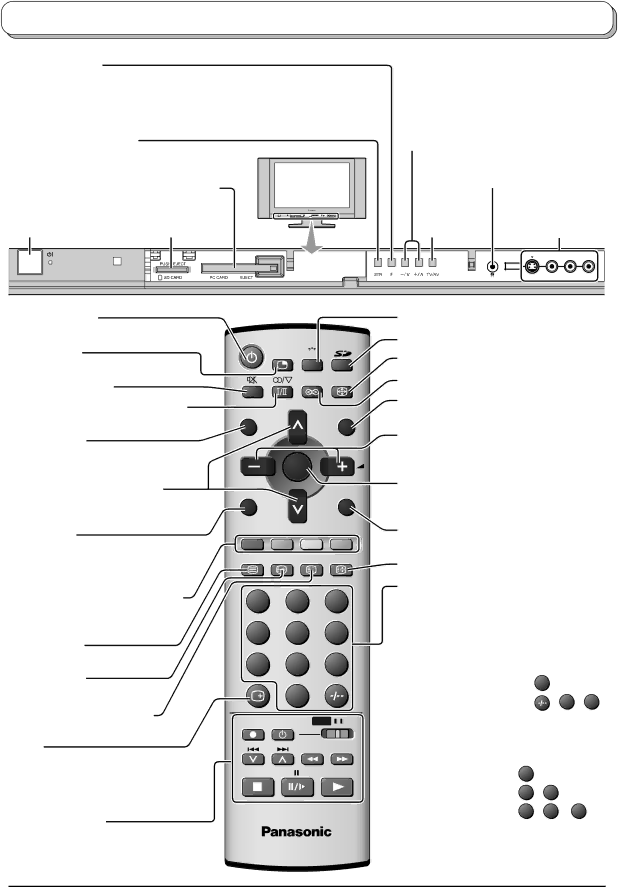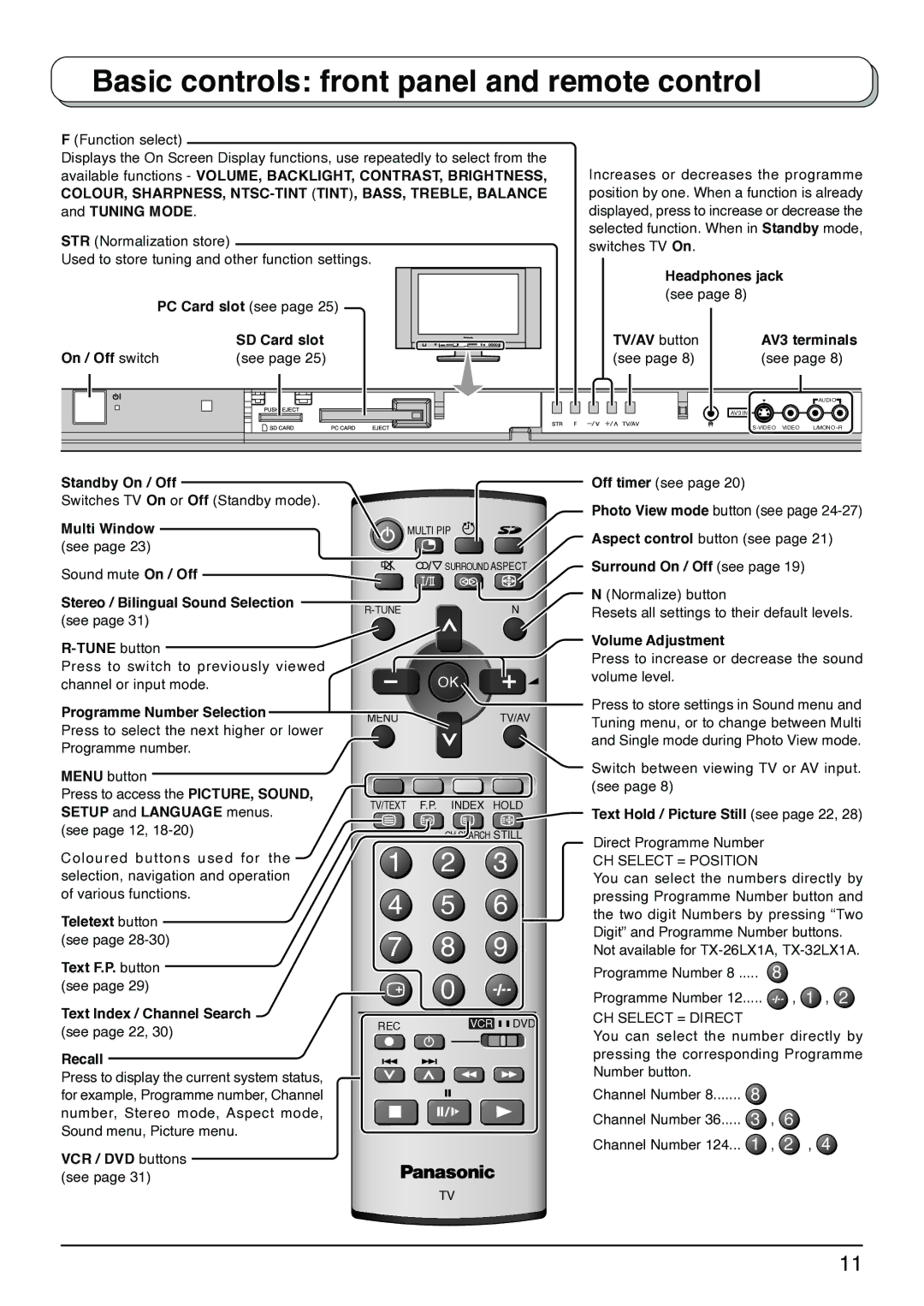TX-26LX1X, TX-32LX1M, TX-26LX1A, TX-26LX1M, TX-32LX1X specifications
Panasonic has established itself as a leading player in the television market, offering a range of models that cater to varying customer preferences. Among its lineup, the TX-32LX1X, TX-26LX1M, TX-26LX1A, TX-32LX1M, and TX-26LX1X stand out due to their impressive features, technologies, and characteristics.The TX-32LX1X is a 32-inch LCD TV that combines sleek design with advanced display technology. It boasts a Full HD resolution, delivering vibrant colors and sharp images suitable for various viewing experiences, whether it's action-packed movies or intricate video game graphics. This model is equipped with Panasonic's Viera image processing technology, enhancing the visual experience through precise color reproduction and dynamic contrast, making every scene come to life.
Moving to the TX-26LX1M, this model features a 26-inch screen tailored for smaller spaces without compromising on quality. It allows for versatile placement options and provides solid picture performance with its HD resolution. The emphasis on sound quality is apparent, as this model integrates dynamic surround sound technology that enhances the audio experience, making it ideal for immersive viewing sessions.
The TX-26LX1A offers similar size options but comes with additional features for connectivity. It supports multiple HDMI ports, enabling easy connection to gaming consoles, Blu-ray players, and streaming devices. This model is designed with a focus on user-friendly interface and smart features, allowing viewers to access various online content seamlessly.
The TX-32LX1M is another noteworthy addition, featuring a larger 32-inch screen size, which suits both casual watching and family gatherings. Its impressive refresh rate helps to reduce motion blur, making it perfect for fast-paced sports viewing. Users can enjoy a plethora of channels and content, thanks to its built-in Freeview HD tuner.
Lastly, the TX-26LX1X model highlights portability and convenience, combining a compact design with essential features for modern viewing. Its lightweight structure makes it easy to mount or move around in smaller living spaces. It also retains superb picture quality and sound characteristics that shoppers have come to expect from Panasonic televisions.
Collectively, these models reflect Panasonic's commitment to quality, innovation, and user experience, offering consumers a diverse range of options to enhance their home entertainment setups. With advanced technologies and meticulous attention to detail, each model serves a specific need while maintaining reliability and performance.