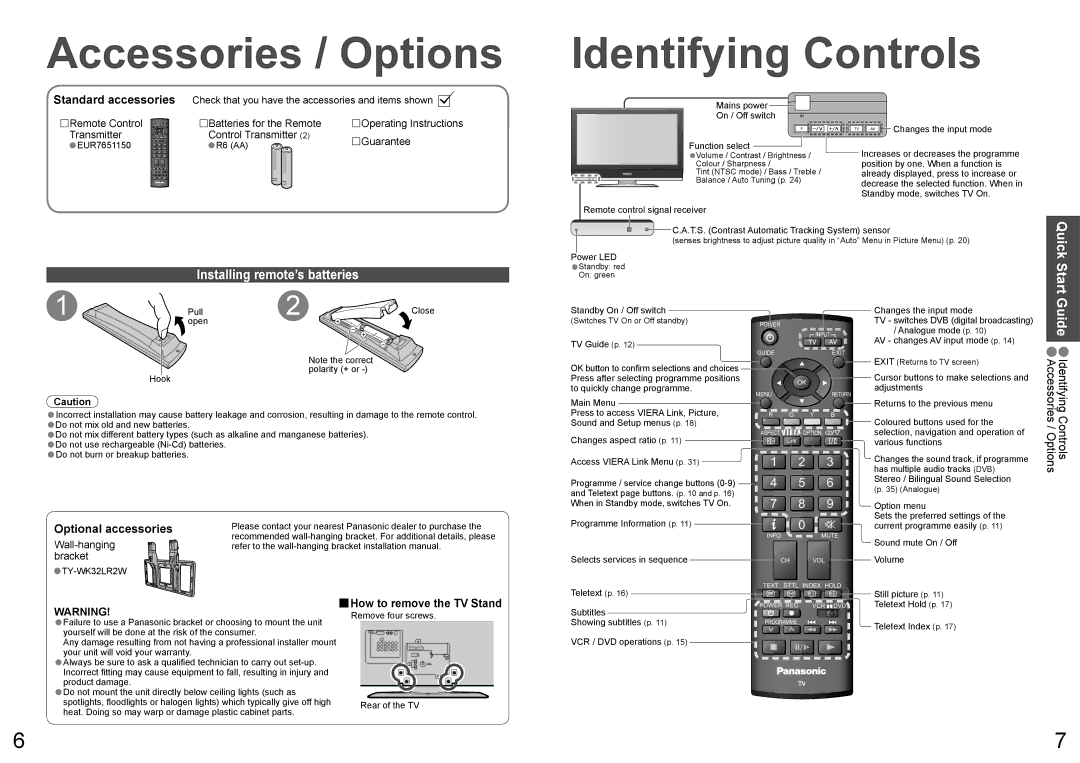Accessories / Options
Standard accessories Check that you have the accessories and items shown
Remote Control |
|
|
| Batteries for the Remote | Operating Instructions | ||
Transmitter |
| OK |
| Control Transmitter (2) |
| ||
• | EUR7651150 |
| 0 |
| • | R6 (AA) | Guarantee |
| 1 | 2 | 3 |
| |||
| 4 | 5 | 6 |
|
| ||
|
| 7 | 8 | 9 |
|
|
|
|
|
| CH | VOL |
|
|
|
TV
Installing remote’s batteries
1 | Pull | 2 | Close |
| open |
| + |
-
+
![]()
Note the correct polarity (+ or
Hook
Caution
•Incorrect installation may cause battery leakage and corrosion, resulting in damage to the remote control.
•Do not mix old and new batteries.
•Do not mix different battery types (such as alkaline and manganese batteries).
•Do not use rechargeable
•Do not burn or breakup batteries.
Optional accessories | Please contact your nearest Panasonic dealer to purchase the |
| recommended |
refer to the | |
bracket |
|
|
Identifying Controls
Mains power ![]()
On / Off switch
|
|
| F | TV | AV | Changes the input mode |
|
|
|
|
|
|
|
| |
Function select |
|
|
|
| Increases or decreases the programme |
| |
Volume / Contrast / Brightness / |
|
| |||||
•Colour / Sharpness / |
|
|
| position by one. When a function is |
| ||
Tint (NTSC mode) / Bass / Treble / |
| already displayed, press to increase or |
| ||||
Balance / Auto Tuning (p. 24) |
| decrease the selected function. When in |
| ||||
|
|
|
|
| Standby mode, switches TV On. |
| |
Remote control signal receiver |
|
|
|
|
|
|
|
C.A.T.S. (Contrast Automatic Tracking System) sensor |
| Quick | |||||
(senses brightness to adjust picture quality in “Auto” Menu in Picture Menu) (p. 20) | |||||||
Power LED |
|
|
|
|
|
| |
|
|
|
|
|
|
| |
Standby: red |
|
|
|
|
|
|
|
•On: green |
|
|
|
|
|
| Start |
|
|
|
|
|
|
| |
Standby On / Off switch |
|
|
|
| Changes the input mode | Guide | |
(Switches TV On or Off standby) | POWER |
|
|
| TV - switches DVB (digital broadcasting) | ||
|
|
| INPUT |
| / Analogue mode (p. 10) | ||
TV Guide (p. 12) |
|
| AV - changes AV input mode (p. 14) | • | |||
|
|
|
| ||||
GUIDE |
|
| EXIT |
|
| ||
|
|
| EXIT (Returns to TV screen) | ||||
|
|
|
|
| |||
OK button to confirm selections and choices |
|
|
|
| Identifying Controls Accessories / Options | ||
|
|
|
| Cursor buttons to make selections and | |||
Press after selecting programme positions |
|
| OK |
| |||
to quickly change programme. |
|
|
| adjustments | |||
MENU |
|
| RETURN | ||||
Main Menu |
|
| Returns to the previous menu | ||||
|
|
|
| ||||
Press to access VIERA Link, Picture, | R | G | Y | B | Coloured buttons used for the | ||
Sound and Setup menus (p. 18) |
|
|
|
| |||
Changes aspect ratio (p. 11) | ASPECT |
| OPTION |
| selection, navigation and operation of | ||
|
|
|
| various functions | |||
Access VIERA Link Menu (p. 31) | 1 |
| 2 | 3 | Changes the sound track, if programme | ||
|
| has multiple audio tracks (DVB) | |||||
Programme / service change buttons | 4 |
| 5 | 6 | Stereo / Bilingual Sound Selection |
| |
and Teletext page buttons. (p. 10 and p. 16) |
|
|
|
| (p. 35) (Analogue) |
| |
7 |
| 8 | 9 |
|
|
| |
When in Standby mode, switches TV On. |
| Option menu |
| ||||
Programme Information (p. 11) |
|
| 0 |
| Sets the preferred settings of the |
| |
|
|
| current programme easily (p. 11) |
| |||
| INFO | MUTE | Sound mute On / Off |
| |||
|
|
|
|
|
| ||
Selects services in sequence |
| CH | VOL |
| Volume |
| |
Teletext (p. 16) | TEXT | STTL INDEX HOLD | Still picture (p. 11) |
| |||
|
|
|
|
| |||
WARNING!
•Failure to use a Panasonic bracket or choosing to mount the unit yourself will be done at the risk of the consumer.
Any damage resulting from not having a professional installer mount your unit will void your warranty.
•Always be sure to ask a qualified technician to carry out
•Do not mount the unit directly below ceiling lights (such as spotlights, floodlights or halogen lights) which typically give off high heat. Doing so may warp or damage plastic cabinet parts.
 How to remove the TV Stand
How to remove the TV Stand
Remove four screws.
Rear of the TV
Subtitles | POWER REC | VCR DVD | Teletext Hold (p. 17) |
|
|
| |
Showing subtitles (p. 11) | PROGRAMME |
| Teletext Index (p. 17) |
|
|
|
VCR / DVD operations (p. 15)
TV
6 | 7 |