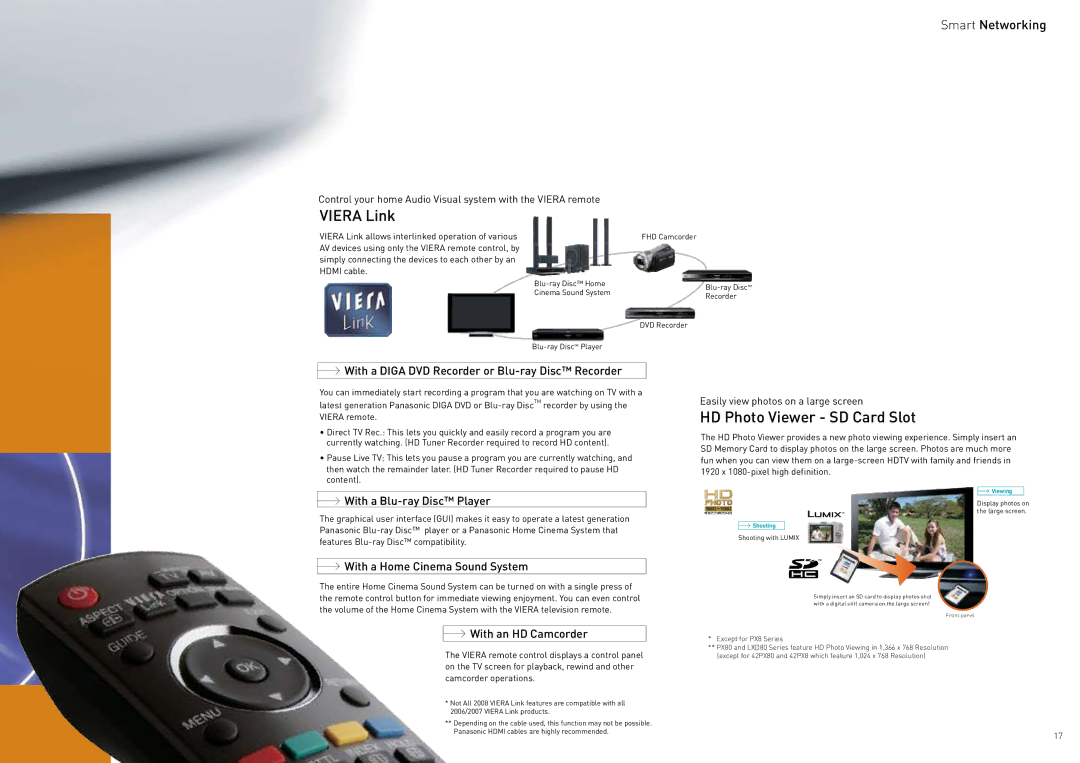Smart Networking
Control your home Audio Visual system with the VIERA remote
VIERA Link
VIERA Link allows interlinked operation of various | FHD Camcorder |
AV devices using only the VIERA remote control, by |
|
simply connecting the devices to each other by an |
|
HDMI cable. |
|
| |
| Cinema Sound System |
| DVD Recorder |
|
 With a DIGA DVD Recorder or
With a DIGA DVD Recorder or Blu-ray Disc™ Recorder
You can immediately start recording a program that you are watching on TV with a latest generation Panasonic DIGA DVD or
•Direct TV Rec.: This lets you quickly and easily record a program you are currently watching. (HD Tuner Recorder required to record HD content).
•Pause Live TV: This lets you pause a program you are currently watching, and
then watch the remainder later. (HD Tuner Recorder required to pause HD content).
 With a
With a Blu-ray Disc™ Player
The graphical user interface (GUI) makes it easy to operate a latest generation Panasonic
 With a Home Cinema Sound System
With a Home Cinema Sound System
The entire Home Cinema Sound System can be turned on with a single press of the remote control button for immediate viewing enjoyment. You can even control the volume of the Home Cinema System with the VIERA television remote.
 With an HD Camcorder
With an HD Camcorder
The VIERA remote control displays a control panel on the TV screen for playback, rewind and other camcorder operations.
Easily view photos on a large screen
HD Photo Viewer - SD Card Slot
The HD Photo Viewer provides a new photo viewing experience. Simply insert an SD Memory Card to display photos on the large screen. Photos are much more fun when you can view them on a
![]() Viewing
Viewing
Display photos on the large screen.
![]() Shooting
Shooting
Shooting with LUMIX
Simply insert an SD card to display photos shot with a digital still camera on the large screen!
Front panel
*Except for PX8 Series
**PX80 and LXD80 Series feature HD Photo Viewing in 1,366 x 768 Resolution (except for 42PX80 and 42PX8 which feature 1,024 x 768 Resolution)
*Not All 2008 VIERA Link features are compatible with all 2006/2007 VIERA Link products.
**Depending on the cable used, this function may not be possible.
Panasonic HDMI cables are highly recommended. | 17 |
|