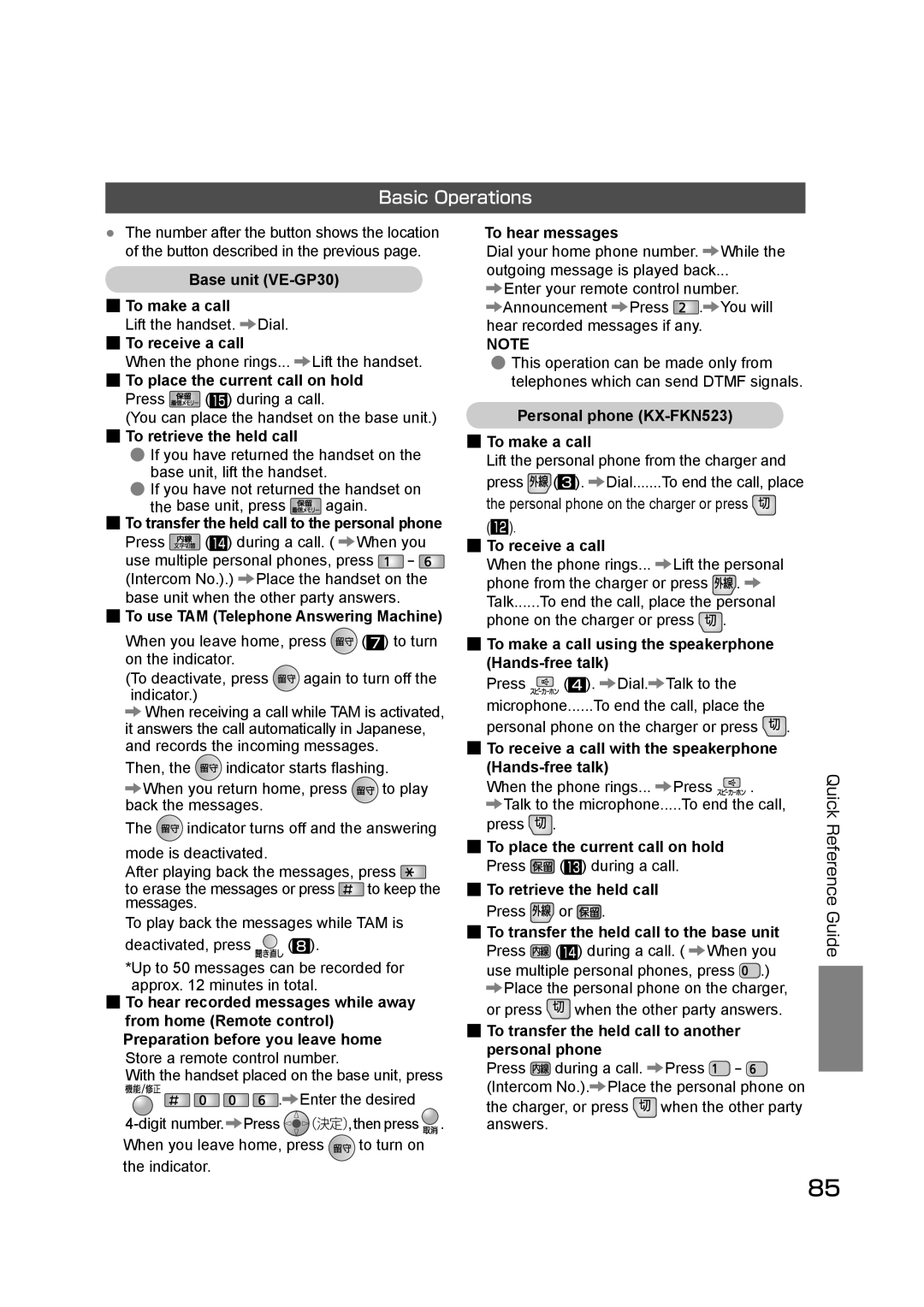VE-GP30 specifications
The Panasonic VE-GP30 is a sophisticated cordless phone that combines elegance and functionality, designed to meet the needs of modern users who require reliable communication tools. It stands out with its sleek design and user-friendly features, making it an ideal choice for both home and office environments.One of the main features of the VE-GP30 is its impressive wireless range, which ensures that users can move freely throughout their space without losing call quality. This model utilizes DECT technology, providing enhanced security and reducing interference from other devices, which is particularly beneficial in dense urban areas. The clarity of the calls is maintained through high-definition sound, ensuring conversations remain crisp and clear.
Another impressive characteristic of the VE-GP30 is its long battery life. The device is equipped with a powerful rechargeable battery that offers hours of talk time and standby time, making it suitable for users who spend long hours engaging in conversations. The phone's efficient power management system not only extends battery life but also contributes to environmental sustainability.
The VE-GP30 features a large, easy-to-read LCD display that provides users with important information at a glance. This screen allows for easy navigation through menus, which include an address book capable of storing numerous contacts, making it simple to remain connected with family and friends. Additionally, the phone supports caller ID functionality, allowing users to identify incoming calls and enhance their calling experience.
Moreover, the Panasonic VE-GP30 is designed with user convenience in mind. It includes features like a built-in speakerphone, which is ideal for multitasking during calls, and a range of ring tones to personalize the user experience. The phone also supports enhanced call handling features such as call waiting, call barring, and a do not disturb mode, allowing users to manage their communications effectively.
In summary, the Panasonic VE-GP30 cordless phone exemplifies a blend of advanced technology, user-friendly features, and stylish aesthetics. With its superior sound quality, extended battery life, and diverse functionalities, it provides a comprehensive communication solution for those looking for reliability and ease-of-use in their daily interactions. Whether for personal or professional settings, the VE-GP30 is poised to be a valuable addition to any communication arsenal.