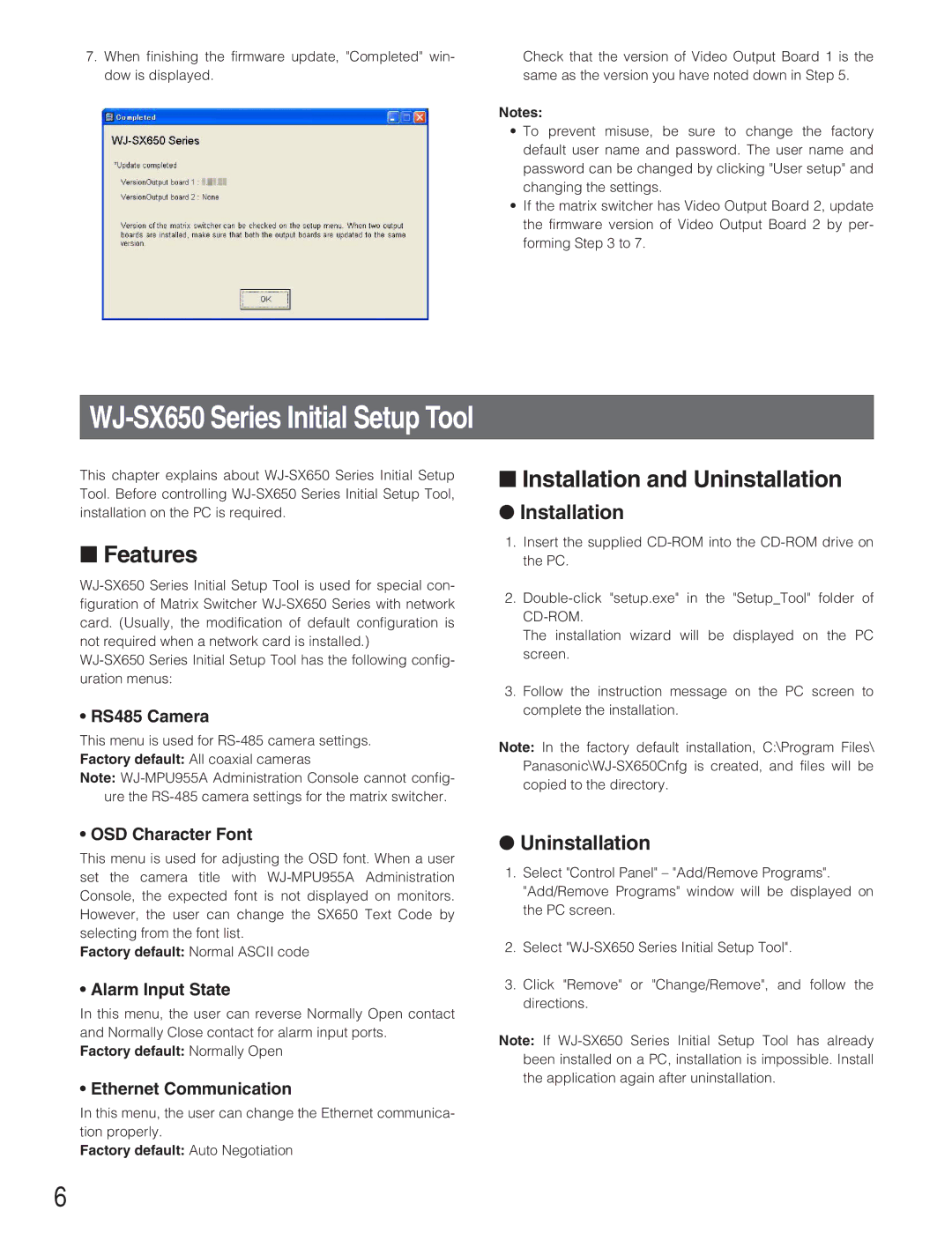WJ-PB65E01 specifications
The Panasonic WJ-PB65E01 is a versatile and high-performance professional video switcher designed for broadcast and live events. This device stands out in the market due to its advanced features and technologies that cater to the needs of media professionals.One of the main highlights of the WJ-PB65E01 is its robust processing capability. The switcher supports multiple video formats, ensuring compatibility with various broadcasting standards. It features up to 16 input channels, allowing users to mix multiple video sources seamlessly. This flexibility makes it an ideal choice for live events, where switching between different video feeds is crucial to maintaining viewer engagement.
Another significant feature of the WJ-PB65E01 is its integration of high-definition video processing. The switcher supports resolutions up to 4K, ensuring that content is delivered with exceptional clarity and detail. This capability is particularly beneficial for events that require high-quality visuals, such as sports broadcasts, concerts, and corporate events.
In terms of connectivity, the WJ-PB65E01 offers a wide range of input and output options, including HDMI, SDI, and analog connections. This ensures that users can connect various devices, from cameras to monitors, without hassle. Additionally, the switcher supports audio embedding and de-embedding, allowing for seamless integration of audio and video signals for a complete broadcast experience.
The WJ-PB65E01 also features advanced control options, including remote control capabilities through IP networking. This enables operators to control the switcher from a distance, making it easier to manage complex live productions. Furthermore, the user interface is designed to be intuitive and user-friendly, allowing operators of varying skill levels to utilize the switcher's capabilities effectively.
In terms of durability, Panasonic has built the WJ-PB65E01 to handle the rigors of live production environments. Its compact and robust design makes it suitable for use in various settings, from studios to outdoor events.
In conclusion, the Panasonic WJ-PB65E01 is a professional video switcher that combines high-definition processing, versatile connectivity, and user-friendly control in a durable package. Its advanced features make it an invaluable tool for broadcasters and event producers looking to elevate their video production quality.