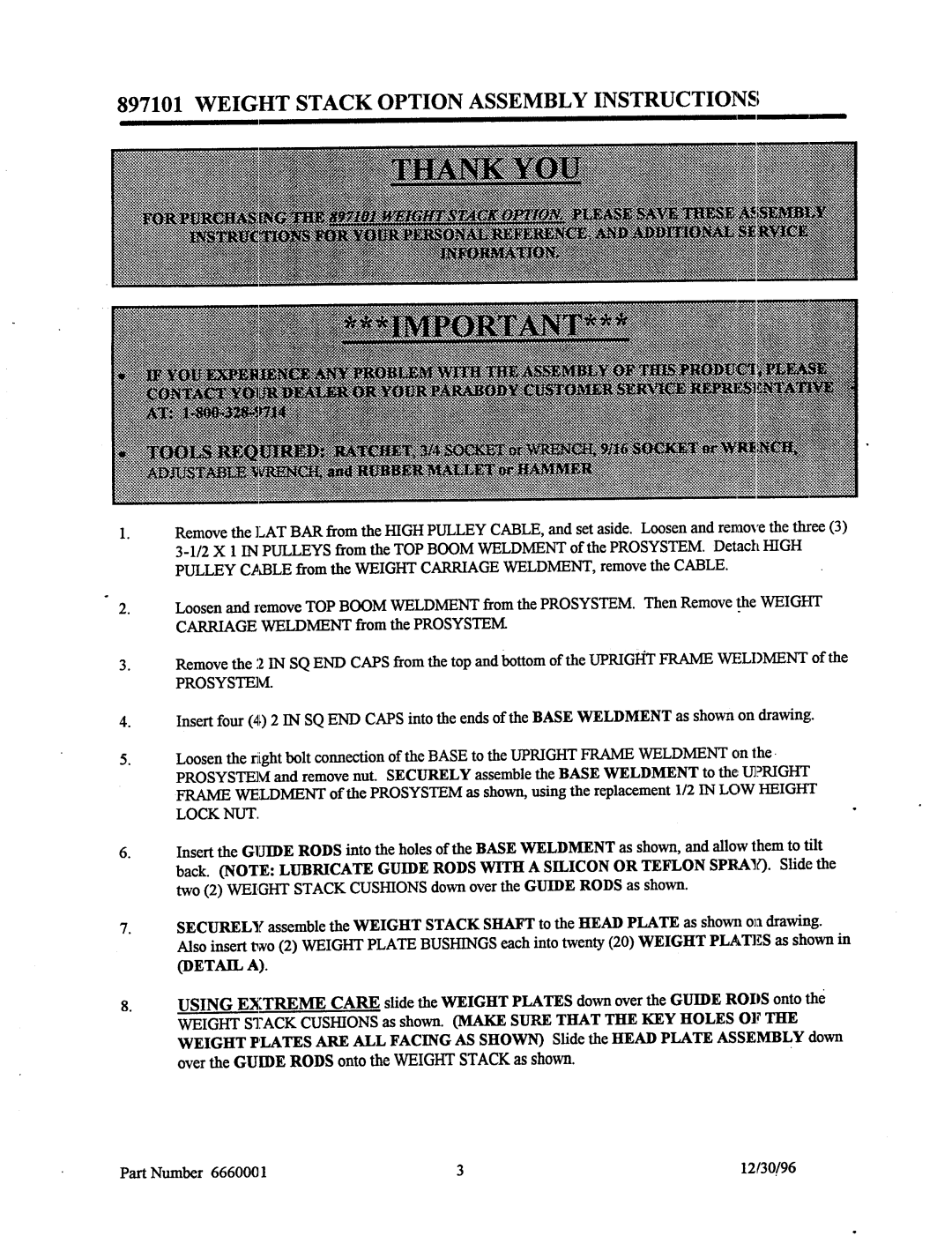897101 WEIGHTSTACK OPTION ASSEMBLYINSTRUCTIONS;
o
Removethe ].AT BARfrom the HIGHPULLEYCABLE,and set aside. Loosen and re,hove the three (3)
Loosen and remove TOP BOOMWELDMENTfrom the PROSYSTEM.Then Remove the WEIGHT CARRIAGEWELDMENTfrom the PROSYSTEM.
Removethe 2 IN SQ ENDCAPSfrom the top and bottom of the
PROSYSTEM.
Insert four (4i) 2 IN SQENDCAPSinto the ends of the BASEWELDMENTas shown on drawing.
Loosen the night bolt connection of the BASEto the UPRIGHTFRAMEWELDMENTon the.
PROSYSTE~Iand remove nut. SECURELYassemble the BASE WELDMENTto the ~?RIGHT FRAMEWELDMENTof the PROSYSTEMas shown, using the replacement 1/2 IN
LOCK NUT.
Insert the
SECURELYassemble the WEIGHTSTACKSHAFTto the HEADPLATE as shown oa drawing. Also insert two (2) WEIGHTPLATEBUSHINGSeach into twenty (20) WEIGHTPLATESas shown (DETAH~A).
USING EXTREMECAREslide the WEIGHTPLATESdown over the GUIDE ROILS onto the WEIGHTSTACK
Part Number 6660001 | 3 | 12/30./96 |