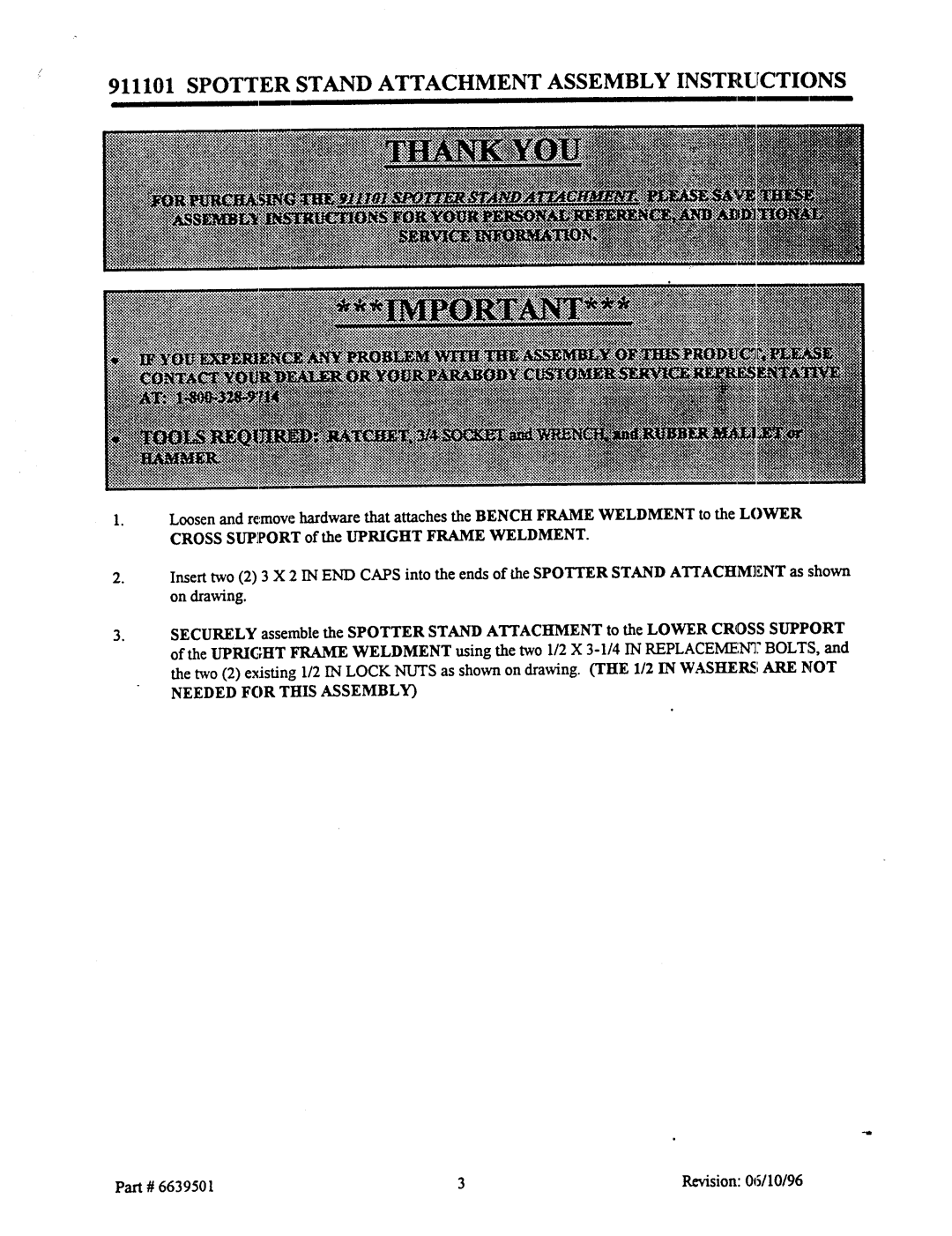911101 SPOTTER STAND ATTACHMENTASSEMBLYINSTRLICTIONS
Loosen and remove hardware that attaches the BENCHFRAMEWELDMENTto the LOWER CROSS SUPI['ORT of the UPRIGHT FRAMEWELDMENT.
Insert two (2) 3 X 2 IN ENDCAPSinto the ends of the SPOTTERSTANDATTACHMENTas shown on drawing.
SECURELY assemble the SPOTTER STAND ATTACHMENTto the LOWERCROSS SUPPORT of the UPRIGHTFRAMEWELDMENTusing the two 1/2 X
Part # 6639501 | 3 | Revision: 06/10/96 |