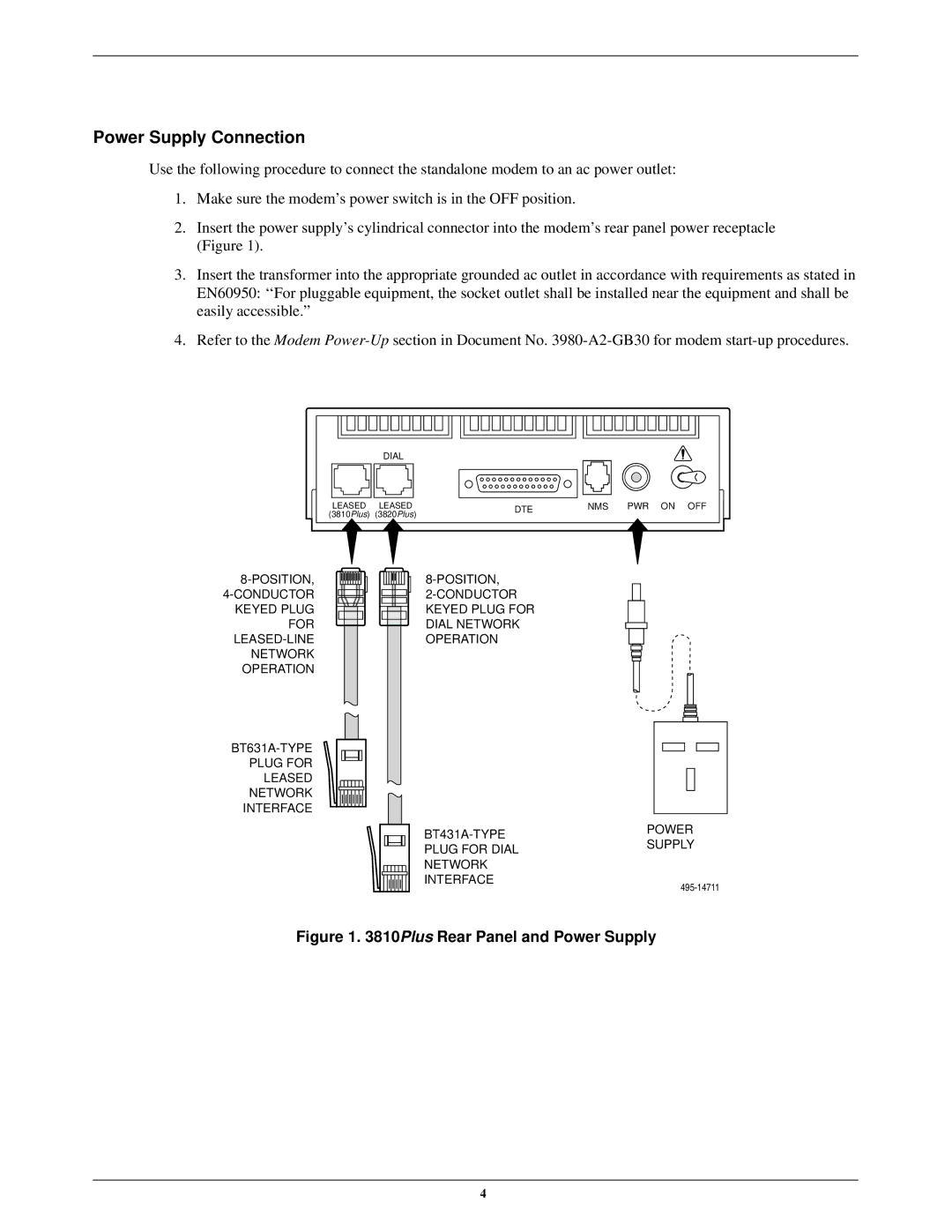3800PLUS specifications
The Paradyne 3800PLUS is a sophisticated networking device designed for various applications in high-demand environments, such as telecommunications and enterprise networks. This versatile solution is well-regarded for its robust performance, providing reliable and efficient connectivity for businesses and service providers.One of the standout features of the Paradyne 3800PLUS is its ability to deliver high-speed data transmission. Supporting multiple protocols, it ensures seamless connectivity for data, voice, and video over the same infrastructure, reducing the need for multiple devices and simplifying network management. The device is capable of supporting both synchronous and asynchronous data formats, making it suitable for diverse networking needs.
With its advanced multiple service options, the Paradyne 3800PLUS supports various connection types, including T1, E1, and DSL, allowing it to adapt to different local area network (LAN) settings. This flexibility makes it a preferred choice for organizations that require support for both legacy systems and modern technologies. Furthermore, the device offers built-in support for various network management protocols, such as SNMP, simplifying monitoring and configuration.
Security is a significant concern in today's networking landscape, and the Paradyne 3800PLUS addresses this with integrated security features that help ensure data integrity and privacy. The device supports encryption and authentication techniques, which protect against unauthorized access and safeguard sensitive information transmitted over the network.
The Paradyne 3800PLUS is also designed with ease of use in mind. Its web-based interface simplifies configuration and management, making it accessible for network administrators regardless of their technical expertise. Additionally, the device is equipped with diagnostic tools and indicators that facilitate troubleshooting, enabling quicker resolution of connectivity issues.
In terms of scalability, the Paradyne 3800PLUS can accommodate the growing needs of businesses and service providers. Its modular design allows for easy upgrades and the addition of new features, ensuring that the network infrastructure can evolve with changing demands.
In summary, the Paradyne 3800PLUS stands out as an advanced networking solution known for its high-speed capabilities, support for various protocols, integrated security measures, user-friendly management interface, and scalability. These characteristics make it an ideal choice for organizations seeking a reliable and efficient networking solution to enhance their operations and support future growth.