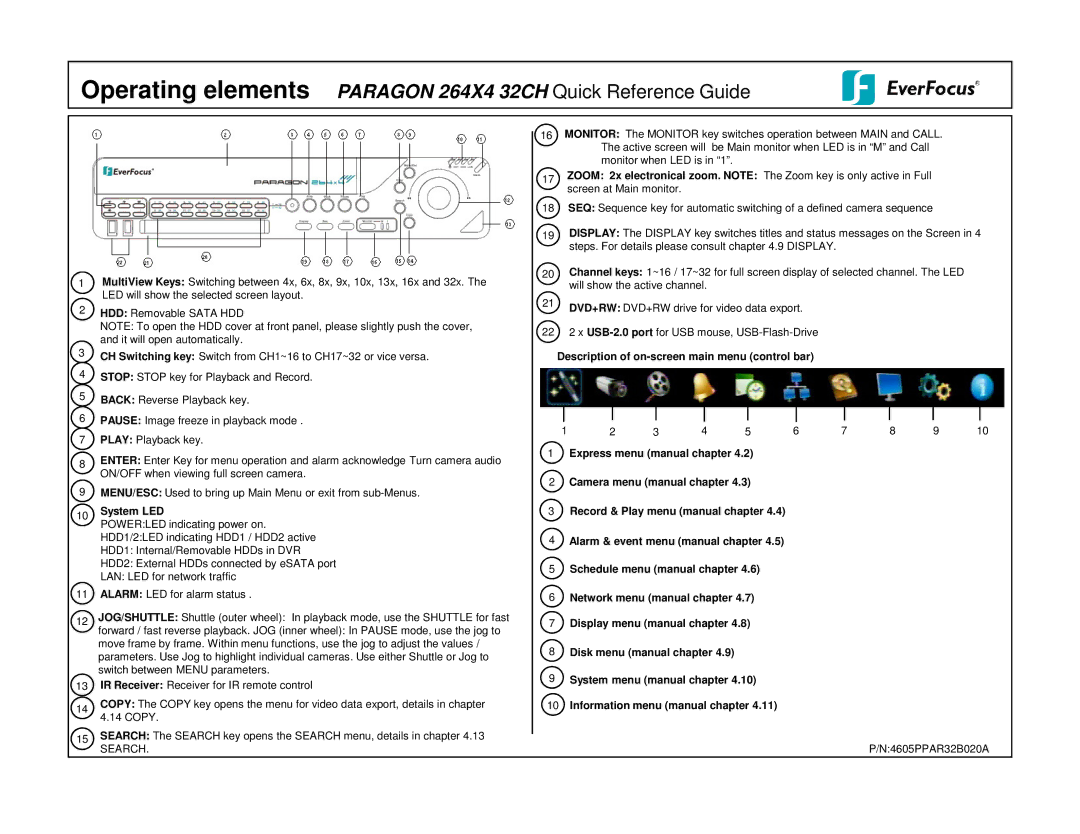32CH specifications
The Paragon 32CH is an advanced audio mixing console designed for professional audio environments, emphasizing versatility, superior sound quality, and user-friendly operation. With 32 channels, this console caters to the needs of both live sound and studio recordings, allowing sound engineers and musicians to achieve their desired sonic landscapes with ease.One of the main features of the Paragon 32CH is its high-resolution 24-bit/96kHz audio processing capability. This ensures that every detail of sound is captured with remarkable clarity and precision. Additionally, the console boasts an impressive dynamic range and low noise floor, which enhances the overall audio performance, making it suitable for various applications including concerts, theatrical productions, and studio recordings.
The Paragon 32CH also incorporates advanced digital signal processing (DSP) technologies. These include built-in effects such as reverb, delay, and modulation options that can be accessed directly from the console, which allows for real-time manipulation of sound. Furthermore, it supports a range of connectivity options, including USB, XLR, and TRS inputs, providing flexibility to connect multiple instruments and effects units seamlessly.
Ergonomically designed, the Paragon 32CH features a user-friendly interface with a clear layout, making it easy for sound engineers to navigate and operate even under pressure. Each channel is equipped with individual gain controls, EQ sections, and faders, providing detailed control over each audio source. The console also features a comprehensive LED meter bridge to monitor levels effectively, ensuring audio levels are optimized throughout the performance.
Another notable characteristic of the Paragon 32CH is its compatibility with various recording software, allowing it to function as a USB audio interface. This feature simplifies the recording process, enabling users to capture their performances directly onto digital audio workstations without the need for additional hardware.
In conclusion, the Paragon 32CH is a feature-rich audio mixing console that stands out for its exceptional sound quality, robust build, and ease of use. Its combination of advanced technologies makes it a top choice for audio professionals seeking a reliable and sophisticated mixing solution for both live and studio applications. Whether you are mixing a live show or producing a recording, the Paragon 32CH provides the tools necessary to elevate your audio experience to the next level.