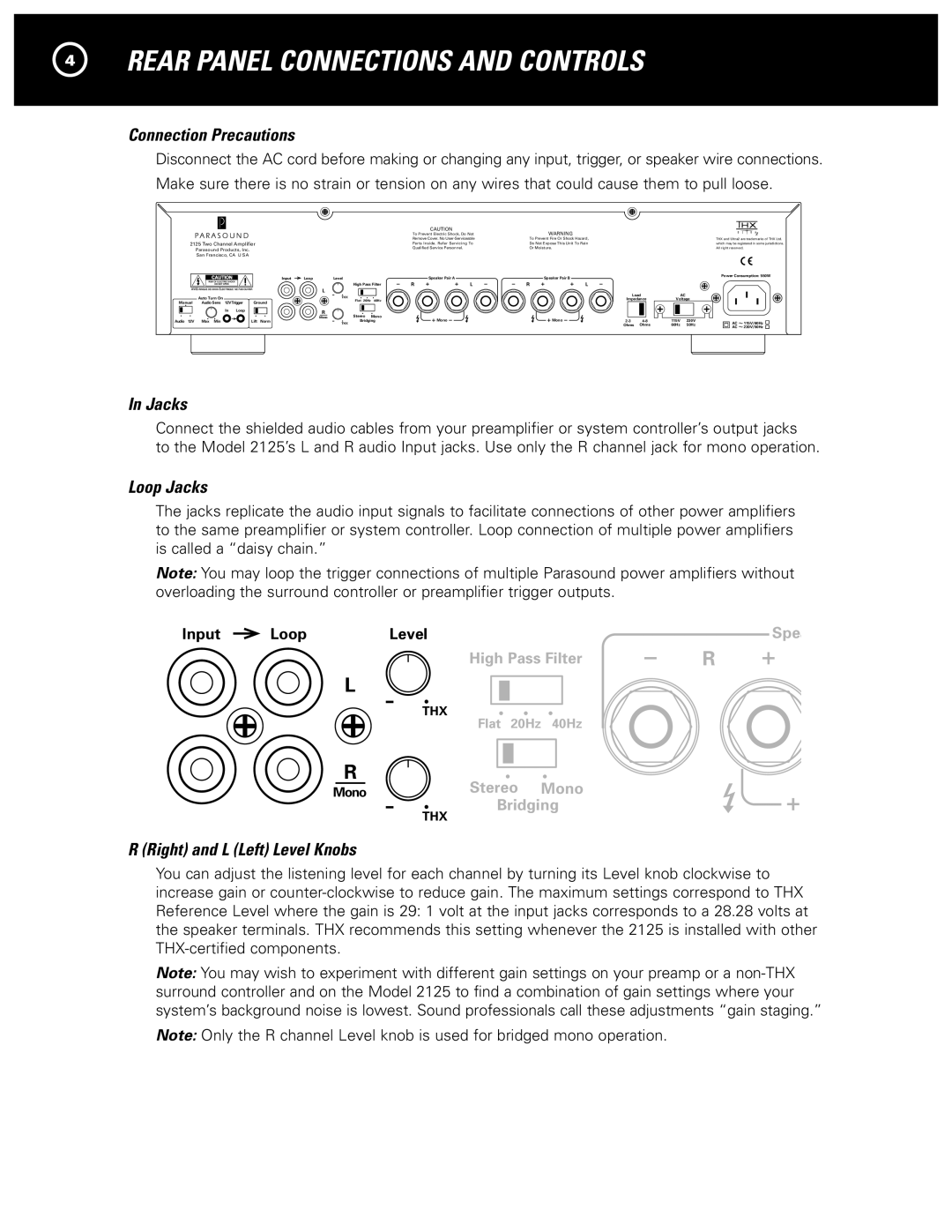2125 specifications
The Parasound 2125 is a high-performance power amplifier that has carved out a niche for itself among audiophiles and home theater enthusiasts. Renowned for its impressive sound quality and robust design, it serves as a reliable option for those seeking to drive their loudspeakers with precision and power.One of the standout features of the Parasound 2125 is its high current capability, which ensures that the amplifier can deliver ample power even to low-impedance speakers. With a power output of 125 watts per channel into 8 ohms and 220 watts per channel into 4 ohms, it provides headroom for dynamic peaks in music and movie soundtracks. This makes the 2125 an excellent choice for a wide variety of speaker types and listening environments.
The design of the Parasound 2125 is characterized by its Class AB operation, which combines the efficiency of Class A and the power of Class B. This results in an amplifier that can reproduce audio with minimal distortion and noise, thus enhancing the listening experience. The unit features a toroidal transformer, known for its low electromagnetic interference and high efficiency, contributing to the 2125's clean and detailed sound signature.
In addition to its powerful output, the Parasound 2125 comes equipped with a range of advanced technologies. For example, its multi-layered, aluminum chassis not only adds to its aesthetic appeal but also reduces unwanted resonance and vibration, further preserving audio fidelity. The amplifier features a comprehensive protection circuit that safeguards against overheating and short circuits, ensuring longevity and reliability.
The 2125 also includes flexible connectivity options, with both balanced XLR and unbalanced RCA inputs, allowing users to tailor their audio setup according to their preferences. The amplifier's rear panel includes gold-plated binding posts that facilitate secure and efficient speaker connections.
Overall, the Parasound 2125 stands out as a formidable power amplifier that boasts impressive specifications and features designed to appeal to discerning listeners. Its combination of powerful output, sophisticated design, and high-quality components make it an ideal solution for those looking to enhance their audio systems, whether for music playback or home theater applications. With the Parasound 2125, users can expect an immersive listening experience that brings their favorite sounds to life.