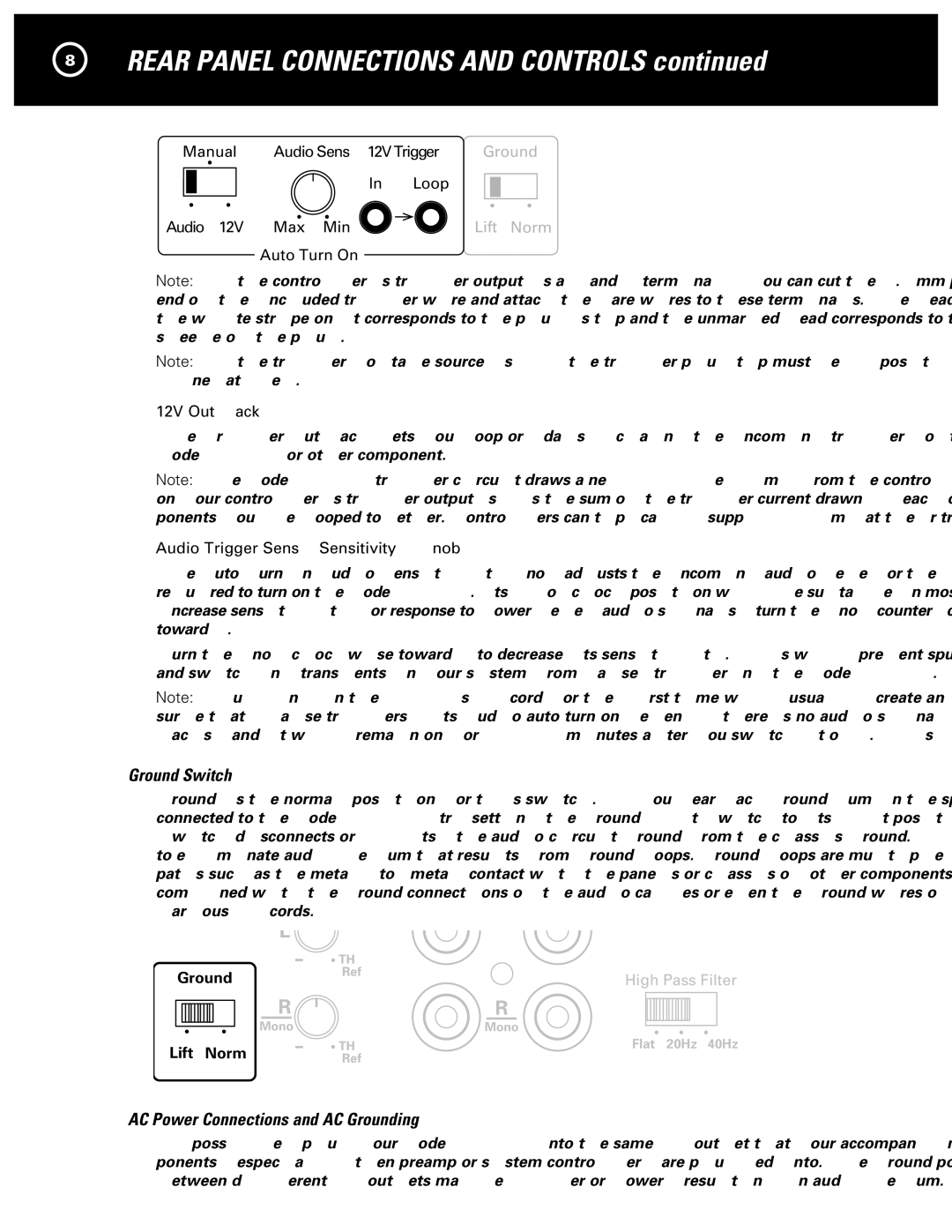8REAR PANEL CONNECTIONS AND CONTROLS continued
Manual | Audio Sens 12V Trigger | Ground |
| In Loop |
|
Audio 12V | Max Min | Lift Norm |
| Auto Turn On |
|
Note: If the controller’s trigger output is a + and - terminal, you can cut the 2.5mm plug off one end of the included trigger wire and attach the bare wires to these terminals. The lead with the white stripe on it corresponds to the plug’s tip and the unmarked lead corresponds to the sleeve of the plug.
Note: If the trigger voltage source is DC, the trigger plug tip must be + (positive) and its sleeve - (negative).
12V Out Jack
The Trigger Out jack lets you loop or
Note: The Model 2250 trigger circuit draws a negligible 15 mA from the controller. The total load on your controller’s trigger output(s) is the sum of the trigger current drawn by each of the com- ponents you’ve looped together. Controllers can typically supply 150 mA at their trigger outputs.
Audio Trigger Sens (Sensitivity) Knob
The Auto Turn On Audio Sensitivity knob adjusts the incoming audio level or the “threshold” required to turn on the Model 2250. Its 12 o’clock position will be suitable in most cases. To increase sensitivity for response to lower level audio signals, turn the knob
Turn the knob clockwise toward - to decrease its sensitivity. This will prevent spurious noise and switching transients in your system from
Note: Plugging in the 2250’s AC cord for the first time will usually create an internal power surge that “false triggers” its Audio auto turn on, even if there’s no audio signal at its input jacks, and it will remain on for
Ground Switch
Ground is the normal position for this switch. If you hear background hum in the speakers connected to the Model 2250, try setting the Ground Lift Switch to its Lift position. The Ground Switch disconnects or “lifts” the audio circuit ground from the chassis ground. This often helps to eliminate audible hum that results from ground loops. Ground loops are multiple ground paths such as the
L ![]()
| THX |
|
Ground | Ref | High Pass Filter |
|
R
Mono
Lift Norm
| R |
| Mono |
THX | Flat 20Hz 40Hz |
Ref |
|
AC Power Connections and AC Grounding
If possible, plug your Model 2250 into the same AC outlet that your accompanying audio com- ponents (especially then preamp or system controller) are plugged into. The ground potential between different AC outlets may be higher or lower, resulting in audible hum.