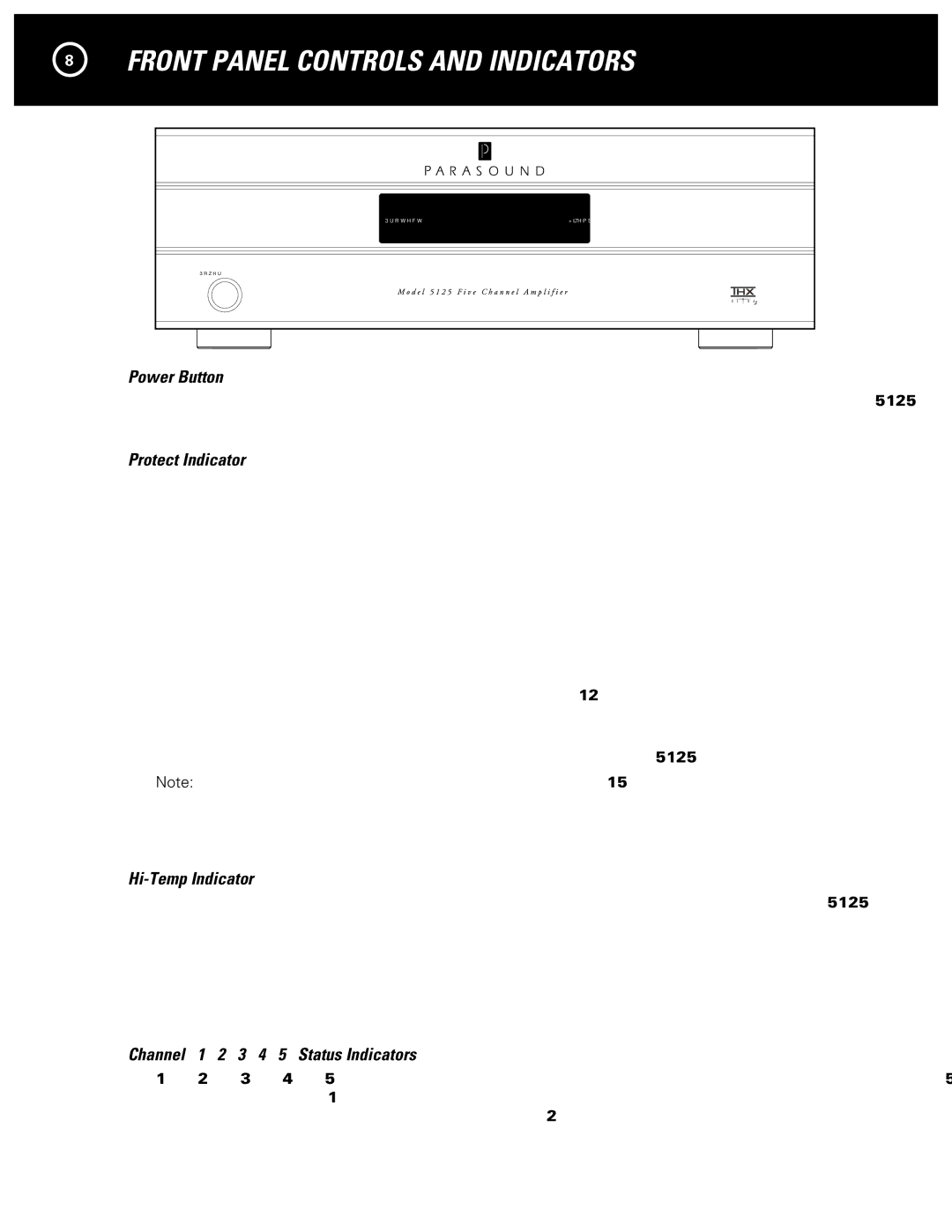5125 specifications
The Parasound 5125 is a highly regarded power amplifier designed for both critical listening and home theater applications. Renowned for its performance, the Parasound 5125 combines advanced technologies and user-friendly features, making it an attractive choice for audiophiles and casual listeners alike.One of the standout attributes of the Parasound 5125 is its robust power output. It delivers 125 watts per channel into 8 ohms and 200 watts into 4 ohms, providing ample power for driving a wide variety of speakers, from bookshelf models to larger floor-standing designs. This level of power ensures that the amplifier can comfortably handle dynamic peaks found in music and film soundtracks, producing clear and impactful audio without distortion.
The Parasound 5125 incorporates the renowned patented "Halo" technology, which is designed to minimize distortion while maximizing sound quality. This technology includes a high-current design that allows the amplifier to maintain a tight grip on the speaker, thus delivering precise control over transients. This results in greater sonic detail, lifelike imaging, and an overall more engaging listening experience.
Additionally, the amplifier features a fully balanced input design that helps to reduce noise interference, delivering a cleaner and more accurate signal to the output stage. This balanced input is complemented by gold-plated RCA inputs, offering versatility in connectivity options. The robust construction of the Parasound 5125 includes a heavy-duty chassis, which helps in minimizing vibrations that can negatively impact audio performance.
Another notable characteristic is the efficient thermal management system in the Parasound 5125. It utilizes a low-noise fan that activates only when necessary, maintaining optimal operating temperatures while remaining discreet in terms of noise production. This feature allows the amplifier to operate continuously without overheating, ensuring reliability during extended listening sessions.
In terms of aesthetics, the Parasound 5125 boasts a sleek and modern design, characterized by its elegant front panel and blue LED indicators. It's not only built for performance but also harmonizes well with contemporary home theater setups.
Overall, the Parasound 5125 stands out for its combination of powerful output, innovative technology, and solid build quality. It is designed to deliver exceptional audio performance, making it an ideal choice for anyone looking to enhance their audio system with a reliable and high-performing power amplifier.