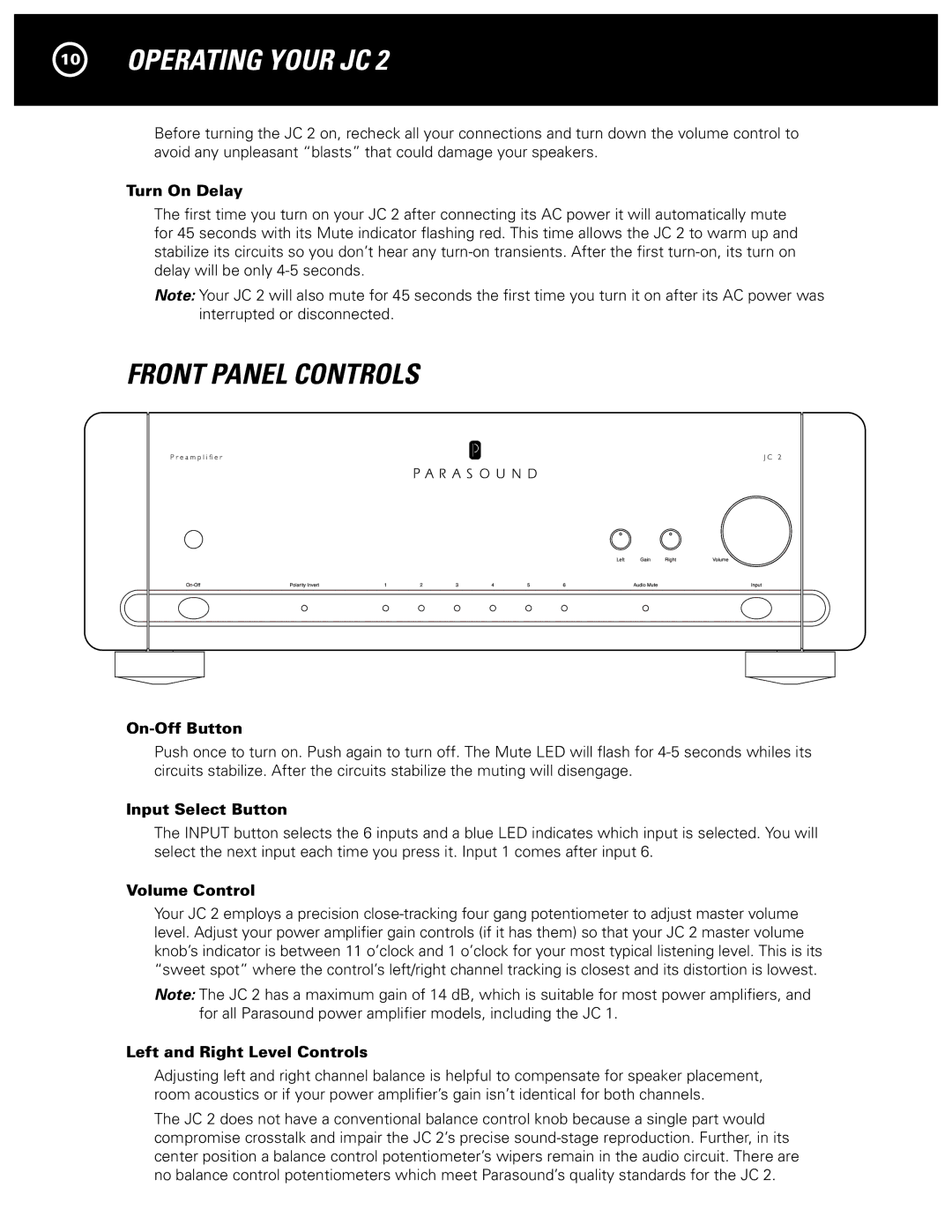10OPERATING YOUR JC 2
Before turning the JC 2 on, recheck all your connections and turn down the volume control to avoid any unpleasant “blasts” that could damage your speakers.
Turn On Delay
The first time you turn on your JC 2 after connecting its AC power it will automatically mute for 45 seconds with its Mute indicator flashing red. This time allows the JC 2 to warm up and stabilize its circuits so you don’t hear any
Note: Your JC 2 will also mute for 45 seconds the first time you turn it on after its AC power was interrupted or disconnected.
FRONT PANEL CONTROLS
On-Off Button
Push once to turn on. Push again to turn off. The Mute LED will flash for
Input Select Button
The INPUT button selects the 6 inputs and a blue LED indicates which input is selected. You will select the next input each time you press it. Input 1 comes after input 6.
Volume Control
Your JC 2 employs a precision
Note: The JC 2 has a maximum gain of 14 dB, which is suitable for most power amplifiers, and for all Parasound power amplifier models, including the JC 1.
Left and Right Level Controls
Adjusting left and right channel balance is helpful to compensate for speaker placement, room acoustics or if your power amplifier’s gain isn’t identical for both channels.
The JC 2 does not have a conventional balance control knob because a single part would compromise crosstalk and impair the JC 2’s precise