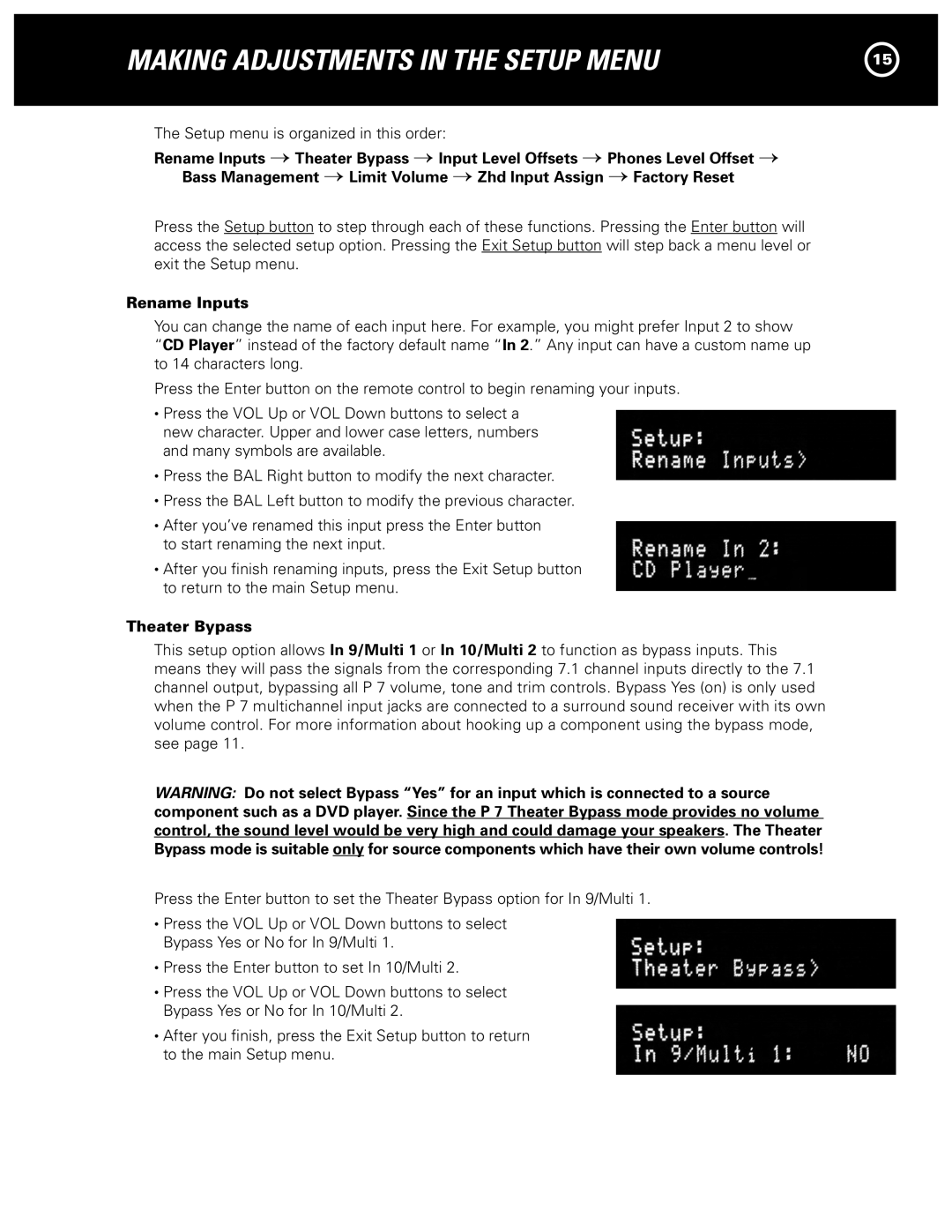P 7 specifications
The Parasound P 7 is a high-performance audio preamplifier designed for audiophiles who seek superior sound quality and functionality. This unit is well-regarded for its exceptional audio performance, robust build quality, and user-friendly interface. It brings together a combination of advanced technology and elegant design, making it a versatile addition to any audio system.One of the standout features of the Parasound P 7 is its dual-mono design. This configuration ensures that the left and right audio channels operate independently, which greatly enhances stereo imaging and reduces crosstalk. The inclusion of high-quality, gold-plated RCA connectors contributes to reduced signal degradation, further enhancing the overall sound quality.
The P 7 incorporates a range of input options, including six RCA inputs, a balanced XLR input, and a home theater bypass input, allowing it to seamlessly integrate with a variety of audio and home theater systems. This flexibility makes it highly adaptable for various uses, regardless of whether you're focused on music or movies.
In terms of sound quality, the Parasound P 7 excels with its low-noise circuitry and high-quality capacitors. It employs advanced technologies such as the use of well-regulated power supply to ensure consistent performance free from unwanted noise. The unit also features an audiophile-grade phono stage, which provides exceptional fidelity for vinyl playback, making it a great choice for vinyl enthusiasts.
Another key characteristic of the P 7 is its customizable listening experience. It offers tone controls that allow users to adjust bass and treble frequencies, tailoring the sound to personal preferences. Additionally, the preamp features an adjustable volume control that ensures precision and ease of use, with a remote control available for added convenience.
The aesthetically pleasing design of the P 7, with its sleek chassis and front-panel display, complements its robust functionality. The unit is built to last, featuring a solid metal construction that minimizes interference and enhances durability.
Overall, the Parasound P 7 is a remarkable preamplifier that combines advanced technology, versatile connectivity, and high audio performance. It's a compelling choice for anyone looking to elevate their audio experience, whether for critical listening or casual enjoyment. With its thoughtful engineering and attention to detail, the P 7 remains a notable option in the landscape of high-fidelity audio equipment.