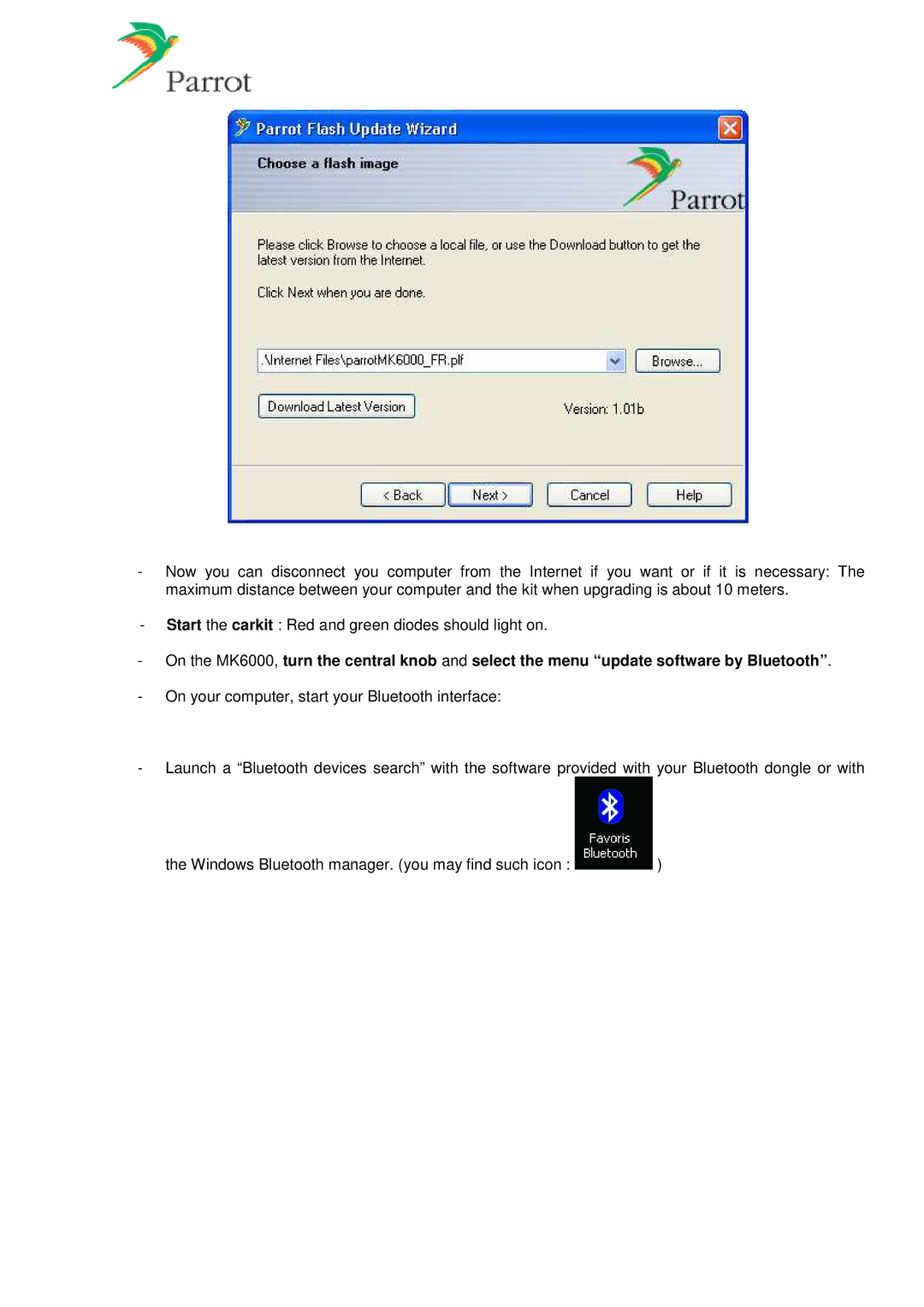-Now you can disconnect you computer from the Internet if you want or if it is necessary: The maximum distance between your computer and the kit when upgrading is about 10 meters.
-Start the carkit : Red and green diodes should light on.
-On the MK6000, turn the central knob and select the menu “update software by Bluetooth” .
-On your computer, start your Bluetooth interface:
-Launch a “Bluetooth devices search” with the software provided with your Bluetooth dongle or with
the Windows Bluetooth manager. (you may find such icon :  )
)