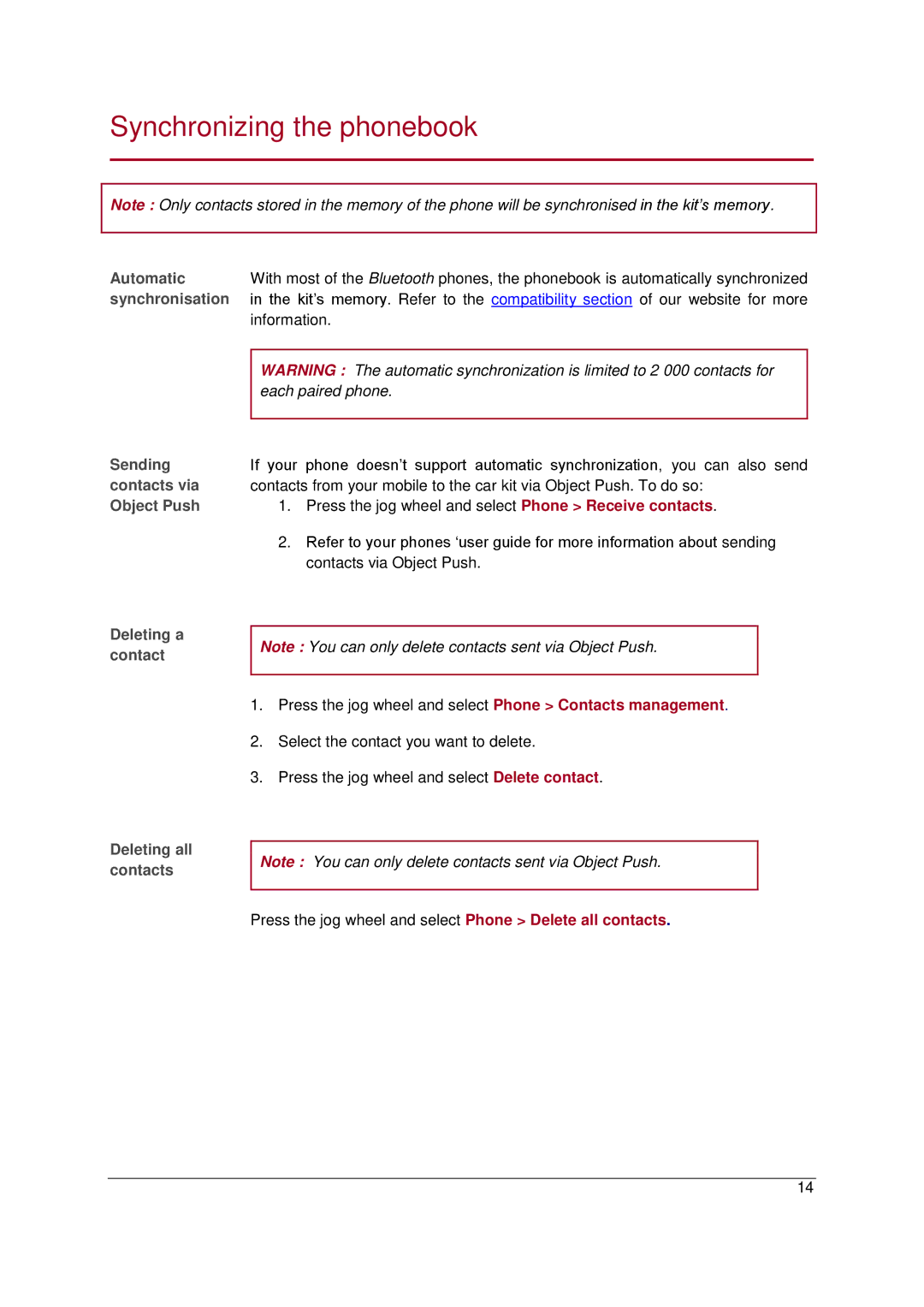Synchronizing the phonebook
Note : Only contacts stored in the memory of the phone will be synchronised in the kit’s memory.
Automatic | With most of the Bluetooth phones, the phonebook is automatically synchronized |
synchronisation | in the kit‟s memory. Refer to the compatibility section of our website for more |
| information. |
|
|
| WARNING : The automatic synchronization is limited to 2 000 contacts for |
| each paired phone. |
|
|
Sending contacts via Object Push
Deleting a contact
Deleting all contacts
If your phone doesn‟t support automatic synchronization, you can also send contacts from your mobile to the car kit via Object Push. To do so:
1.Press the jog wheel and select Phone > Receive contacts.
2.Refer to your phones „user guide for more information about sending contacts via Object Push.
Note : You can only delete contacts sent via Object Push.
1.Press the jog wheel and select Phone > Contacts management.
2.Select the contact you want to delete.
3.Press the jog wheel and select Delete contact.
Note : You can only delete contacts sent via Object Push.
Press the jog wheel and select Phone > Delete all contacts.
14