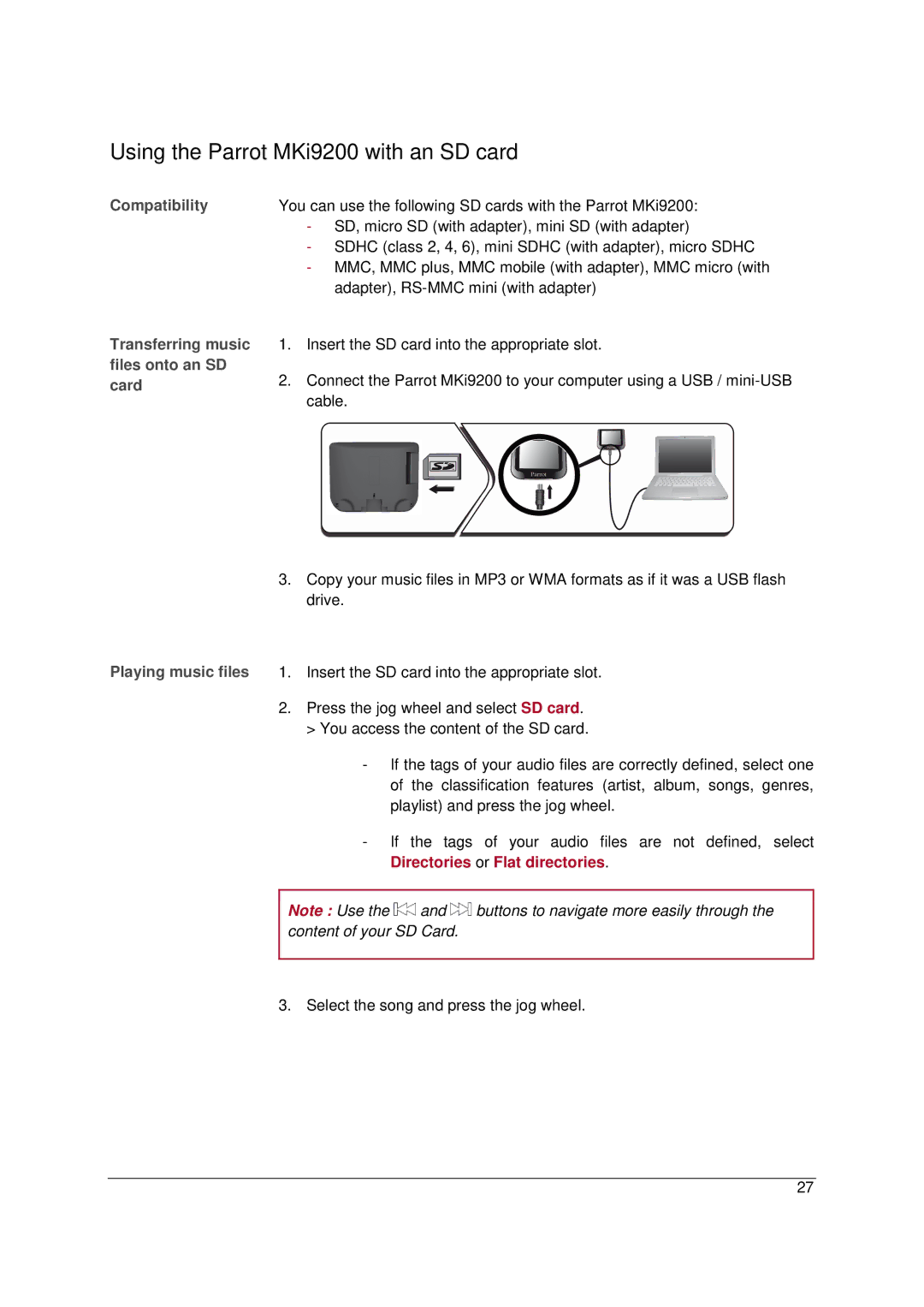MKI9200 specifications
The Parrot MKI9200 is an advanced Bluetooth car kit that brings a range of connectivity and functionality to enhance the driving experience while ensuring safety on the road. Designed for seamless integration into various vehicle models, this device is known for its impressive array of features and user-friendly interface.One of the standout features of the MKI9200 is its ability to facilitate hands-free communication. With a high-quality microphone and advanced noise reduction technology, users can enjoy crystal-clear calls that minimize background noise, allowing for a more natural conversation. The device connects to smartphones and other Bluetooth-enabled devices effortlessly, making it compatible with a wide range of mobile technologies.
In addition to call functionality, the MKI9200 also supports music streaming. Through Bluetooth A2DP, users can enjoy their favorite playlists directly from their smartphones or tablets, providing a rich audio experience during drives. The device also features a USB port and an auxiliary input, allowing users to connect various media sources, including USB flash drives and other audio devices, for additional music playback options.
The MKI9200 boasts a user-friendly interface with a detachable display that can be conveniently mounted on the dashboard. The large screen shows caller ID, track information, and navigation prompts, enhancing the overall user experience. The intuitive control system, combined with voice recognition functionality, allows users to manage calls and music without taking their hands off the wheel.
Moreover, the device is equipped with advanced Parrot technology, including the Parrot’s "Smart Voice" recognition system that enables voice dialing and music navigation with voice commands. This feature allows drivers to keep focused on the road while accessing their contacts and favorite tracks with simple voice commands.
Another notable characteristic of the MKI9200 is its easy installation process. With a simple plug-and-play design, the device can be fitted into vehicles without requiring extensive modifications, making it accessible for anyone looking to upgrade their car's audio and communication systems.
In summary, the Parrot MKI9200 is a robust and versatile Bluetooth car kit that excels in providing hands-free communication, music streaming, and user-friendly controls. Its combination of advanced technologies and features ensures a safer and more enjoyable driving experience, making it an excellent addition to any vehicle for tech-savvy drivers.