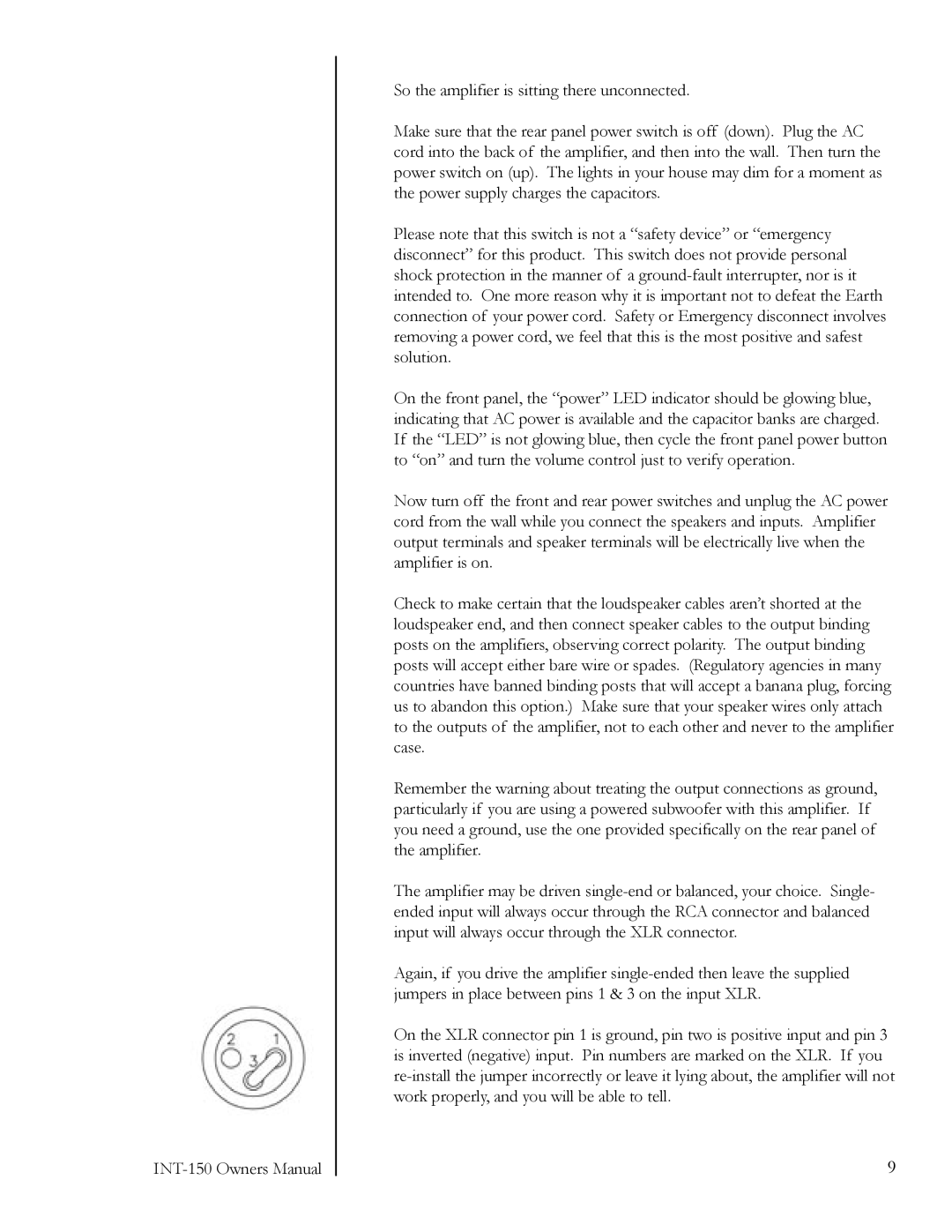So the amplifier is sitting there unconnected.
Make sure that the rear panel power switch is off (down). Plug the AC cord into the back of the amplifier, and then into the wall. Then turn the power switch on (up). The lights in your house may dim for a moment as the power supply charges the capacitors.
Please note that this switch is not a “safety device” or “emergency disconnect” for this product. This switch does not provide personal shock protection in the manner of a
On the front panel, the “power” LED indicator should be glowing blue, indicating that AC power is available and the capacitor banks are charged. If the “LED” is not glowing blue, then cycle the front panel power button to “on” and turn the volume control just to verify operation.
Now turn off the front and rear power switches and unplug the AC power cord from the wall while you connect the speakers and inputs. Amplifier output terminals and speaker terminals will be electrically live when the amplifier is on.
Check to make certain that the loudspeaker cables aren’t shorted at the loudspeaker end, and then connect speaker cables to the output binding posts on the amplifiers, observing correct polarity. The output binding posts will accept either bare wire or spades. (Regulatory agencies in many countries have banned binding posts that will accept a banana plug, forcing us to abandon this option.) Make sure that your speaker wires only attach to the outputs of the amplifier, not to each other and never to the amplifier case.
Remember the warning about treating the output connections as ground, particularly if you are using a powered subwoofer with this amplifier. If you need a ground, use the one provided specifically on the rear panel of the amplifier.
The amplifier may be driven
Again, if you drive the amplifier
On the XLR connector pin 1 is ground, pin two is positive input and pin 3 is inverted (negative) input. Pin numbers are marked on the XLR. If you
9