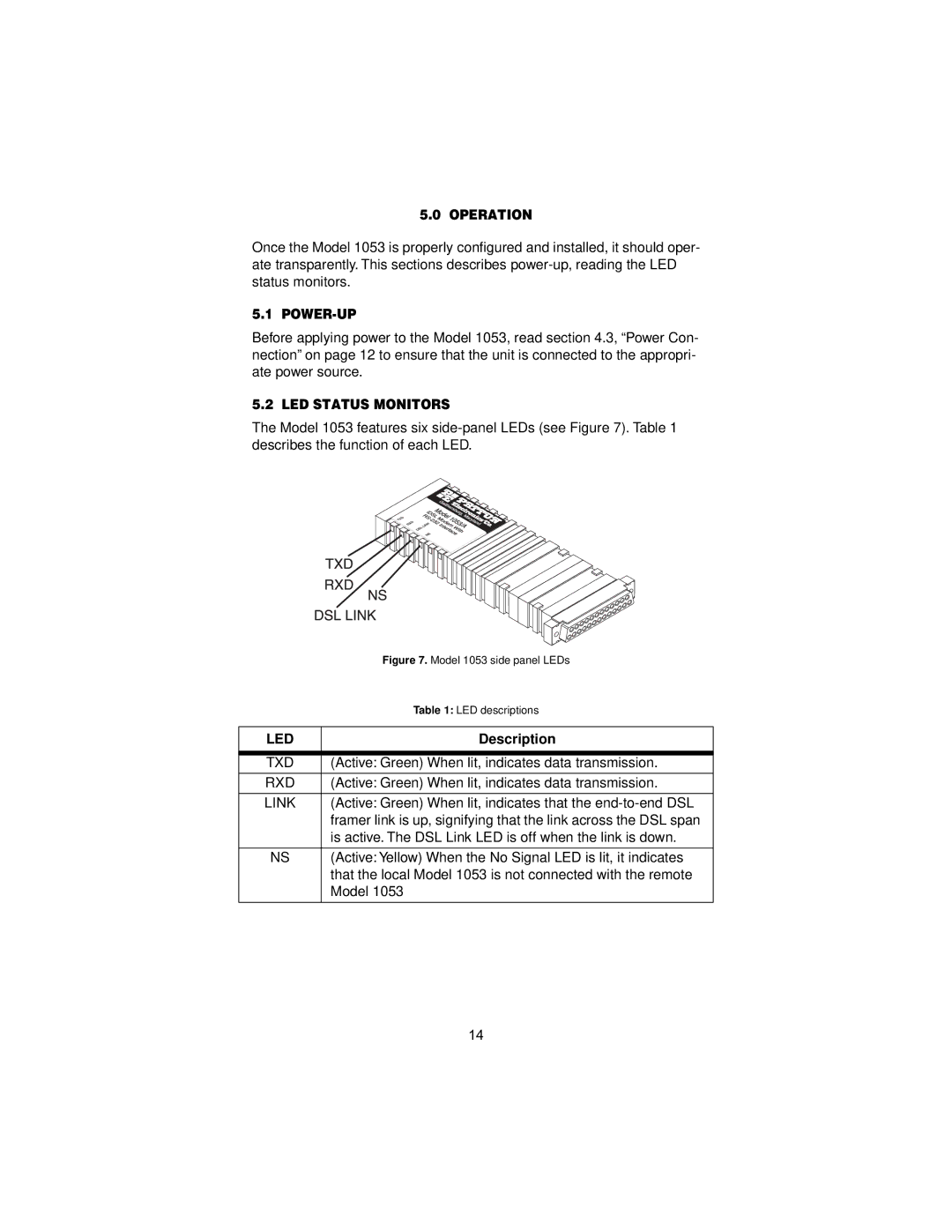5.0 OPERATION
Once the Model 1053 is properly configured and installed, it should oper- ate transparently. This sections describes
5.1 POWER-UP
Before applying power to the Model 1053, read section 4.3, “Power Con- nection” on page 12 to ensure that the unit is connected to the appropri- ate power source.
5.2 LED STATUS MONITORS
The Model 1053 features six
| Figure 7. Model 1053 side panel LEDs |
| Table 1: LED descriptions |
|
|
LED | Description |
|
|
TXD | (Active: Green) When lit, indicates data transmission. |
RXD | (Active: Green) When lit, indicates data transmission. |
|
|
LINK | (Active: Green) When lit, indicates that the |
| framer link is up, signifying that the link across the DSL span |
| is active. The DSL Link LED is off when the link is down. |
|
|
NS | (Active: Yellow) When the No Signal LED is lit, it indicates |
| that the local Model 1053 is not connected with the remote |
| Model 1053 |
|
|
14