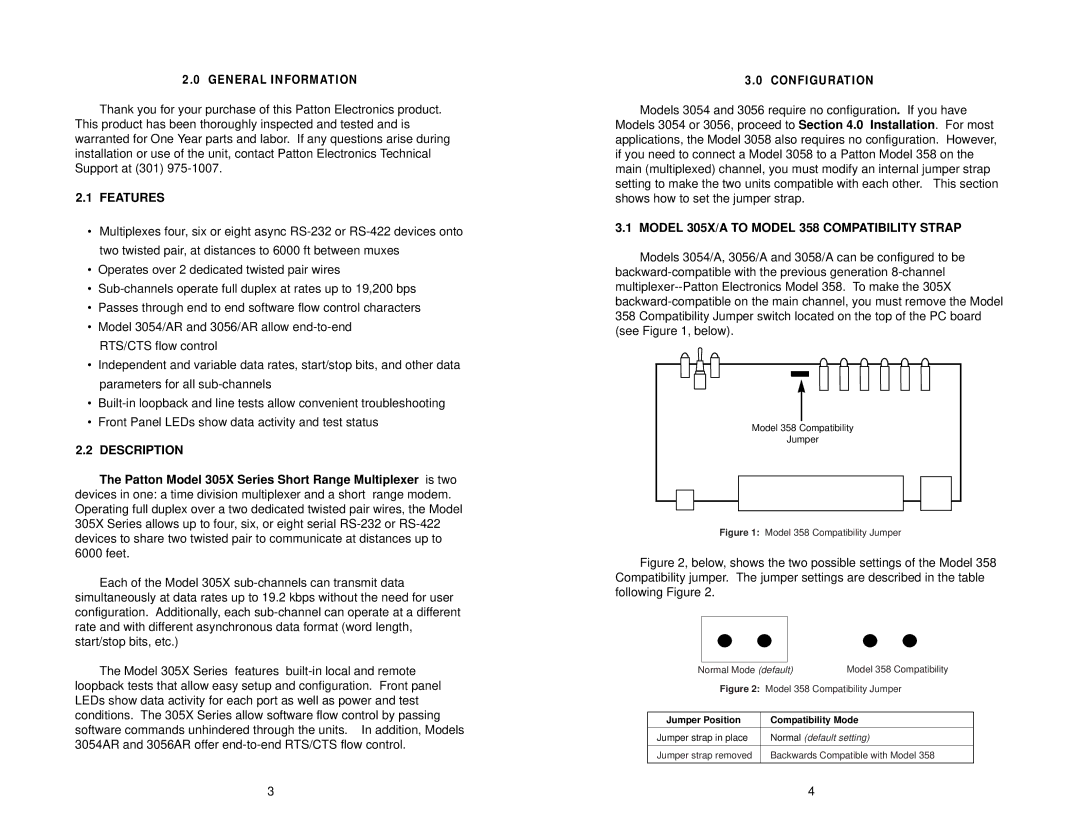3056, 3058, 3054 specifications
Patton Electronics is a leading provider of networking solutions, and their range of devices, including the 3056, 3058, and 3054 series, showcases a strong commitment to enhancing connectivity for businesses and organizations. These models are particularly recognized for their versatility, reliability, and advanced features, making them popular choices in various networking environments.The Patton 3056 series is designed primarily for facilitating high-speed data communication over legacy networks. It supports serial and Ethernet connections, allowing for seamless interconnection between modern and traditional systems. One of the key features of the 3056 is its capability to support multiple protocols, ensuring flexible deployment options. This model also incorporates advanced error correction technologies, enhancing data integrity during transmission.
The Patton 3058 model builds upon these core functionalities, emphasizing improved performance and increased bandwidth. It is engineered with advanced traffic management features that help prioritize critical data flows. This becomes particularly important for businesses reliant on real-time communication or data-heavy applications. The 3058 also supports Power over Ethernet (PoE), which enables it to power connected devices directly through the network cable, simplifying installations and reducing infrastructure costs.
For the Patton 3054 series, the focus shifts to providing a robust solution for remote access and monitoring. This model is particularly useful for organizations that require constant surveillance and data collection from various sites. It features built-in security protocols to protect data and maintain privacy, which is vital in today’s cyber environment. Additionally, the 3054 boasts various diagnostic tools that facilitate easy troubleshooting and network management, allowing IT teams to maintain optimal performance without significant downtime.
The technologies employed across the 3056, 3058, and 3054 models, including smart management software interfaces, ensure that users can easily configure and monitor their devices. These products are equipped with LED indicators for quick status monitoring and are designed to integrate smoothly with existing IT infrastructures.
In conclusion, the Patton 3056, 3058, and 3054 models exemplify the brand’s dedication to delivering high-performance networking solutions. With features such as multi-protocol support, advanced traffic management, and robust security measures, these devices are well-suited for a variety of applications, from enterprise networking to remote monitoring. Their reliability and versatility make them standout options for any organization looking to enhance its connectivity capabilities.