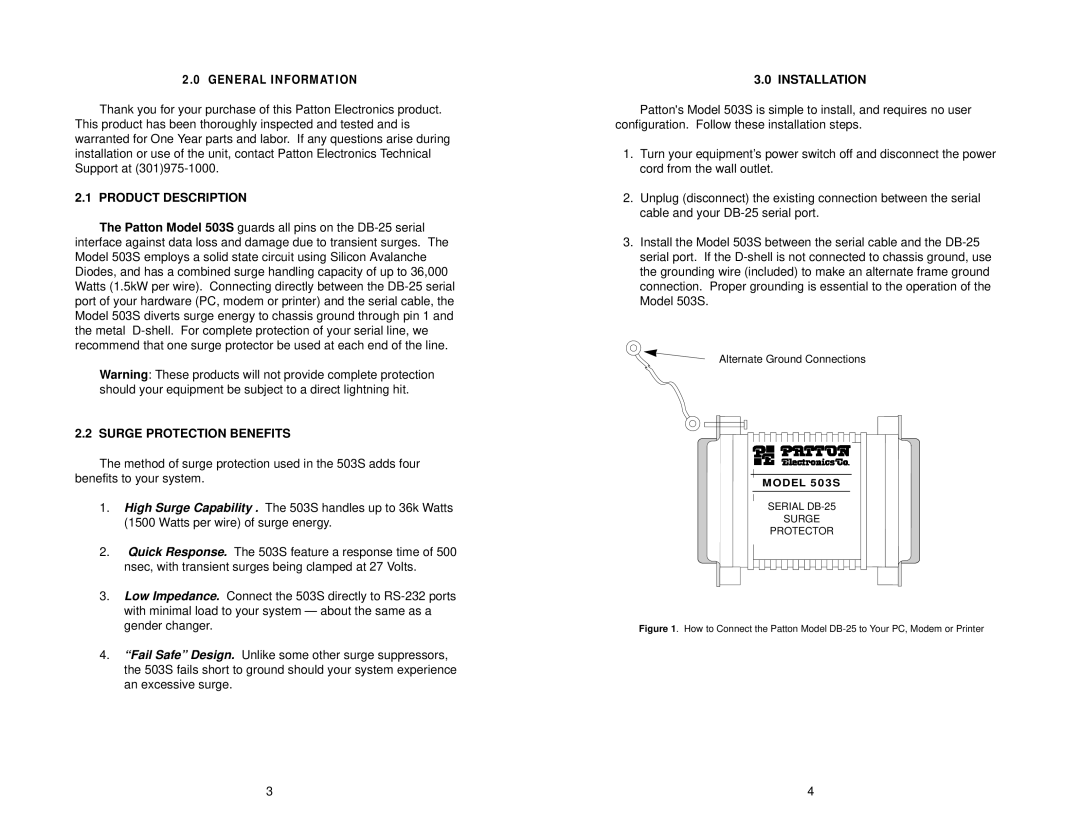2.0 GENERAL INFORMATION
Thank you for your purchase of this Patton Electronics product. This product has been thoroughly inspected and tested and is warranted for One Year parts and labor. If any questions arise during installation or use of the unit, contact Patton Electronics Technical Support at
2.1 PRODUCT DESCRIPTION
The Patton Model 503S guards all pins on the
interface against data loss and damage due to transient surges. The Model 503S employs a solid state circuit using Silicon Avalanche Diodes, and has a combined surge handling capacity of up to 36,000 Watts (1.5kW per wire). Connecting directly between the
Warning: These products will not provide complete protection should your equipment be subject to a direct lightning hit.
2.2 SURGE PROTECTION BENEFITS
The method of surge protection used in the 503S adds four benefits to your system.
1.High Surge Capability . The 503S handles up to 36k Watts (1500 Watts per wire) of surge energy.
2.Quick Response. The 503S feature a response time of 500 nsec, with transient surges being clamped at 27 Volts.
3.Low Impedance. Connect the 503S directly to
4.“Fail Safe” Design. Unlike some other surge suppressors, the 503S fails short to ground should your system experience an excessive surge.
3.0 INSTALLATION
Patton's Model 503S is simple to install, and requires no user configuration. Follow these installation steps.
1.Turn your equipment’s power switch off and disconnect the power cord from the wall outlet.
2.Unplug (disconnect) the existing connection between the serial cable and your
3.Install the Model 503S between the serial cable and the
Alternate Ground Connections
MODEL 503S
SERIAL
SURGE
PROTECTOR
Figure 1. How to Connect the Patton Model DB-25 to Your PC, Modem or Printer
3 | 4 |