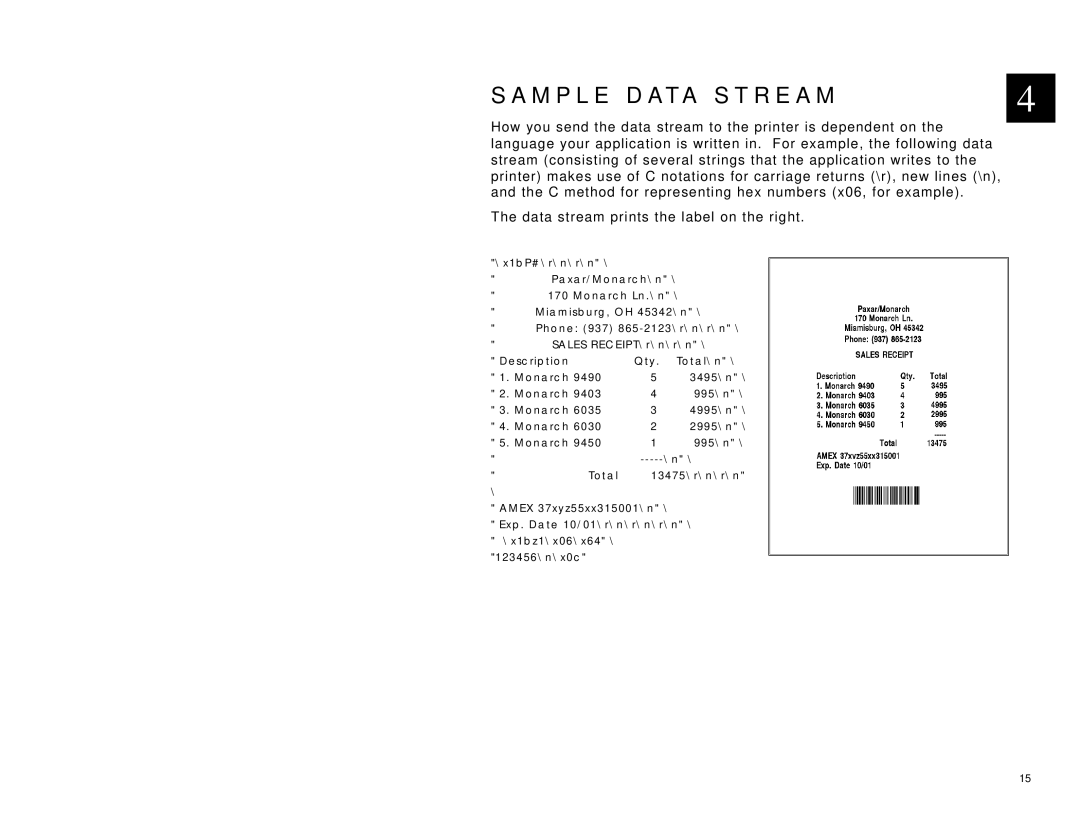6015 specifications
Paxar 6015 is a cutting-edge labeling system designed for high-performance applications. Known for its reliability and versatility, the Paxar 6015 has become an essential tool across industries such as retail, manufacturing, and logistics. One of its main features is its ability to produce high-quality, durable labels that can withstand various environmental conditions, making it suitable for both indoor and outdoor use.The Paxar 6015 employs advanced thermal transfer technology, which ensures sharp and clear printing. This technology allows for the use of a wide range of media, including paper and synthetic materials, providing users with flexibility in their labeling options. The printer has a high print resolution, which results in crisp barcodes, text, and graphics, enhancing readability and scanner compatibility.
Another notable characteristic of the Paxar 6015 is its user-friendly interface. The intuitive touchscreen display simplifies navigation through settings and functions, allowing operators to easily adjust parameters as needed. This feature minimizes downtime and enhances operational efficiency, enabling businesses to maintain productivity.
In terms of connectivity, the Paxar 6015 supports various options, including USB, Ethernet, and wireless connections. This allows for seamless integration into existing workflows and makes it easy to connect with other devices, such as inventory management systems and barcode scanners.
Additionally, the printer features robust construction designed to withstand the rigors of a busy production environment. Its durability ensures long-term performance, reducing the need for frequent maintenance or replacement, which can be costly for businesses.
Security is also a priority with the Paxar 6015. It includes advanced encryption and authentication protocols to protect sensitive data during transmission. This is particularly important for industries where compliance with regulations regarding data protection is mandatory.
Overall, the Paxar 6015 stands out due to its combination of high-quality printing capabilities, user-friendly design, versatile connectivity, and durability, making it an ideal choice for businesses looking to enhance their labeling processes and improve overall efficiency. Whether in retail or industrial environments, the capabilities of the Paxar 6015 help to streamline operations and ensure accuracy in labeling.