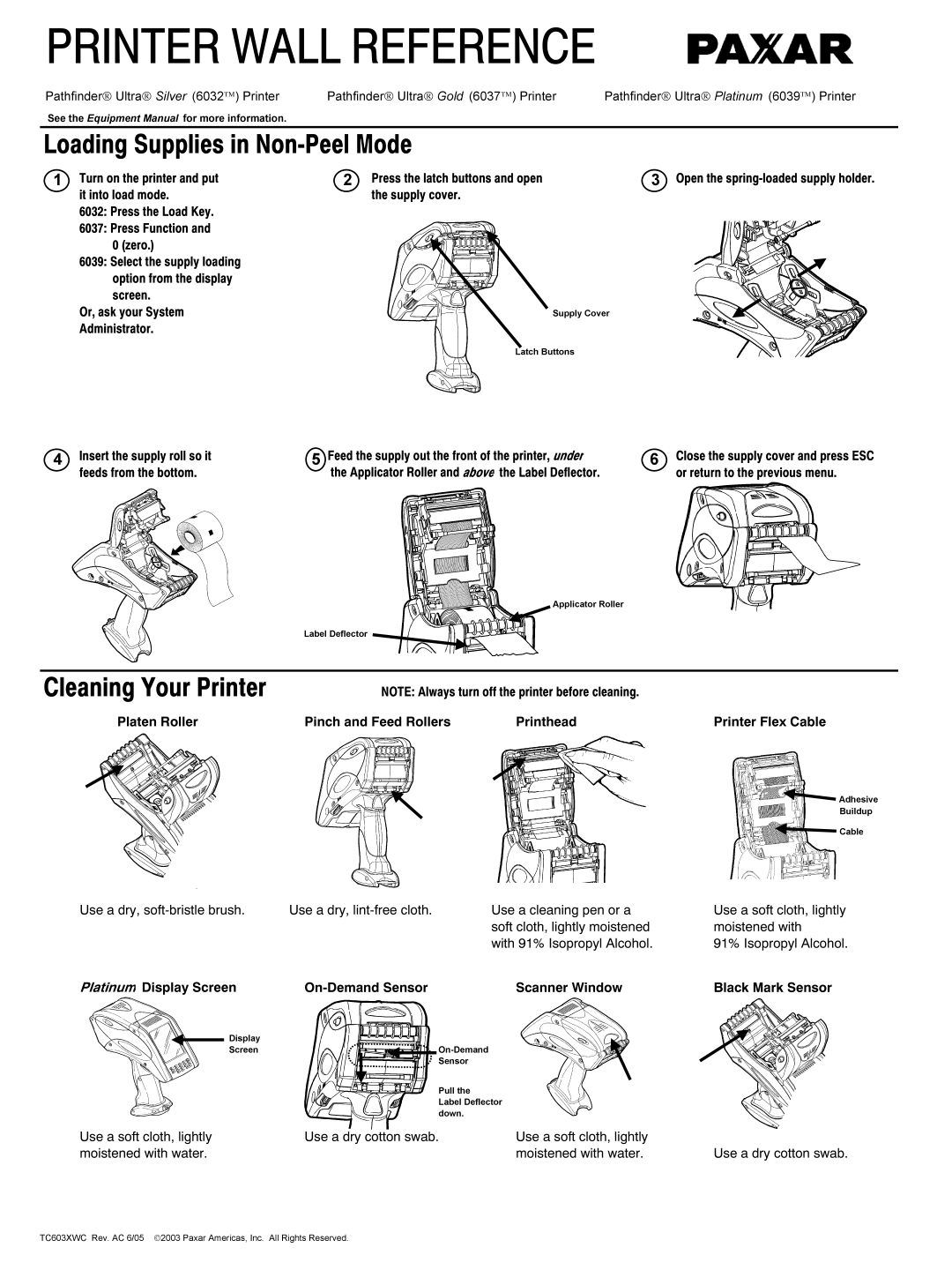6039 specifications
Paxar 6039 is a sophisticated thermal transfer printer that has made a significant impact in the world of labeling and printing solutions. Known for its durability and versatility, the Paxar 6039 is designed to cater to various industries such as retail, healthcare, and manufacturing. This printer stands out due to its high-performance capabilities, making it an ideal choice for businesses that require reliable and efficient printing solutions.One of the main features of the Paxar 6039 is its high-resolution printing capability, which allows users to create sharp, clear images and text. The printer offers a resolution of up to 300 dpi, ensuring that labels are easy to read and visually appealing. This is particularly important in sectors where barcode scanning is essential, as it guarantees accuracy and clarity.
In terms of technology, the Paxar 6039 utilizes thermal transfer printing technology, which involves the melting of a wax or resin ribbon onto a substrate. This method results in a durable and long-lasting print, resistant to smudging and fading. The thermal transfer process also makes it suitable for a wide variety of label materials, including paper, synthetic, and specialty media, allowing for flexibility in labeling applications.
The printer is equipped with a robust processor and ample memory, enabling fast print speeds and the ability to handle complex label designs. It boasts print speeds of up to 6 inches per second, making it efficient for high-volume labeling tasks. The user-friendly interface is another noteworthy feature of the Paxar 6039. It comes with built-in software that allows users to create custom labels easily, and the intuitive controls streamline the printing process.
Additional characteristics of the Paxar 6039 include its compact design, making it suitable for environments with limited space. The printer is built to withstand the rigors of industrial use, featuring a sturdy construction that enhances its longevity. It also includes connectivity options such as USB and Ethernet, facilitating seamless integration into existing systems.
Overall, the Paxar 6039 stands as a reliable and versatile thermal transfer printer. Its impressive features, advanced technology, and user-friendly design make it an excellent choice for businesses aiming to enhance their labeling capabilities while ensuring high-quality outputs.